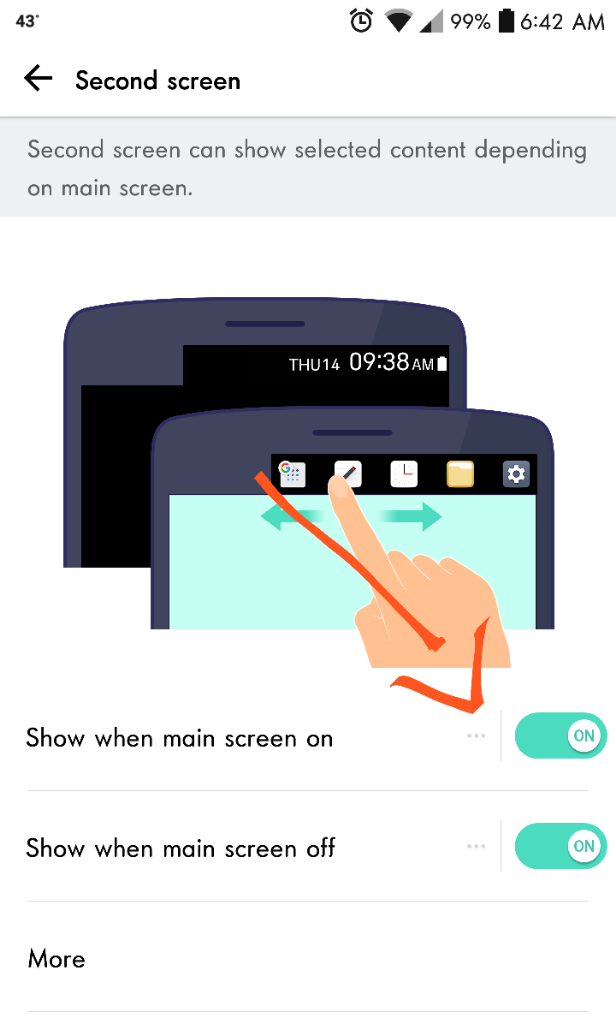Hey all,
Everywhere I read online and within the second screen setting menu, they claim that when the main screen is off, I should be able to see a default screen (with either Date & Time or Signature), and Quick Tools, and Music Player.
However, I cannot for the life of me figure out how to switch to either Quick Tools or the Music Player at the second screen when my main screen is off.
I tried swiping left and right, or up and down everywhere on the screen not just the second screen. I tried tapping and holding. I tried tapping then swiping and nothing works. My second screen is always stuck at the default screen and nothing else.
Have any one else encountered the same problem? Any idea what is going on? Should I do a factory reset (I currently don have a SD card to make a backup so a reset is kinda a hassle)
Any idea would be much appreciated. Thanks!!
Everywhere I read online and within the second screen setting menu, they claim that when the main screen is off, I should be able to see a default screen (with either Date & Time or Signature), and Quick Tools, and Music Player.
However, I cannot for the life of me figure out how to switch to either Quick Tools or the Music Player at the second screen when my main screen is off.
I tried swiping left and right, or up and down everywhere on the screen not just the second screen. I tried tapping and holding. I tried tapping then swiping and nothing works. My second screen is always stuck at the default screen and nothing else.
Have any one else encountered the same problem? Any idea what is going on? Should I do a factory reset (I currently don have a SD card to make a backup so a reset is kinda a hassle)
Any idea would be much appreciated. Thanks!!