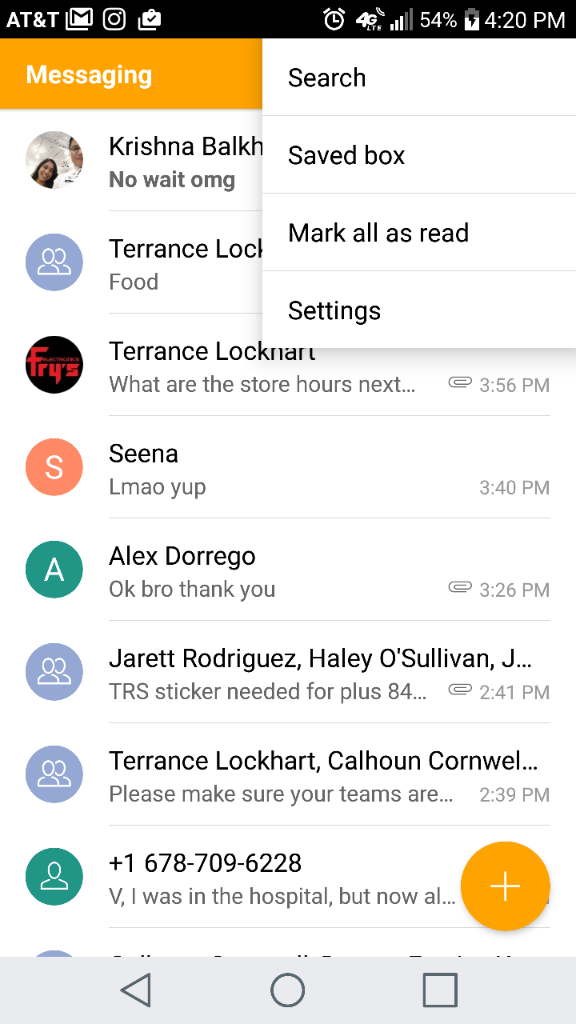Hi,
I was a Note 7 owner - had to return it of course. I am a lifelong Samsung user and have never had an LG phone before - just got my LG V20 on AT&T and there are 2 things on the phone that I cannot figure out...
1. When I get a text message and the notifications show up that show like 5 texts on it - it doesn't show the text that that person just sent me. Instead it shows me like 5 really old texts that I got a week ago (on the notification) - it does this everytime and it drives me nuts cause I have trouble telling if I really got a new text or not. Is there a setting to just see just the text that was just sent on the notifications window and not old ones?
2. The button on the back that awakes the screen is interesting - but I don't really like that that I have to reach back there to wake the phone up - and it's even worse now that I got a new case for it. So anyway - my question is - is there a way to awake the screen another way besides the button on the back? Is there a software setting where I can press a different button like the volume or even better just move the phone and one of the sensors makes it wake up?
Andrew
I was a Note 7 owner - had to return it of course. I am a lifelong Samsung user and have never had an LG phone before - just got my LG V20 on AT&T and there are 2 things on the phone that I cannot figure out...
1. When I get a text message and the notifications show up that show like 5 texts on it - it doesn't show the text that that person just sent me. Instead it shows me like 5 really old texts that I got a week ago (on the notification) - it does this everytime and it drives me nuts cause I have trouble telling if I really got a new text or not. Is there a setting to just see just the text that was just sent on the notifications window and not old ones?
2. The button on the back that awakes the screen is interesting - but I don't really like that that I have to reach back there to wake the phone up - and it's even worse now that I got a new case for it. So anyway - my question is - is there a way to awake the screen another way besides the button on the back? Is there a software setting where I can press a different button like the volume or even better just move the phone and one of the sensors makes it wake up?
Andrew