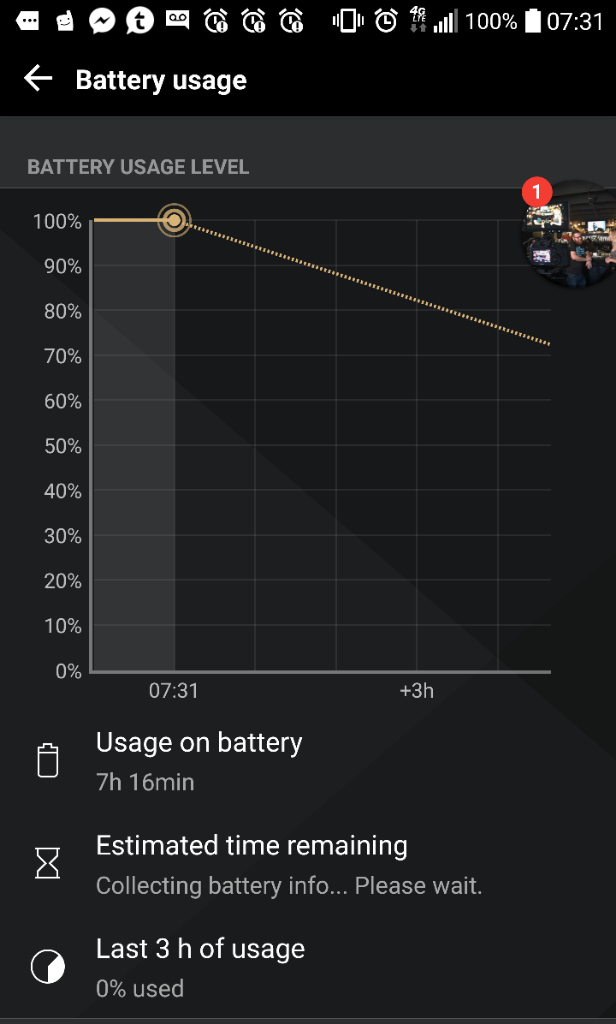Clickbait alarm!

No seriously, look at those little "stairs" in battery drain graph and those LG steps counted between 4 and 6 AM. Obviously I was sleeping at that time (and no I was not sleep walking, and no, there are no ghosts in my room) and the phone wasn't in use or being moved at all (to activate the step counter).
The overall battery drain over night is usually at 1%/hour or less. Last night it was 1.5% because of those draining "stairs" (and maybe the step counter?) above.
Any idea what this could be? Or how I can monitor this more closely? Or does anyone else have similar experiences?
Thank you~

No seriously, look at those little "stairs" in battery drain graph and those LG steps counted between 4 and 6 AM. Obviously I was sleeping at that time (and no I was not sleep walking, and no, there are no ghosts in my room) and the phone wasn't in use or being moved at all (to activate the step counter).
The overall battery drain over night is usually at 1%/hour or less. Last night it was 1.5% because of those draining "stairs" (and maybe the step counter?) above.
Any idea what this could be? Or how I can monitor this more closely? Or does anyone else have similar experiences?
Thank you~