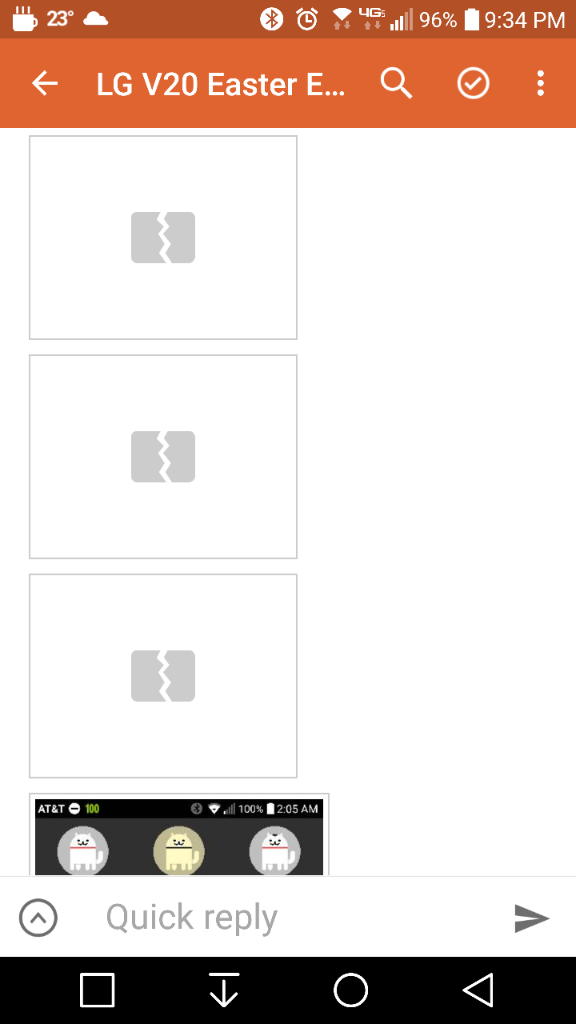I was rearranging some Shortcut Toggles on my Taskbar last night and noticed one called Easter Egg. I moved it over to mess with it some and haven't been able to make much sense of it.
When selected, it lets you pick a treat.
Every once in awhile a Cat shows up.
I know Easter Eggs are usually goofy time killers, but can anyone make sense of this or is it just something to click??




When selected, it lets you pick a treat.
Every once in awhile a Cat shows up.
I know Easter Eggs are usually goofy time killers, but can anyone make sense of this or is it just something to click??