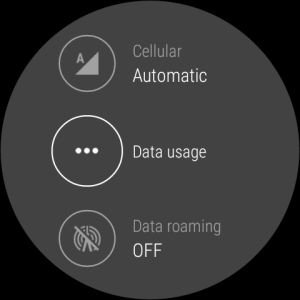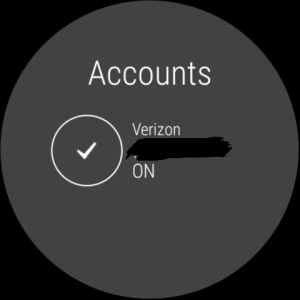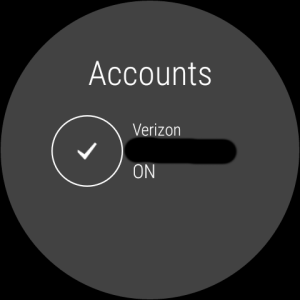Help with getting Text Message notifications.
- Thread starter KOAO
- Start date
You are using an out of date browser. It may not display this or other websites correctly.
You should upgrade or use an alternative browser.
You should upgrade or use an alternative browser.
There is no such option. I don't even have the account option. That probably is added by Verizon Message+ app.For those with ATT's Numbersync turned on, under that option does it have Calls and Text turned on? or is there even an option?
awwww **** lol.
I would go through the messaging+ set up again but maybe use wifi on the watch rather than with the ATT SIM card. If that doesn't work, then I guess it is an ATT sim issue where they are preventing you from accessing those options.
I would remove the ATT sim card all together while you set it up and use wifi only. I would disconnect my watch from the messaging+ app and unsubscribe from integrated messaging. Do the whole processes with messages+ and see if that give you those options in cellular.
Sorry for not being able to get this working for you. It sucks.
I would go through the messaging+ set up again but maybe use wifi on the watch rather than with the ATT SIM card. If that doesn't work, then I guess it is an ATT sim issue where they are preventing you from accessing those options.
I would remove the ATT sim card all together while you set it up and use wifi only. I would disconnect my watch from the messaging+ app and unsubscribe from integrated messaging. Do the whole processes with messages+ and see if that give you those options in cellular.
Sorry for not being able to get this working for you. It sucks.
- Nov 4, 2010
- 39
- 0
- 0
I Can confirm it is an ATT Issue, once I removed the sim this showed up.


Basically, this means that I am going to Stop by T-Mo tomorrow. json405, You mentioned somewhere that you are on the Wearable plan right? Did you pull your sim from a Gear S or did you go to the store to get it setup? And how much does it cost?


Basically, this means that I am going to Stop by T-Mo tomorrow. json405, You mentioned somewhere that you are on the Wearable plan right? Did you pull your sim from a Gear S or did you go to the store to get it setup? And how much does it cost?
Last edited:
Yes I am on the $15 plus tax wearable plan which includes 500mb and unlimited calling and text. I've never had tmobile service until now. My old gear s was on a different cdma carrier.
I walked in a tmobile store and had them check if it works with a wearable plan. He popped in a sim and it worked right away. After that, I said sign me up and he did.
The only questions he asked me was....are you sure it's unlocked and are sure it works with ATT.
I walked in a tmobile store and had them check if it works with a wearable plan. He popped in a sim and it worked right away. After that, I said sign me up and he did.
The only questions he asked me was....are you sure it's unlocked and are sure it works with ATT.
- Nov 4, 2010
- 39
- 0
- 0
So I was successfully able to get on T-Mobile wearable plan and have everything setup again.
Unfortunately I still cannot for the life of me figure out why Messenger isn't syncing my conversations to Android wear. If what foxbat said is true and that CloudSync is forcing Messenger onto the Watch Cell Radio and thus not syncing my Conversations, how does json405 have it working?
Unfortunately I still cannot for the life of me figure out why Messenger isn't syncing my conversations to Android wear. If what foxbat said is true and that CloudSync is forcing Messenger onto the Watch Cell Radio and thus not syncing my Conversations, how does json405 have it working?
If you're connected to bluetooth, you should be able to see your messages on messenger regardless of cloudsync or the number sharing settings are turned off. So to me, it might be an Android Wear app issue where it's not recognizing your Google messenger as the default SMS client.
I know it might be stupid to ask but did you check to see if you have the latest Android Wear app, google, and google play services on your phone. When I had issues syncing my old Smartwatch 3, I actually had to install Google play services because it wasn't in my Note 5 for some reason.
One more question
On your phone, what version of Google messenger do you have. I have version 1.8.035. The newest version is the one where they updated it to work with wear for Marshmallow. Maybe the messenger you have installed is different because your phone isn't a Marshmallow device. You did say you have a Droid Turbo right? Not a Droid turbo 2?
I know it might be stupid to ask but did you check to see if you have the latest Android Wear app, google, and google play services on your phone. When I had issues syncing my old Smartwatch 3, I actually had to install Google play services because it wasn't in my Note 5 for some reason.
One more question
On your phone, what version of Google messenger do you have. I have version 1.8.035. The newest version is the one where they updated it to work with wear for Marshmallow. Maybe the messenger you have installed is different because your phone isn't a Marshmallow device. You did say you have a Droid Turbo right? Not a Droid turbo 2?
Last edited:
- Nov 4, 2010
- 39
- 0
- 0
Does the new message show up? With AW sync, it only shows those with notifications, IIRC. Also, did you check or uncheck the Text Message in Number Sharing settings?
A new message will show up in the Notifcations. For example, Friend C sends me a message and I have the option to respond to him but the conversation doesn't show up in the app.
- Nov 4, 2010
- 39
- 0
- 0
If you're connected to bluetooth, you should be able to see your messages on messenger regardless of cloudsync or the number sharing settings are turned off. So to me, it might be an Android Wear app issue where it's not recognizing your Google messenger as the default SMS client.
I know it might be stupid to ask but did you check to see if you have the latest Android Wear app, google, and google play services on your phone. When I had issues syncing my old Smartwatch 3, I actually had to install Google play services because it wasn't in my Note 5 for some reason.
One more question
On your phone, what version of Google messenger do you have. I have version 1.8.035. The newest version is the one where they updated it to work with wear for Marshmallow. Maybe the messenger you have installed is different because your phone isn't a Marshmallow device. You did say you have a Droid Turbo right? Not a Droid turbo 2?
I have the latest Android Wear App and Services installed, and am on the latest version of Google Messenger which is version 1.8.035 which was updated on the 4th.
I am on the Original Droid Turbo Yes, not the Turbo 2. I do plan on upgrading to the HTC 10 soon...whenever I get confirmation whether or not the unlocked version works with Verzion or Not.
You know I ran across a post for another messaging app for wear and one of the devs says that clearing data from Google play services and a factory reset on the watch might help. Someone had issues with the app missing and not syncing on their watch and the dev suggested that.
Off topic but it was asked by you on this thread regarding the missed call notifications.
I recently received a call while connected via bluetooth while on the road but instead of picking it up on my watch I picked it up on my phone. When I did that, I did get a missed call notification on my watch so I guess it happens.
I did notice it happens when I get a call while my phone and watch are connected via bluetooth, I see that on the watch it would say the call is being received on the watch. When that happens and I answer on my phone, I'll get a missed call notification on my watch. Most of the time, when both my phone and watch are connected via Bluetooth, my watch would say call being received on phone that's when I do not get a missed call on my watch or phone if I answer it.
That kinda tells me that when I have accounts turned on under advanced cellular settings while connected via Bluetooth to my phone , Verizon's sync (number share) still kicks in even if it's connected to bluetooth. It doesn't happen all the time but it does happen.
I thought I would let you know just in case it happens to you and drives you nuts trying to figure out why mine didn't do it and yours did. Haha
I recently received a call while connected via bluetooth while on the road but instead of picking it up on my watch I picked it up on my phone. When I did that, I did get a missed call notification on my watch so I guess it happens.
I did notice it happens when I get a call while my phone and watch are connected via bluetooth, I see that on the watch it would say the call is being received on the watch. When that happens and I answer on my phone, I'll get a missed call notification on my watch. Most of the time, when both my phone and watch are connected via Bluetooth, my watch would say call being received on phone that's when I do not get a missed call on my watch or phone if I answer it.
That kinda tells me that when I have accounts turned on under advanced cellular settings while connected via Bluetooth to my phone , Verizon's sync (number share) still kicks in even if it's connected to bluetooth. It doesn't happen all the time but it does happen.
I thought I would let you know just in case it happens to you and drives you nuts trying to figure out why mine didn't do it and yours did. Haha
Similar threads
- Replies
- 5
- Views
- 1K
- Replies
- 0
- Views
- 5K
- Replies
- 14
- Views
- 7K
- Replies
- 2
- Views
- 733
Latest posts
-
-
Upon unlocking, Fold7 launches straight into the camera randomly
- Latest: Laura Knotek
-
-
Pictures taken with the Pixel 9 Pro and XL
- Latest: Laura Knotek
-
Trending Posts
-
-
-
Question Bluetooth keeps on turning off automatically at 10 minutes interval
- Started by Ayatokirizka
- Replies: 5
-
otb 20+ 5G VERIZON stuck on 10
- Started by watertraveler
- Replies: 3
-
Forum statistics

Space.com is part of Future plc, an international media group and leading digital publisher. Visit our corporate site.
© Future Publishing Limited Quay House, The Ambury, Bath BA1 1UA. All rights reserved. England and Wales company registration number 2008885.