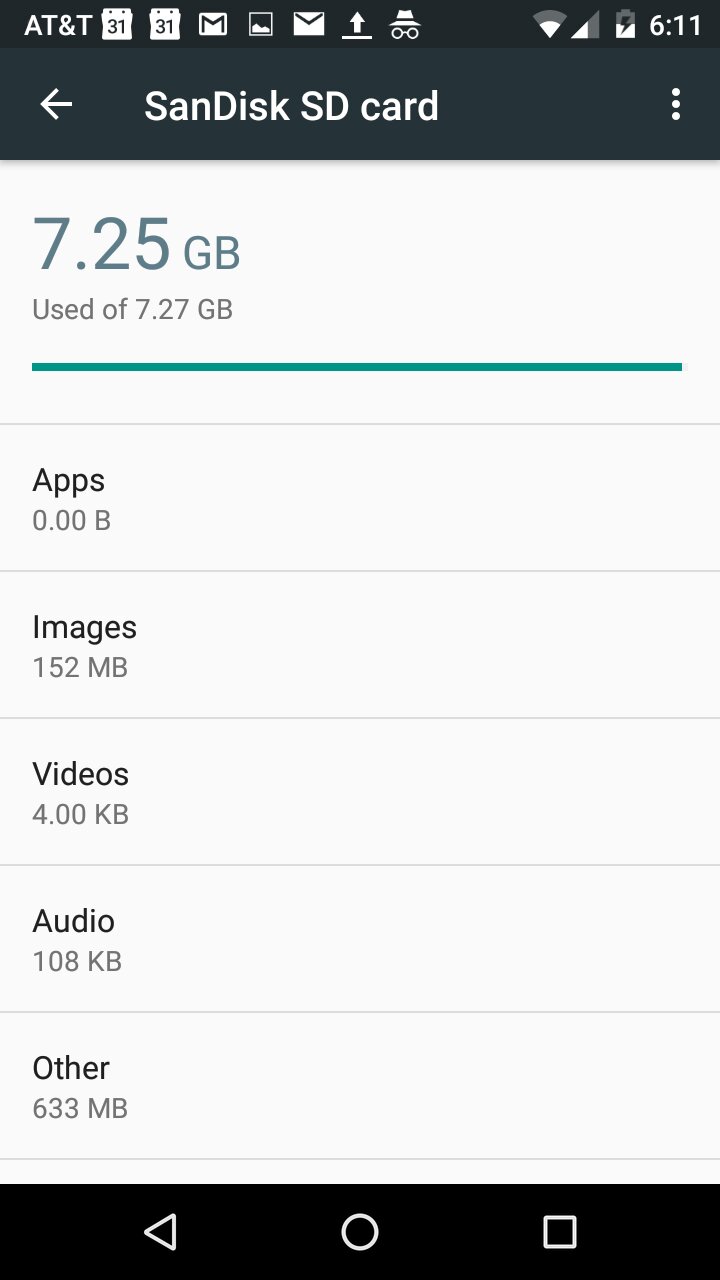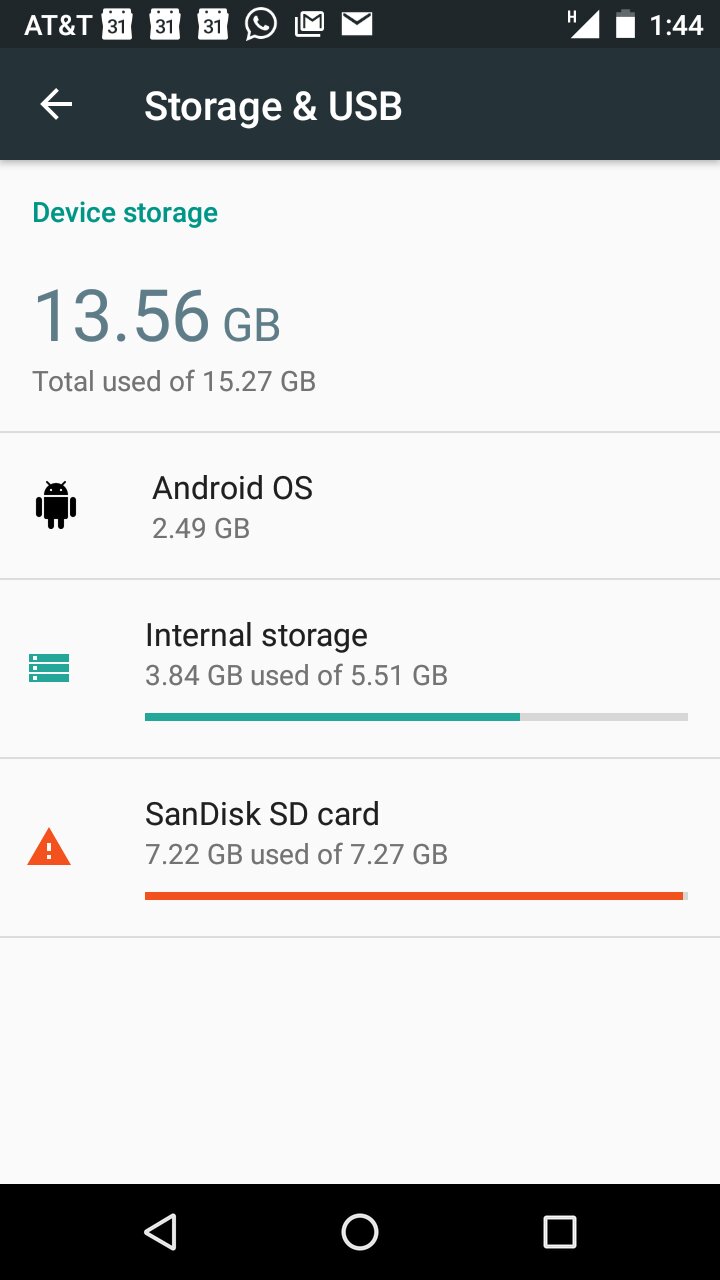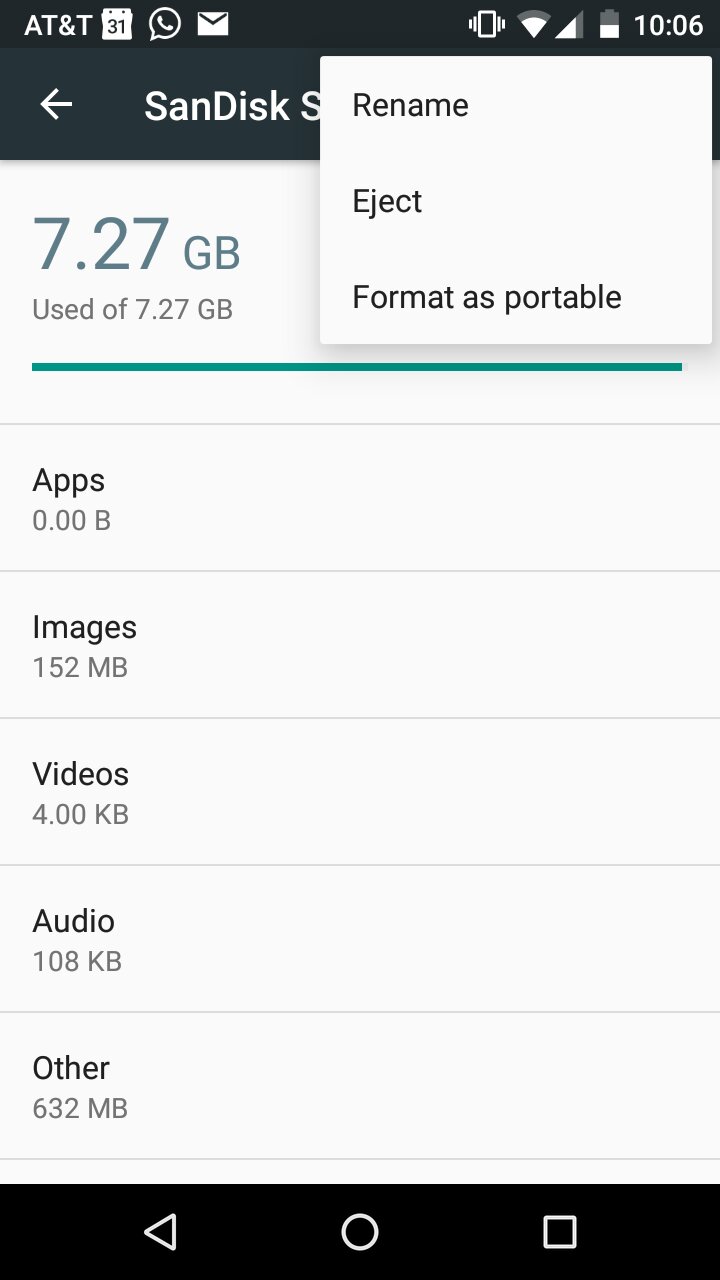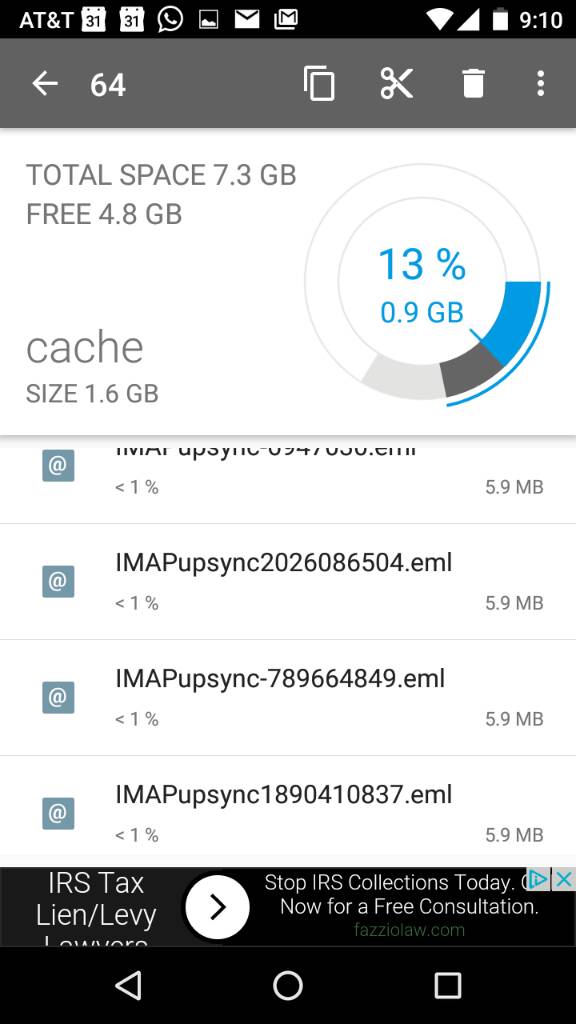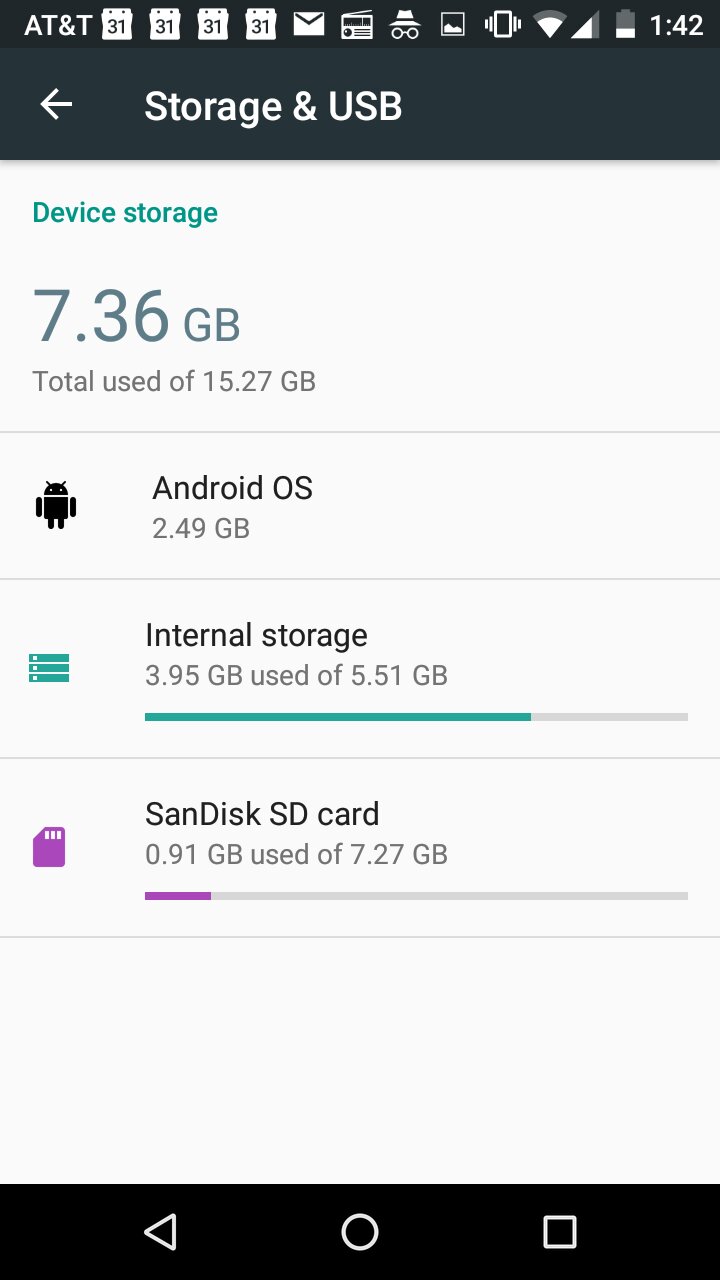Since I installed a SD card recently things are going so wrong!
I did drop my phone a couple times and it didn't have a case so I'm wondering perhaps something got messed up.
Issues:
* Cannot download any media from WhatsApp.
* Cannot save screenshots. It snaps and I can see a preview in the notifications. But it's gray blank in the gallery album.
* Can download PDF from email.
* Can download images from email.
Please help!!


I did drop my phone a couple times and it didn't have a case so I'm wondering perhaps something got messed up.
Issues:
* Cannot download any media from WhatsApp.
* Cannot save screenshots. It snaps and I can see a preview in the notifications. But it's gray blank in the gallery album.
* Can download PDF from email.
* Can download images from email.
Please help!!


Last edited: