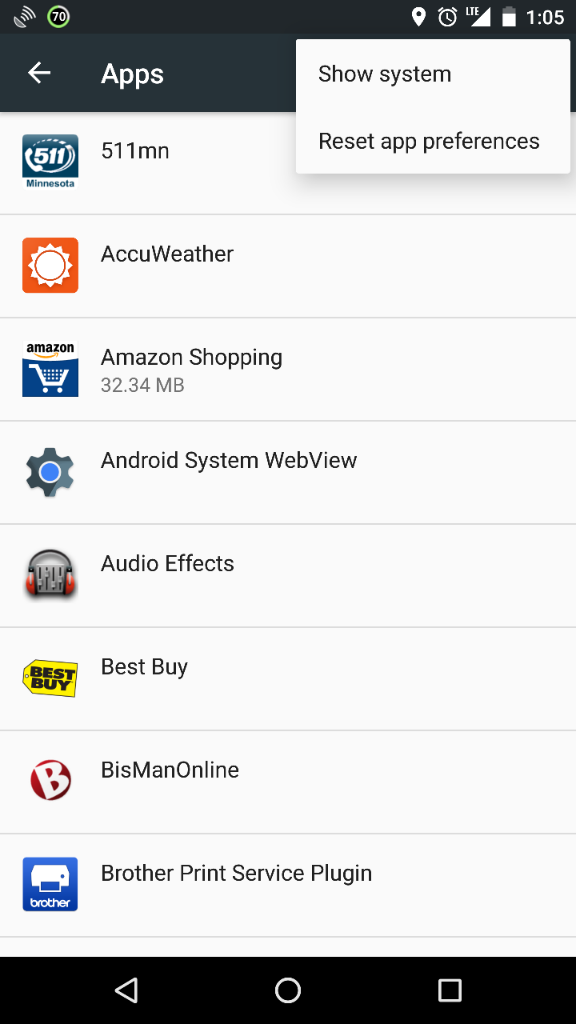There is also the issue of it not being recognized after connected after an upgrade... it is quite common and has been mentioned multiple times.
First, disconnect the USB cable, then go to Settings->Apps and click the little overflow menu (3 dots in upper right) and select Show System, then find External Storage and Media Storage and Clear Data on both of those apps. Then reboot and wait 5 minutes after full boot for the media databases to rebuild. Not connect the USB cable and grab the pull-down and select USB and change it to MPT, should be good to go from now on.
made this account just to say: THANK ALL THE GODS FOR YOU!!! i'm tech savvy, and tried everything advanced i could think of... but not something simple like clearing the cache on those app modules, derp!
i was trying to manually backup pics and custom made ringtones, done it several times before with same charger cord, phone, PC, but it wasn't showing anything second lvl down in the directories when opening my phone storage in windows explorer. was able to verify the data existed on the phone by checking the details on some items with explorer (android), and checked my google/verizon/moto backups which i then updated in case. i suspected this was being caused by security/permission settings, so i checked over everything, was already telling the system to use MTP, and cleared my phone cache... idk why the solution didn't occur to me. this is on a droid turbo 1 (xt1254) in android 6.0.1. i did this, and had absolutely no problem afterward.
edit: i spent the better part of my entire day searching on this, and didn't see this solution ANYWHERE ELSE, not even moto/lenovo. so if you're having this problem, just do this; it'll save you some time.