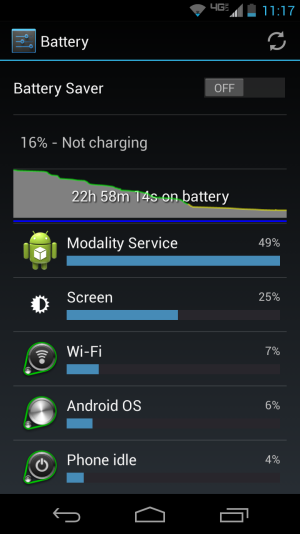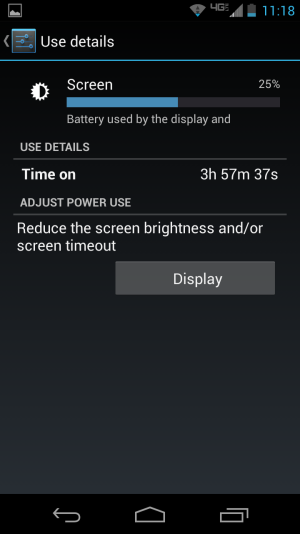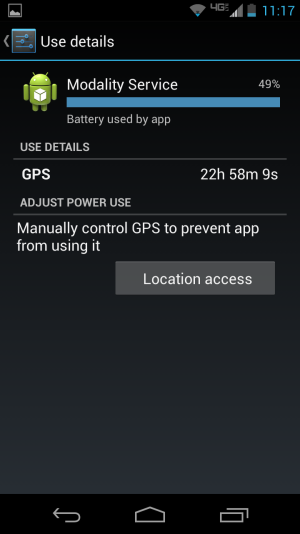- Apr 16, 2011
- 230
- 11
- 0
I cannot find any results for this issue online, so this one has me baffled. Lately I have been seeing "Modality Service" as the top battery drain. Restarts do not stop it, but it does seem to stop on its own sometimes. It seems to be gps related, but I have gps and location access off. I have better battery stats but forgot to screen shot it, although it didn't look like it was wake locked.
Also, around the same time this began I have noticed that my screen on time will just randomly change on occasion. Yesterday it jumped from 3 hrs to 5 hrs, today from 45 min to 6 min. Has anyone any idea what is going on here?
NOTE: In the ss's it looks like I'm getting great screen on time, but I think that's my other issue acting up (have yet to confirm).
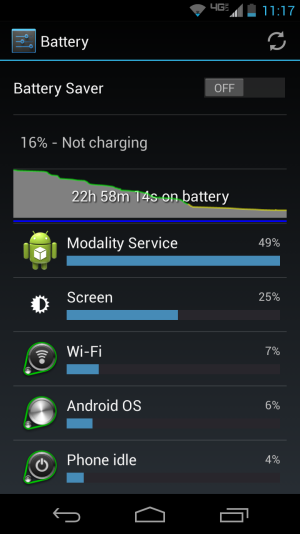
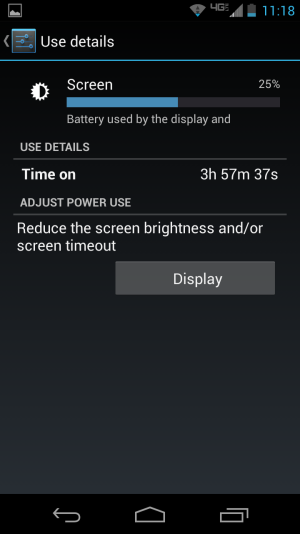
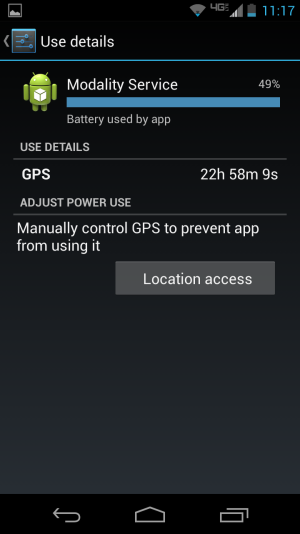
Also, around the same time this began I have noticed that my screen on time will just randomly change on occasion. Yesterday it jumped from 3 hrs to 5 hrs, today from 45 min to 6 min. Has anyone any idea what is going on here?
NOTE: In the ss's it looks like I'm getting great screen on time, but I think that's my other issue acting up (have yet to confirm).