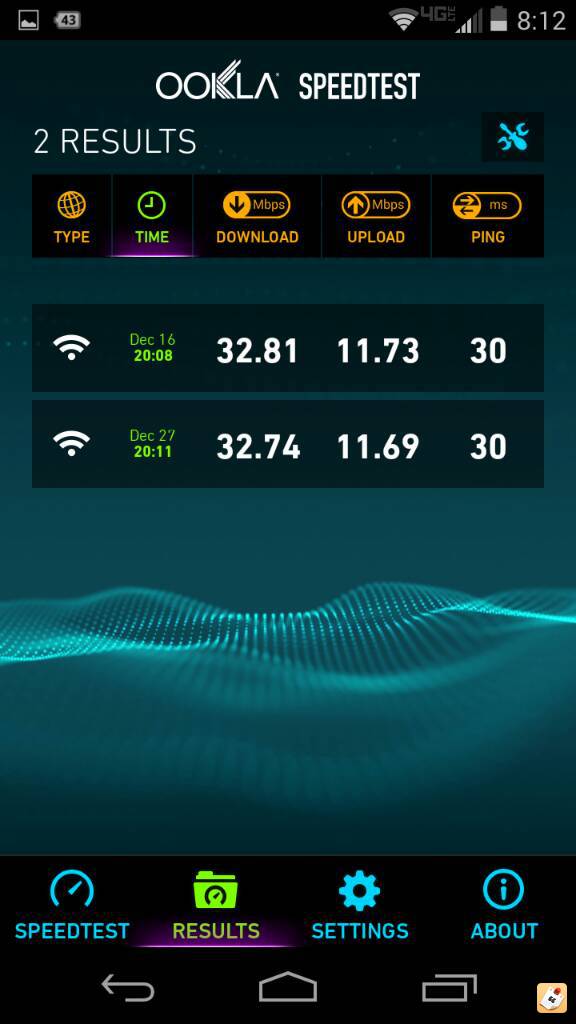After doing dozens of Speedtest.net runs, it appears my Moto X is significantly slower when it comes to download speed via my home WiFi when compared to my Nexus 7 or retired S3. My N7 and S3 come pretty close to matching the speed of my GbE-connected desktop. My Moto X is consistently slower than the N7 and S3. The difference varies between 20-50% and even taking into account expected deviations in a multi-hop WAN test, I've NEVER seen my Moto X post a quicker data rate than any of my other devices in back-to-back individual tests.
I've tried the following to no avail:
It's not a show-stopping problem and fortunately, 4G reception/performance is comparable to my S3, which was great. I'm just the sort of OCD guy that is interested in getting the most out the gadgets I use on a daily basis.
Any feedback or suggestions would be greatly appreciated!
I've tried the following to no avail:
- reboot every component in the signal chain - endpoint device, router, cable modem. No improvement
- change the WiFi control channel. I tried a few other channel numbers. No improvement
- connected my MX to 5GHz WiFi network. The other devices are not 5GHz capable. No improvement
- toggled the advanced option "Wi-Fi optimization" on the MX. No improvement
It's not a show-stopping problem and fortunately, 4G reception/performance is comparable to my S3, which was great. I'm just the sort of OCD guy that is interested in getting the most out the gadgets I use on a daily basis.
Any feedback or suggestions would be greatly appreciated!