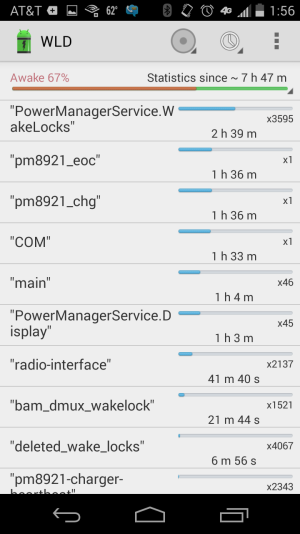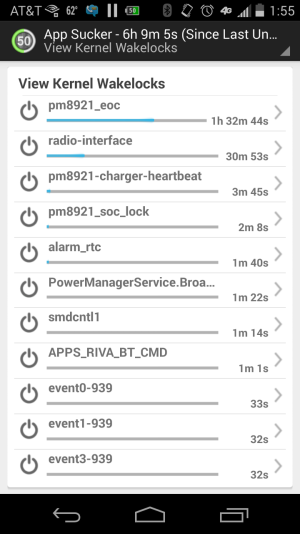So my screen time is only about a hour and a half. Something is killing my battery. Should I do a factory reset and see of that solve my problem? I use to get 2-3 hours of screen time.
Posted via Android Central App
Posted via Android Central App
Last edited by a moderator: