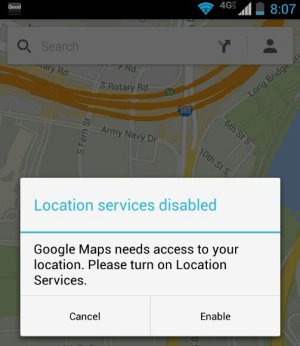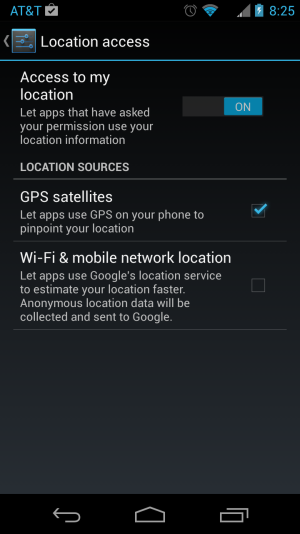As you may have realized, many moto x's are prone to bad idle drain for both overnight and day usage. Some people have claimed 10-15% of the battery drains overnight while others has claimed 5-8% drained overnight. The HTC One mini, which haves a smaller battery size, has been rumored to drain 3% overnight. Android OS on the mini is 4% while on the Moto X it is #2 battery eater. When I received my X a month ago the android OS was 3%, which is normal to android devices. However, a month later Android OS is 15% sometimes 20%, and my battery is being eaten 2% every hour. I thought these diminished returns was due to the always on sensors, but when I turn those sensors off nothing happens. I ran wakelock detector the last two nights and I notice chrome manager is waking my phone 20-30% of the time the phone is idling. I thought the syncing options with the Google+ account is the problem, but nothing changed the 2% per hour. I came across a rumor that said the 2% is reduced to 1.2% when you unclick Wi-Fi & mobile network locations from the Settings->Location Access, but I have yet to test. I also found something interesting today that shows a more detail settings for my phone. It is at the top of the homescreen when you press microphone->settings->Voice->Google Account dashboard. This will launch a dashboard on your google+ account, which shows more detailed settings for your syncs. I am not sure if this will improve battery, but I am going to give it a shot tonight.
Last edited: