- Dec 2, 2013
- 42
- 0
- 0
My AT&T Moto X (running KitKat 4.4) is very finicky about displaying photos received via MMS. I often see a gray image placeholder instead of the picture itself. I have figured out two workarounds, and they depend on whether the MMS was sent from another Android phone or an iPhone. The workarounds involve saving the images to the sdcard and viewing them outside of the Messaging app.
To use the workarounds, you will need two free Apps:
1. Astro File Manager (this is to find the photos that you download--the photos will not show up in the Downloads app--any other file browser will work too)
2. Perfect Viewer (this is a free image viewer that does a better job of viewing nonstandard/corrupt jpegs--I have not found another image viewer that will work)
Here is a graphic showing the workaround for MMS pictures received from other Android phones (in this case, another Moto X on Verizon). Note the look of the image placeholder--it's an image with an exclamation point triangle in front. To save the image, you tap and hold directly on the image placeholder. Once saved, use Perfect Viewer to view the image. Android and most image viewers think that the image is corrupt, which is why you need to use PV to view it.
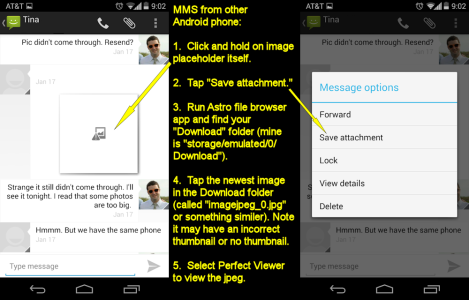
And here is a graphic showing the workaround for MMS pictures received from iPhones (in this case an iPhone 5 on AT&T). Note the look of the image placeholder--it's a play button. To save the image, you tap and hold on the gray area to the left of the image. These images, once saved, are not treated as corrupt so you can use any image viewer to view them.
EDIT: I realize that clicking on the play button actually launches the text and image as a slideshow, so I guess this should just be considered a "how-to" for saving the jpeg.
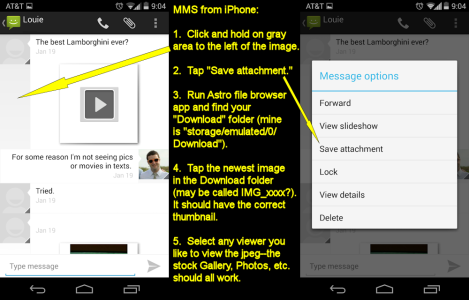
Let me know if these work for you guys!
To use the workarounds, you will need two free Apps:
1. Astro File Manager (this is to find the photos that you download--the photos will not show up in the Downloads app--any other file browser will work too)
2. Perfect Viewer (this is a free image viewer that does a better job of viewing nonstandard/corrupt jpegs--I have not found another image viewer that will work)
Here is a graphic showing the workaround for MMS pictures received from other Android phones (in this case, another Moto X on Verizon). Note the look of the image placeholder--it's an image with an exclamation point triangle in front. To save the image, you tap and hold directly on the image placeholder. Once saved, use Perfect Viewer to view the image. Android and most image viewers think that the image is corrupt, which is why you need to use PV to view it.
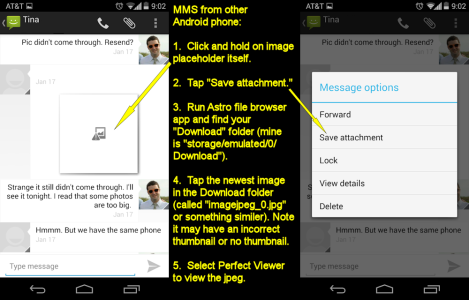
And here is a graphic showing the workaround for MMS pictures received from iPhones (in this case an iPhone 5 on AT&T). Note the look of the image placeholder--it's a play button. To save the image, you tap and hold on the gray area to the left of the image. These images, once saved, are not treated as corrupt so you can use any image viewer to view them.
EDIT: I realize that clicking on the play button actually launches the text and image as a slideshow, so I guess this should just be considered a "how-to" for saving the jpeg.
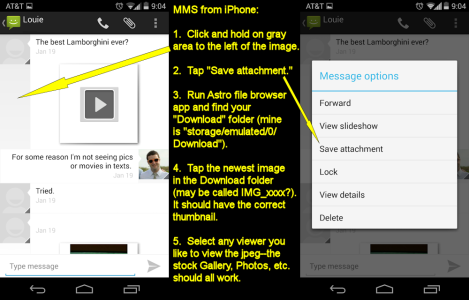
Let me know if these work for you guys!
Last edited:

