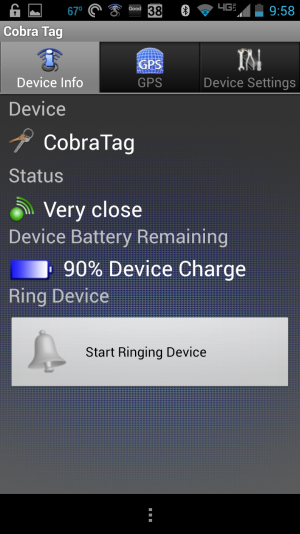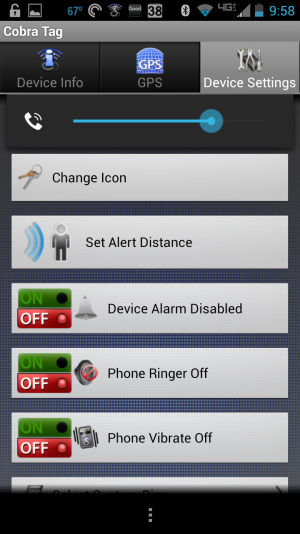Got my Cobra Tag today from Groupon. Charging it now. First impression is it's big, but looks like it's durable enough for the keychain. I'll post my impressions once I have a chance to play with it.
Posted via Android Central App
According to the tracking mine is still sitting in Kentucky. When I look to my right I see it on my end table charging. So much for up to date tracking. But I plan to start using it tomorrow and will post what I think about it.