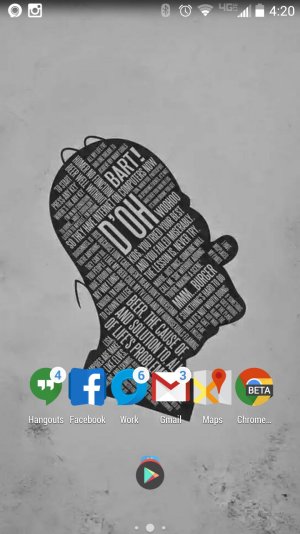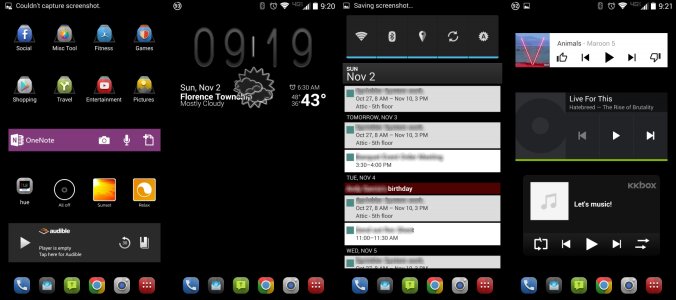Motorola Droid Turbo: Screenshots & Homescreens
- Thread starter Paul627g
- Start date
You are using an out of date browser. It may not display this or other websites correctly.
You should upgrade or use an alternative browser.
You should upgrade or use an alternative browser.
dungoyle
Well-known member
- Dec 11, 2011
- 850
- 0
- 0
Re: Motorola Droid Turbo : Screenshots & Homescreens
As you can see I went very utilitarian on color and overall tone -- metal/industrial -- and I still have lot's to add, but that will happen in short bursts over the next several days. All of the icons are folders with the obvious exception of the bottom row. I only use folders on my home screen. I usually use a live wall paper, but haven't found one that matches the Ballistic Nylon personality of the Turbo, so it's this for now.
Apex launcher, HD Widgets for the Time widget. I liked the Moto Widget, but not enough to keep it.

Edit: Finally "completed" my app installs and screen configurations. Also found a nice live wallpaper I like -- rotating gears that have a 3D aspect when you tilt the phone.Everything on the home screen is a folder, everything else is an application or widget.

As you can see I went very utilitarian on color and overall tone -- metal/industrial -- and I still have lot's to add, but that will happen in short bursts over the next several days. All of the icons are folders with the obvious exception of the bottom row. I only use folders on my home screen. I usually use a live wall paper, but haven't found one that matches the Ballistic Nylon personality of the Turbo, so it's this for now.
Apex launcher, HD Widgets for the Time widget. I liked the Moto Widget, but not enough to keep it.

Edit: Finally "completed" my app installs and screen configurations. Also found a nice live wallpaper I like -- rotating gears that have a 3D aspect when you tilt the phone.Everything on the home screen is a folder, everything else is an application or widget.

Last edited:
Re: Motorola Droid Turbo : Screenshots & Homescreens
How did you get the wind to blow and the snow to fall?
here is my screen shot, this is a live wall paper, the flag blows in the wind and snow is falling
View attachment 144843
How did you get the wind to blow and the snow to fall?
dungoyle
Well-known member
- Dec 11, 2011
- 850
- 0
- 0
Re: Motorola Droid Turbo : Screenshots & Homescreens
Live wall papers are animated. You can install static wall paper or live wall paper. Use "live" when searching in the app store for the animated wall papers.How did you get the snow and wind to do that?
Sturm Rider
Well-known member
- Aug 23, 2011
- 138
- 1
- 0
Re: Motorola Droid Turbo : Screenshots & Homescreens
Where did you find the icons for the folders?
Where did you find the icons for the folders?
edison2012
Well-known member
- Mar 31, 2012
- 90
- 5
- 8
jhnnyblze2000
Well-known member
- Dec 9, 2009
- 411
- 43
- 28
Re: Motorola Droid Turbo : Screenshots & Homescreens
I see you have the TeslaLED app. I couldn't get it to work on my Turbo.
Using ADW ex launcher With Cobalt Icon pac.
I see you have the TeslaLED app. I couldn't get it to work on my Turbo.
1Coopgt
Well-known member
- Apr 9, 2014
- 659
- 109
- 43
Re: Motorola Droid Turbo : Screenshots & Homescreens
It's working fine . Just tested it after reading your post . Try again I guess .
I see you have the TeslaLED app. I couldn't get it to work on my Turbo.
It's working fine . Just tested it after reading your post . Try again I guess .
anon(257429)
Well-known member
- Mar 31, 2011
- 164
- 1
- 0
Re: Motorola Droid Turbo : Screenshots & Homescreens
Nope still not working correctly. Doesn't turn on when entering app and doesn't until I exit the app. Will continue with one of my other flashlight apps as they turn on when starting the app. Thanks though.
It's working fine . Just tested it after reading your post . Try again I guess .
Nope still not working correctly. Doesn't turn on when entering app and doesn't until I exit the app. Will continue with one of my other flashlight apps as they turn on when starting the app. Thanks though.
Joe the Insider
Trusted Member
- Feb 19, 2011
- 1,573
- 212
- 0
mightyfacundo
Well-known member
- Feb 6, 2011
- 1,610
- 76
- 0
Re: Motorola Droid Turbo : Screenshots & Homescreens
Here's mine. Very simple, using TSF Shell Launcher, Ghost Theme, and the Vivid V2 icon pack. All of my most used apps are in the folders in the dock, accessible by swiping up through the folder and in the hidden menu on the left, which appears when I hit the back button.
Posted via the Android Central App
Here's mine. Very simple, using TSF Shell Launcher, Ghost Theme, and the Vivid V2 icon pack. All of my most used apps are in the folders in the dock, accessible by swiping up through the folder and in the hidden menu on the left, which appears when I hit the back button.
Posted via the Android Central App
Attachments
Similar threads
- Replies
- 5
- Views
- 841
- Replies
- 8
- Views
- 3K
- Replies
- 3
- Views
- 1K
- Replies
- 7
- Views
- 1K
- Replies
- 0
- Views
- 406
Trending Posts
-
-
Phone Wifi connected without internet
- Started by marthaHoopkins1976
- Replies: 3
-
Questions about older phones and bad reception
- Started by njira
- Replies: 1
-
-
Members online
Total: 3,868 (members: 13, guests: 3,855)
Forum statistics

Space.com is part of Future plc, an international media group and leading digital publisher. Visit our corporate site.
© Future Publishing Limited Quay House, The Ambury, Bath BA1 1UA. All rights reserved. England and Wales company registration number 2008885.