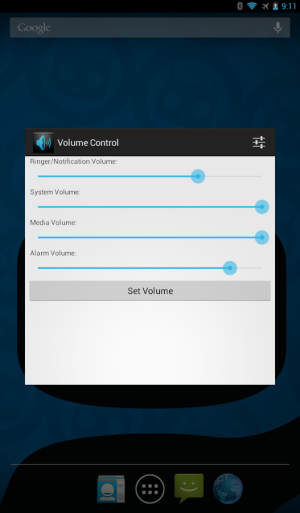Here's an app for that might help if you don't mind it not being tied to your volume buttons (I assume it isn't). Linked Volume Control
https://forums.androidcentral.com/e...notquiteinsane.icsvolume&hl=en&token=sOFxaWLm
I'm using Linked Volume Control and added it to my Power Toggles notification bar.
1) Download and install Linked Volume Control
2) Open Power Toggles (you already use Power Toggles right? if not, I can't help you)
3) Tap Notification
4) Choose to customize either row
5) + Add Toggle
6) Choose the "APPS" tab
7) Select Linked Volume Control from the list
8) Optional: Tap Change Icon to change the icon to an Application icon that looks like a speaker so it would be more obviously the volume control rather than some app icon I was unfamiliar with.
Now just swipe down and use the slider or side volume rocker switch to adjust ringer and notification volumes at the same time.
The volume rocker on the side only works for both when the app is on screen so just get in the habbit of doing this every time you adjust the volume and you're all set.
If you want vibrate or silent, just keep going down below 1, essentially, 0 is vibrate and -1 is silent.