For the past week I've been running in high accuracy location mode because, for one I wanted to see if battery saving mode really saved much battery, and, also when I do need gps it's already on. I found that any difference in battery drain is negligible because gps is almost never on unless I'm specifically using it. Also if I have a phone with certain capabilities I want to utilize those capabilities. I wonder what others are using and why? And what you've found as far as battery drain.
High Accuracy Mode
- Thread starter JohnS305
- Start date
You are using an out of date browser. It may not display this or other websites correctly.
You should upgrade or use an alternative browser.
You should upgrade or use an alternative browser.
pdaniel219
Well-known member
For the past week I've been running in high accuracy location mode because, for one I wanted to see if battery saving mode really saved much battery, and, also when I do need gps it's already on. I found that any difference in battery drain is negligible because gps is almost never on unless I'm specifically using it. Also if I have a phone with certain capabilities I want to utilize those capabilities. I wonder what others are using and why? And what you've found as far as battery drain.
I'm doing the exact same thing. I wanted to do it for 1 month to see what kind of battery drain and data usage occurs. So far the battery drain has not seemed bad. I see it pop up on certain apps, so I'll check back in with data usage results.
Posted via the Android Central App
doogald
Trusted Member
I've always used high accuracy because I know what you discovered - location services are used only when an app or service needs to discover your location, and that just doesn't happen all that often - perhaps several seconds every hour. (Go into settings / battery, tap the graph at the top that shows up, and there is a bar graph that shows all of the times that GPS is used. It's probably not all that often.)
More importantly, when I want location services I pretty much want exact locations - when I am navigating with Google maps, when I want to find a nearby restaurant or gas station, when I want weather information, etc.
More importantly, when I want location services I pretty much want exact locations - when I am navigating with Google maps, when I want to find a nearby restaurant or gas station, when I want weather information, etc.
LeoRex
Retired Moderator
GPS uses ZERO power unless an app actively calls for fine location. If you see the GPS icon, its actively seeking out satitlites... then it will use power like nobody's business *
Battery Saving will use a lot less power than High Accuracy since it farms off your location to your network location, which is passively obtained based on either your Wi-Fi connection (fairly accurate) or the tower you are connected to (which could be quite a ways away). You GPS sits idle... There are quite a few applications that call for fine location (triggering your GPS if enabled) that don't need them. General weather apps, for instance, often hit your GPS and there is ZERO need for them unless you are using something like Arcus or Nooly, which try to give hyper-accurate estimates on when it will rain at your location. Other than that, and navigation/taffic apps, there are few reasons why an app should call for GPS-based locations...
I actually used automation apps (like Tasker or Llama) to keep the phone in Battery Saving mode until an app of my choosing (Waze, etc) goes active... that blocks the GPS-greedy apps from wasting power while allowing me to use fine location when I want to without me having to toggle.
* In case anyone wonders why GPS uses so much power... after all, it is just a receiver and doesn't transmit, right? Well, GPS is a very slow data channel and requires your phone to be 'awake' the entire time, but it is just listening for rather simple bits of data being transmitted from a series of satellites high in orbit. That doesn't, in an of itself, use a ton of power. It's what your phone DOES with that information that causes the drain. Your phone takes those timing signals (which are fancy timestamps) in and then uses some pretty hefty calculations to triangulate your position in three dimensional space, several times a second, all in real-time. The whole process is very processor intensive. Then on top of that, apps like Google Navigation use a far amount of power themselves.
In stark contrast... using network location is pretty much as follows....an app polls the location service on your phone, which pings Google on a regular basis to ask "I'm on this network, where am I?". The location service then spits out a set of coordinates. The difference in power consumption is significant.
Battery Saving will use a lot less power than High Accuracy since it farms off your location to your network location, which is passively obtained based on either your Wi-Fi connection (fairly accurate) or the tower you are connected to (which could be quite a ways away). You GPS sits idle... There are quite a few applications that call for fine location (triggering your GPS if enabled) that don't need them. General weather apps, for instance, often hit your GPS and there is ZERO need for them unless you are using something like Arcus or Nooly, which try to give hyper-accurate estimates on when it will rain at your location. Other than that, and navigation/taffic apps, there are few reasons why an app should call for GPS-based locations...
I actually used automation apps (like Tasker or Llama) to keep the phone in Battery Saving mode until an app of my choosing (Waze, etc) goes active... that blocks the GPS-greedy apps from wasting power while allowing me to use fine location when I want to without me having to toggle.
* In case anyone wonders why GPS uses so much power... after all, it is just a receiver and doesn't transmit, right? Well, GPS is a very slow data channel and requires your phone to be 'awake' the entire time, but it is just listening for rather simple bits of data being transmitted from a series of satellites high in orbit. That doesn't, in an of itself, use a ton of power. It's what your phone DOES with that information that causes the drain. Your phone takes those timing signals (which are fancy timestamps) in and then uses some pretty hefty calculations to triangulate your position in three dimensional space, several times a second, all in real-time. The whole process is very processor intensive. Then on top of that, apps like Google Navigation use a far amount of power themselves.
In stark contrast... using network location is pretty much as follows....an app polls the location service on your phone, which pings Google on a regular basis to ask "I'm on this network, where am I?". The location service then spits out a set of coordinates. The difference in power consumption is significant.
doogald
Trusted Member
One thing to add to that great post is that network location can be off due to errors in ways that GPS rarely/never is. When I use network location at my summer house for the longest time the weather apps would show me about 70 miles away, presumably because the WiFi location was placing me in the wrong place. This is on a dirt road, where a Google scanning vehicle will never drive by.
However, if you also look at settings / location, you will also see that most of the apps listed there will show that they used "low battery use" even if you have high accuracy set. The phone and its apps don't have to use the GPS radio to get location if you have it set to high accuracy - it just adds GPS to the mix of network location.
I believe, as the OP reported, the amount of battery savings, particularly on a phone like the Droid Turbo with a 3900 mAh battery, is probably not worth the change to battery savings mode in real-life use, unless you really don't need location services. (Some people don't)
However, if you also look at settings / location, you will also see that most of the apps listed there will show that they used "low battery use" even if you have high accuracy set. The phone and its apps don't have to use the GPS radio to get location if you have it set to high accuracy - it just adds GPS to the mix of network location.
I believe, as the OP reported, the amount of battery savings, particularly on a phone like the Droid Turbo with a 3900 mAh battery, is probably not worth the change to battery savings mode in real-life use, unless you really don't need location services. (Some people don't)
I understand the principal behind battery saving mode but (at least so far) in real use I find the difference in battery drain to be negligible. Yes the potential is there and if my battery were low and I needed to conserve; or if I never needed gps then I would use saving mode. Over the weekend, during which I traveled around quite a lot, my battery stats showed that gps only kicked on a few times for only a few seconds each time. Only when I used my fitness app which requires gps did it run for an extended time. And even then, with the Turbo the toll on the battery isn't bad at all.
LeoRex
Retired Moderator
Oh, there aren't too many apps that abuse the privilege. There was a weather widget/app... I forget which one, it was a year ago. It had what amounted to a bug where it wanted to get your GPS location and wouldn't fall back to network if it couldn't get a GPS lock.... so it just kept the GPS on, constantly looking for a lock, which would never have come because I was working inside one of the system labs at my work. That KILLED my battery.
The app got patched quickly.
The app got patched quickly.
cstewart1980
New member
I have a Nexus 5x. I have high accuracy mode enabled and location service permissions turned on for all apps. Within the Google Fit app settings I also have activity detection and High Accuracy mode turned in. Despite all of this everytime I load the google fit app it gives me a prompt asking to enable high accuracy mode. I select enable every time and it never seems to remember. Has anyone else experiencing this? It's rather annoying. Screenshot is attached.
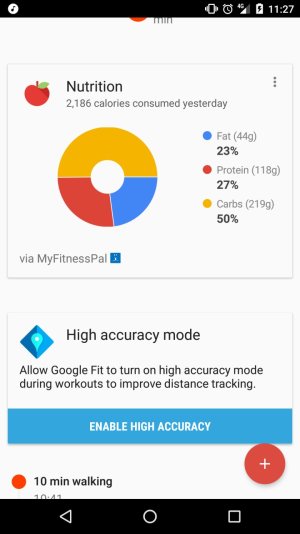
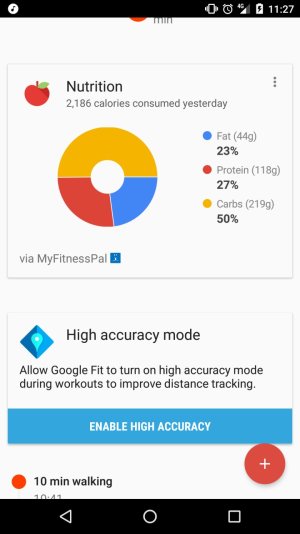
Teddy Duriez1
New member
Khalid Paden
New member
This is ridiculous.
I do not want or need the High-Accuracy GPS function of the Android O.S.
1. I always have to remember to turn it off when I use the GPS.
2. It keeps resetting itself to ON!!!
3. I have to remember each time I use GPS to go through all the sub-menu's to turn OFF High-Accuracy!!
4. If I use my Motorola Droid Turbo cell phone for navigation in the car, the phone cannot charge fast enough to keep up with the demands of the WIFI scanning and I soon have a dead phone.
This was especially painful one day when I took my daughter a car to another state. I did not know about the high accuracy mode at the time. I took public transportation back. When I was almost home on the train, I tried to call a cab. My cellphone was dead. I had to walk three blocks from the train station with a swollen foot to find a store which was open that I could use to call a cab, and they did not have a phone book so I could look up the cabs number so I had to stand there with my swollen foot and wait. Eventually a cab driver arrived.
4. I had to replace my car's radio. I installed one with GPS. When I go through an area with high traffic, my radio always freezes to the point that I have to reset it while I am driving. I have to remember to go through all the sub-menus to turn off High-Accuracy mode every time I start the car.
Please get rid of this abomination. We don't want it or need it.
Sincerely,
KPaden
[email removed by Mod for privacy as per guidelines]
I do not want or need the High-Accuracy GPS function of the Android O.S.
1. I always have to remember to turn it off when I use the GPS.
2. It keeps resetting itself to ON!!!
3. I have to remember each time I use GPS to go through all the sub-menu's to turn OFF High-Accuracy!!
4. If I use my Motorola Droid Turbo cell phone for navigation in the car, the phone cannot charge fast enough to keep up with the demands of the WIFI scanning and I soon have a dead phone.
This was especially painful one day when I took my daughter a car to another state. I did not know about the high accuracy mode at the time. I took public transportation back. When I was almost home on the train, I tried to call a cab. My cellphone was dead. I had to walk three blocks from the train station with a swollen foot to find a store which was open that I could use to call a cab, and they did not have a phone book so I could look up the cabs number so I had to stand there with my swollen foot and wait. Eventually a cab driver arrived.
4. I had to replace my car's radio. I installed one with GPS. When I go through an area with high traffic, my radio always freezes to the point that I have to reset it while I am driving. I have to remember to go through all the sub-menus to turn off High-Accuracy mode every time I start the car.
Please get rid of this abomination. We don't want it or need it.
Sincerely,
KPaden
[email removed by Mod for privacy as per guidelines]
Last edited by a moderator:
mrtonk
Well-known member
It is interesting to me that you have had this experience. My high accuracy stays off when I turn it off. The charger that I got from Verizon not only keeps up with the GPS usage comma butt continues to charge it to 100%. I have never had an issue where the battery runs out while I am using GPS when it is connected to the car charger. I wonder if there is something wrong with your particular phone. As for getting rid of high accuracy GPS, I could not disagree more. I use my phone for navigation several times per week, and if Android did not have high accuracy GPS, I would not be able to use it.This is ridiculous.
I do not want or need the High-Accuracy GPS function of the Android O.S.
1. I always have to remember to turn it off when I use the GPS.
2. It keeps resetting itself to ON!!!
3. I have to remember each time I use GPS to go through all the sub-menu's to turn OFF High-Accuracy!!
4. If I use my Motorola Droid Turbo cell phone for navigation in the car, the phone cannot charge fast enough to keep up with the demands of the WIFI scanning and I soon have a dead phone.
This was especially painful one day when I took my daughter a car to another state. I did not know about the high accuracy mode at the time. I took public transportation back. When I was almost home on the train, I tried to call a cab. My cellphone was dead. I had to walk three blocks from the train station with a swollen foot to find a store which was open that I could use to call a cab, and they did not have a phone book so I could look up the cabs number so I had to stand there with my swollen foot and wait. Eventually a cab driver arrived.
4. I had to replace my car's radio. I installed one with GPS. When I go through an area with high traffic, my radio always freezes to the point that I have to reset it while I am driving. I have to remember to go through all the sub-menus to turn off High-Accuracy mode every time I start the car.
Please get rid of this abomination. We don't want it or need it.
Sincerely,
KPaden
[email removed by Mod for privacy as per guidelines]
Similar threads
- Replies
- 0
- Views
- 404
- Replies
- 1
- Views
- 2K
- Replies
- 4
- Views
- 599
- Replies
- 5
- Views
- 761
Members online
Total: 2,175 (members: 8, guests: 2,167)
Trending Posts
-
[Chatter] "Where everybody knows your name ..."
- Started by zero neck
- Replies: 53K
-
-
Question Help with using a custom layout for a physical keyboard on android
- Started by savery
- Replies: 0
-
News FCC votes to restore net neutrality and is set to begin regulating ISPs
- Started by AC News
- Replies: 5
-
Forum statistics

Android Central is part of Future plc, an international media group and leading digital publisher. Visit our corporate site.
© Future Publishing Limited Quay House, The Ambury, Bath BA1 1UA. All rights reserved. England and Wales company registration number 2008885.

