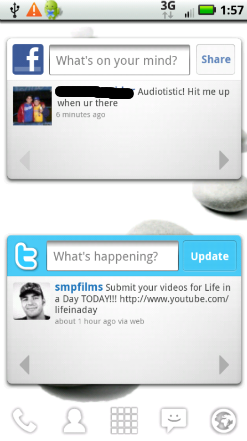I had to create a user account on the MotoDev forums - and do a search for Win 7 64bit USB drivers - and download/install them to get the sdk working with my X. I'm assuming your Win 7 is the 64bit version.
Here's the link to the MotoDev thread with the driver link listed in it (6th post down):
Motorola CLIQ drivers for ADB on Win7 - MOTODEV Discussion Boards
Some people have reported luck by downloading PDANet (the free one) and installing it on their PC (it apparently installs the needed USB drivers) then deleting it (again it supposedly leaves the USB drivers behind) - but it wouldn't work for me - so I had to do the MotoDev route.