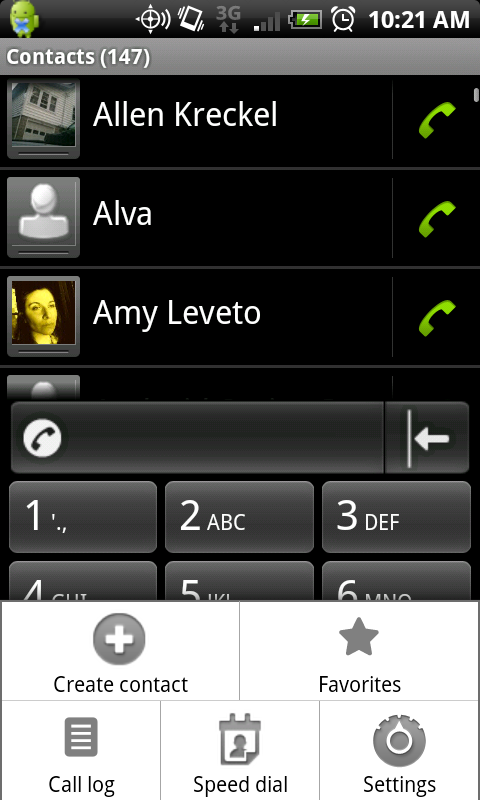I know that this has been discussed a few times, but I am still unable to get the speed dialing figured out on my DX. I love the phone but......
Every time I try to set up the speed dialing, I end up with the same screen. "Speed dial list is empty. You can create a new speed dial in context menu of the contact." But I can't find anyplace where I can do so.
I am running Launcher Pro. I have Dialer One, but have tried setting speed dials from both Dialer One, as well as from the Contacts app.
Any help would be greatly appreciated!!
Every time I try to set up the speed dialing, I end up with the same screen. "Speed dial list is empty. You can create a new speed dial in context menu of the contact." But I can't find anyplace where I can do so.
I am running Launcher Pro. I have Dialer One, but have tried setting speed dials from both Dialer One, as well as from the Contacts app.
Any help would be greatly appreciated!!