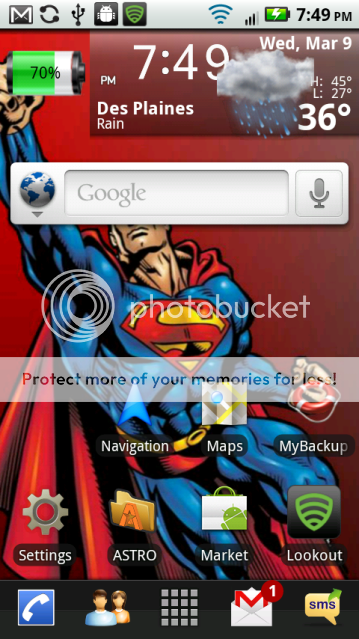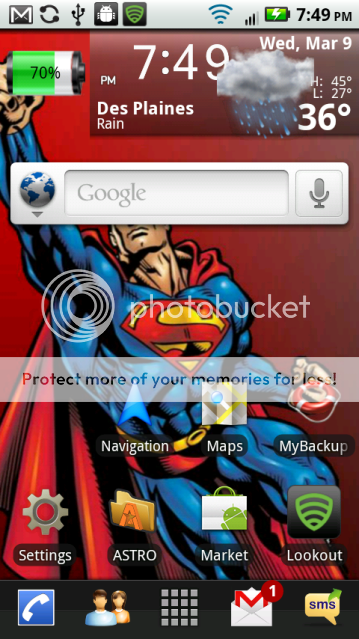I haven't been seeing a number notification on the upper right corner of the messaging Icon I'm using in the dock on launcherpro plus for when I recieve texts. I know I get them for my gmail icon (see attached picture below), can't remember if I have gotten the notification for missed calls either. I went into LPP Preferences/dock settings/dock notifications and all three choices are checked. Missed call count, Unread SMS count, and Unread Gmail count. Is it possible that it's because I'm using a custom Icon? I don't remember it happening with the regular Icon either though. Could it be that it's too close to the edge of the screen to show it? I just tried texting for the first time last month and never has shown anything in the dock to let me know. I get sound notifications and an icon notification in the status bar, but no number showing in the dock. I do get a number above the icon when I press the dock icon and go into the messaging app's first screen, there is a number showing there over the icon where it says text messaging. I want it to show in the dock before I click to go into the app though. Thanks for any help you can give.