I love the look of the HTC Sense Espresso laucher, but there is no denying the fact that Launcher Pro is much smoother. So, I decided to take the docks from the myTouch 4G and make them so I could use them for Launcher Pro and keep the Espresso look. I only did 5 so far, I'll try to get the other two soon. Tell me what you think.
Safari Dock:

Ruby Dock:

Carrera:

Downtown:

Graffiti:

Update: Added the last two docks.
Wildflower:

Red Rock:

If you want to make Launcher Pro truly look like the Espresso Sense, follow this tutorial.
-First, arrange the dock shortcuts to look like the picture below.

(From left to right) - Phone, App Drawer, App Drawer, App Drawer, myFaves (I have it set to Browser because I never use myFaves, you can set that one to whatever you want.)
-Then, apply the Espresso dock by touching the Menu button then going to Preferences->Appearance Settings->Custom and then navigate to the Espresso dock of your choice. Go back to the homescreen and it should look something like this.

-Finally, apply the attached file "icon.png" in the .zip file at the bottom to all of the icons. To do this, long press the icon, click Change Icon->Custom Icon and navigate to "icon.png." Repeat this process for each icon on the dock and your dock then should look something like this.

There you go! You now have the Espresso/myTouch 4G dock on Launcher Pro.
UPDATE! I added 3 more variations of each dock. One variation has the Messaging icon on the right side instead of the Faves icon. The other is a market icon and the other variation is a completely blank dock with no icons on it. In addition to that, I made a transparent version of every dock (including the variations). Updated .zip file at the bottom. A couple of the dock screenshots below.


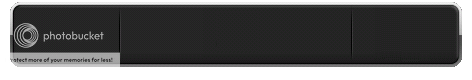
Safari Dock:

Ruby Dock:

Carrera:

Downtown:

Graffiti:

Update: Added the last two docks.
Wildflower:

Red Rock:

If you want to make Launcher Pro truly look like the Espresso Sense, follow this tutorial.
-First, arrange the dock shortcuts to look like the picture below.

(From left to right) - Phone, App Drawer, App Drawer, App Drawer, myFaves (I have it set to Browser because I never use myFaves, you can set that one to whatever you want.)
-Then, apply the Espresso dock by touching the Menu button then going to Preferences->Appearance Settings->Custom and then navigate to the Espresso dock of your choice. Go back to the homescreen and it should look something like this.

-Finally, apply the attached file "icon.png" in the .zip file at the bottom to all of the icons. To do this, long press the icon, click Change Icon->Custom Icon and navigate to "icon.png." Repeat this process for each icon on the dock and your dock then should look something like this.

There you go! You now have the Espresso/myTouch 4G dock on Launcher Pro.
UPDATE! I added 3 more variations of each dock. One variation has the Messaging icon on the right side instead of the Faves icon. The other is a market icon and the other variation is a completely blank dock with no icons on it. In addition to that, I made a transparent version of every dock (including the variations). Updated .zip file at the bottom. A couple of the dock screenshots below.


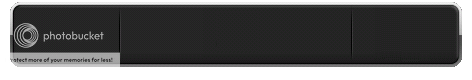
Last edited:


