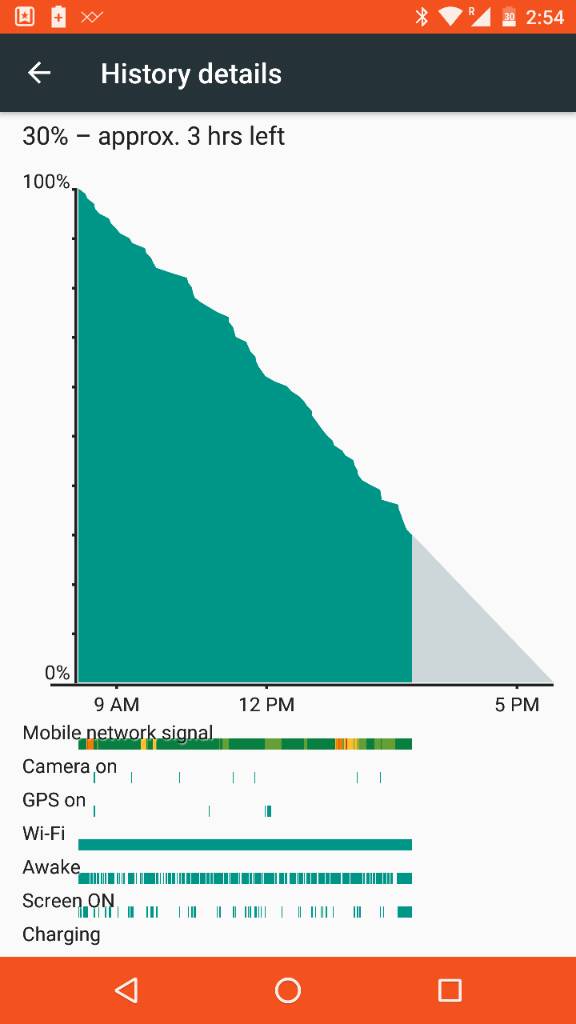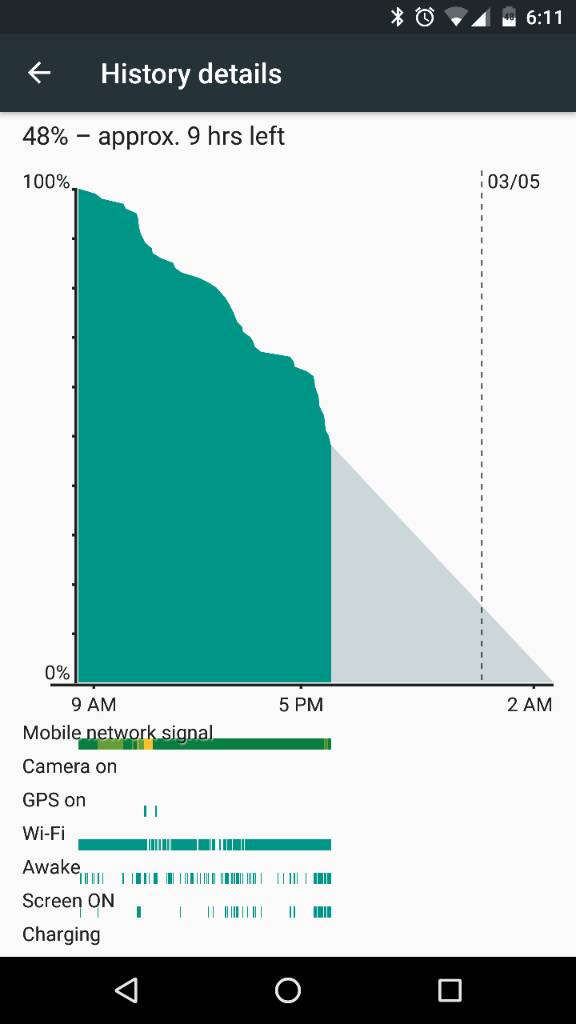Hey Android enthusiasts,
So I have been noticing my Nexus 6p hasn't been getting as stellar battery life as of late. I've had it for maybe 2 months and am having trouble making it through the day with only getting 3 hours of screen on time with mainly texting and some light gaming and video watching normally on WiFi. I decided to do a test last night to see if doze was working and below you'll see my results. Can anyone give me some tips. I'm not looking to do a factory reset but this is frustrating. It doesn't look like there is any one app killing my battery. Bluetooth is on because i use a moto 360.
Posted via the Android Central App
So I have been noticing my Nexus 6p hasn't been getting as stellar battery life as of late. I've had it for maybe 2 months and am having trouble making it through the day with only getting 3 hours of screen on time with mainly texting and some light gaming and video watching normally on WiFi. I decided to do a test last night to see if doze was working and below you'll see my results. Can anyone give me some tips. I'm not looking to do a factory reset but this is frustrating. It doesn't look like there is any one app killing my battery. Bluetooth is on because i use a moto 360.
Posted via the Android Central App