How is Nougat so far?
- Thread starter terminator y2k
- Start date
You are using an out of date browser. It may not display this or other websites correctly.
You should upgrade or use an alternative browser.
You should upgrade or use an alternative browser.
GSDer
Well-known member
Ah, NOW I understand what you meant in your earlier post when you said that you were 'searching' for information on doze in 'Help and feedback' - I thought you were looking at all of the different Settings pages for something related to doze; you were actually searching for the term 'doze' within 'Help and feedback'.Looks like it is the word "doze" that is the culprit.

 :
:To use the battery saver mode
The remaining battery level is reduced, to save battery power when not immediately charge a smartphone or tablet, you can turn on the battery saver mode. Automatically battery saver When the remaining battery power is low, you can also be set to be turned on.
If the battery saver is on
When the battery saver is turned on, the upper part of the screen and the bottom of the screen will change to orange.
In battery saver mode, the following operations at the terminal in order to save battery life is limited.
You can not use the Google Maps Navigation
Vibration, position information service, is limited most of the background data
App to synchronize, such as e-mail and messages may not be updated and does not start
To turn on the battery saver
You can [Quick Settings] or from the terminal of the Settings app  turn on the battery saver. [Battery]   tap the battery saver].
To turn on the battery saver, (it can be turned on at any time) [ON] and then tap the switch of [OFF].
To configure the remaining battery power is low become When the battery saver is automatically turned on, [automatically ON] Tap, [the battery is 5% or the battery is 15% select the.
Tip: The Android 6.0 or less, and then tap the battery]   [other]   [battery saver].
To turn off the battery saver
In charge of the terminal, battery saver will automatically turn off. By tapping the switch to [ON] and [OFF] of the terminal, you can also turn off the battery saver.
Related Links
Increase the life of the little battery of remaining amount
Increase the life of the battery
To check the remaining battery power
Consumable too early of battery
Was this article helpful?
Yes No
booster_gold
Well-known member
pappy35
Well-known member
So far I'd say the battery life under light usage is outstanding. It was on my nightstand for 9 1/2 hours last night and lost 3%.

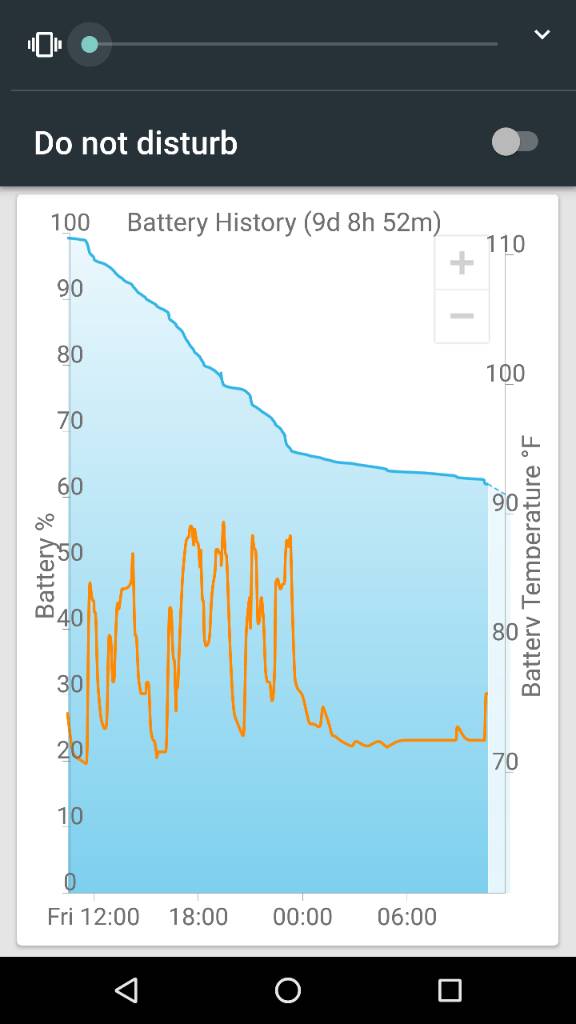

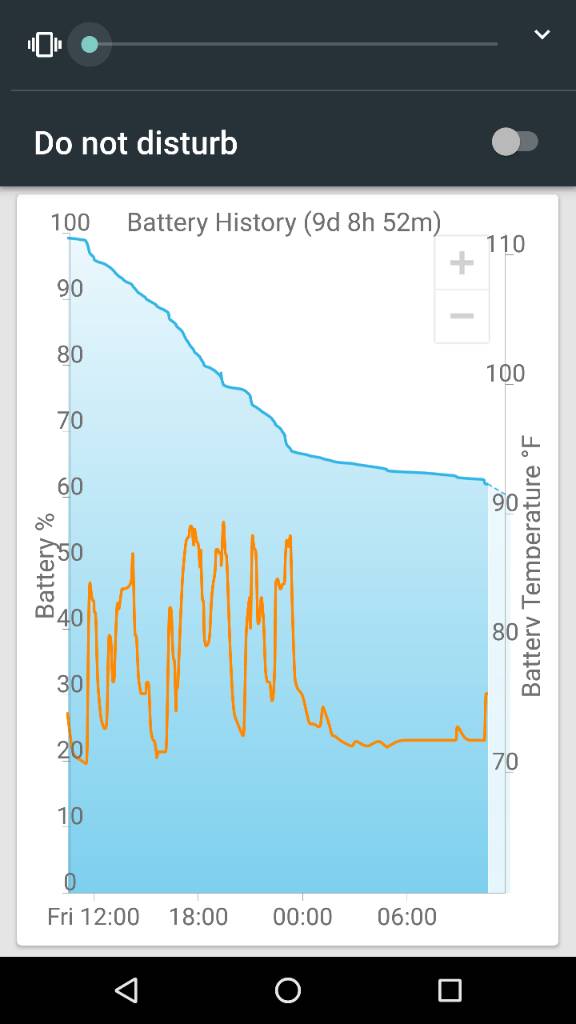
asd216
Well-known member
Not impressed with battery life or Doze.
Posted via the Android Central App
Same here. I actually get worse battery life on the official release, than I did on the previews.
pappy35
Well-known member
That's what I don't get. Same hardware, same OS, dramatically different results. My usage hasn't changed. Conundrum...
Lepa79
Well-known member
Because they want to stay on the stable release and not get included in next beta releases.for those who got the update via the beta and who unenrolled why did u uneroll?
booster_gold
Well-known member
Jonneh
Well-known member
My only problem is Hangouts keeps force closing now. Going to try uninstalling and reinstalling.
Otherwise, everything runs smoothly, I'm catching cats left & right (lolz), notifications look and respond beautifully, I love being able to do basic windowing of apps side-by-side, I love filtering blue light at night in bed before I sleep when I'm listening to Pocket Casts... <3
Otherwise, everything runs smoothly, I'm catching cats left & right (lolz), notifications look and respond beautifully, I love being able to do basic windowing of apps side-by-side, I love filtering blue light at night in bed before I sleep when I'm listening to Pocket Casts... <3
Lepa79
Well-known member
Hangouts freaking sucks. I never thought understood that. I had force closing on M and yes now on N. Google app and doesn't play well with stock Android. No got google, not good.My only problem is Hangouts keeps force closing now. Going to try uninstalling and reinstalling.
Otherwise, everything runs smoothly, I'm catching cats left & right (lolz), notifications look and respond beautifully, I love being able to do basic windowing of apps side-by-side, I love filtering blue light at night in bed before I sleep when I'm listening to Pocket Casts... <3
NosmoKing116
Active member
How many of see that when you try to get into recovery mode with 7.0 that the text is red and there is nothing that will appear? It seems to be an issue with the current build NRD90M.
chezm
Trusted Member
Because they want to stay on the stable release and not get included in next beta releases.
This is why I unenrolled...I don't want to be on pre releases and only enrolled to push N.
GSDer
Well-known member
I'm not seeing that at all. I see the normal Android on its back with 'No command', then when I press the correct key sequence I see the usual Recovery screen in blue. I did this twice just now, and I've done it half-a-dozen times since I downloaded the release build.How many of see that when you try to get into recovery mode with 7.0 that the text is red and there is nothing that will appear? It seems to be an issue with the current build NRD90M.
Sounds like your recovery may be corrupted - perhaps you should load the full build from scratch.
NosmoKing116
Active member
opuntia2
Well-known member
Has anybody who is/was NOT in the beta receive the update via OTA yet? Basically just us regular folks 
Has anybody who is/was NOT in the beta receive the update via OTA yet? Basically just us regular folks
I haven't... I'm still waiting. Don't want to side load, flash update, etc.
JCHAOS
Well-known member
I haven't... I'm still waiting. Don't want to side load, flash update, etc.
I just signed up for the beta, got the ota in minutes, downloaded, then opted out of the beta. It says you will be factory reset, but it doesn't. All is good.
I just signed up for the beta, got the ota in minutes, downloaded, then opted out of the beta. It says you will be factory reset, but it doesn't. All is good.
Any issues when you opted out of beta?
paulwallace1234
Well-known member
Well I did the same as the above guy, so.. No issues with Google, no resets or anything.Any issues when you opted out of beta?
mru007
Well-known member
Can someone post something other than 'battery life' on Nougat ? This is like the term 'battery life' itself would be ashamed & afraid of how much times it gets poked by everyone on forums 
'Doze-on-the-go' was not the only feature of Nougat, I suppose. Battery needs some days to settle in, IMHO).
'Doze-on-the-go' was not the only feature of Nougat, I suppose. Battery needs some days to settle in, IMHO).
Similar threads
- Replies
- 141
- Views
- 26K
- Replies
- 17
- Views
- 21K
- Replies
- 42
- Views
- 8K
- Replies
- 4
- Views
- 7K
Trending Posts
-
[Chatter] "Where everybody knows your name ..."
- Started by zero neck
- Replies: 53K
-
-
Korean government set to ban [military] iPhones over security concerns
- Started by parksanim
- Replies: 2
-
-
Question Is it POSSIBLE to wifi hotspot with secondary wifi usb dongle?
- Started by armeniomanuel
- Replies: 0
Forum statistics

Android Central is part of Future plc, an international media group and leading digital publisher. Visit our corporate site.
© Future Publishing Limited Quay House, The Ambury, Bath BA1 1UA. All rights reserved. England and Wales company registration number 2008885.

