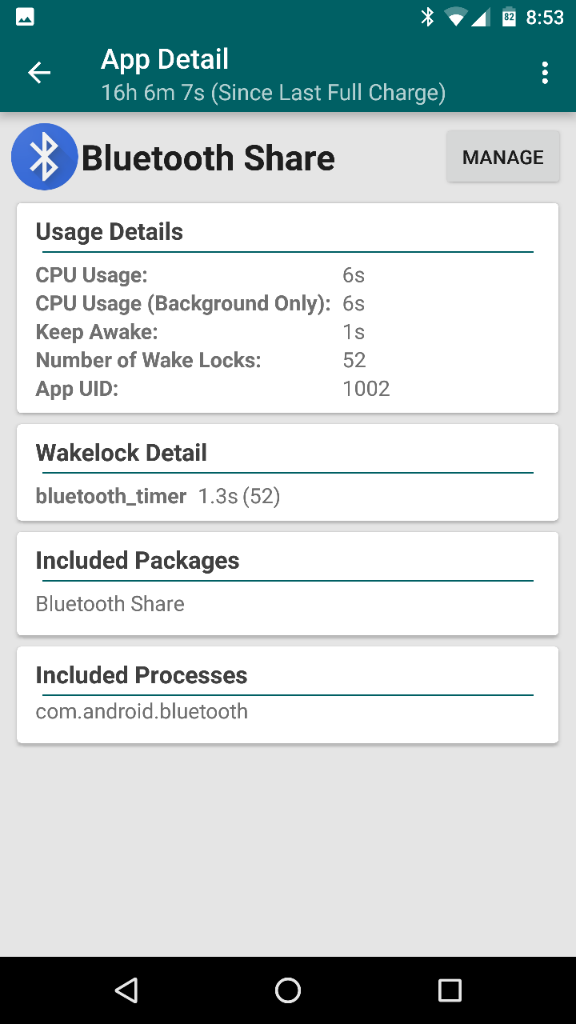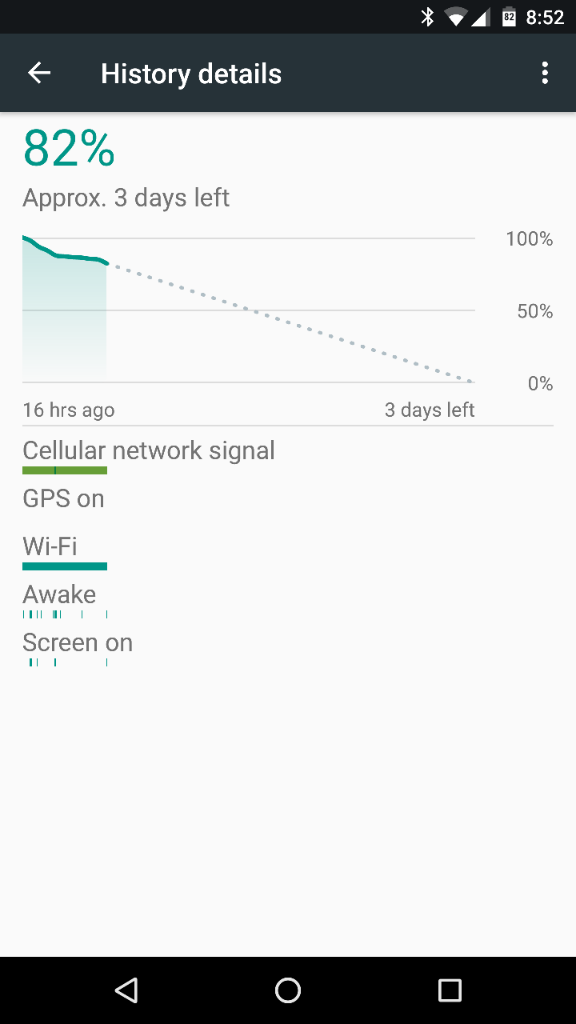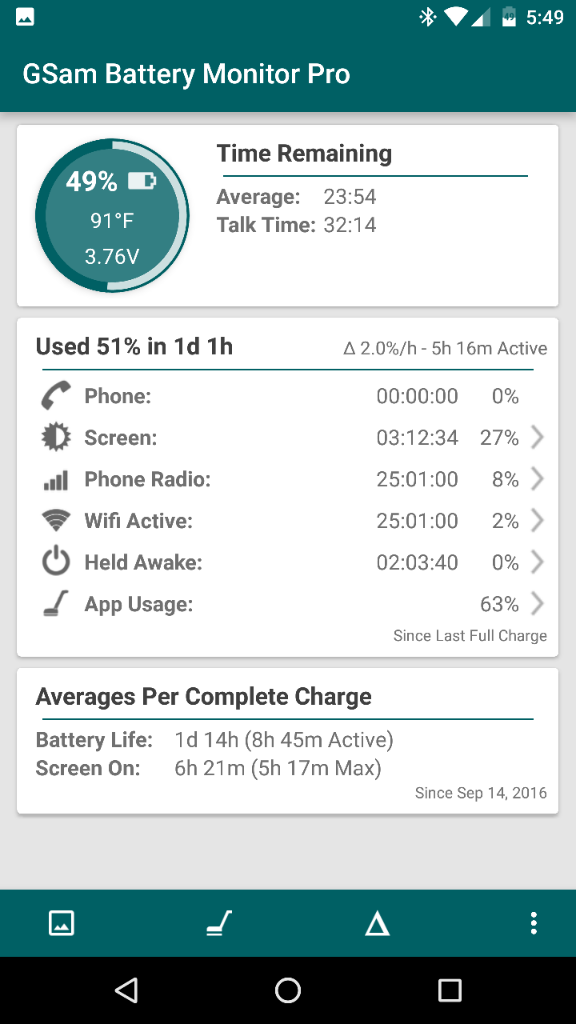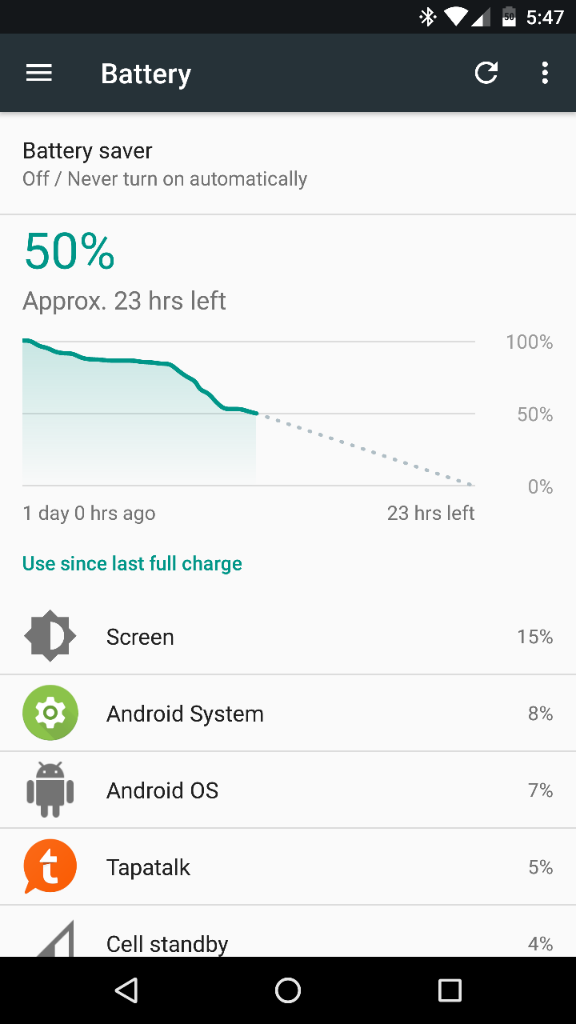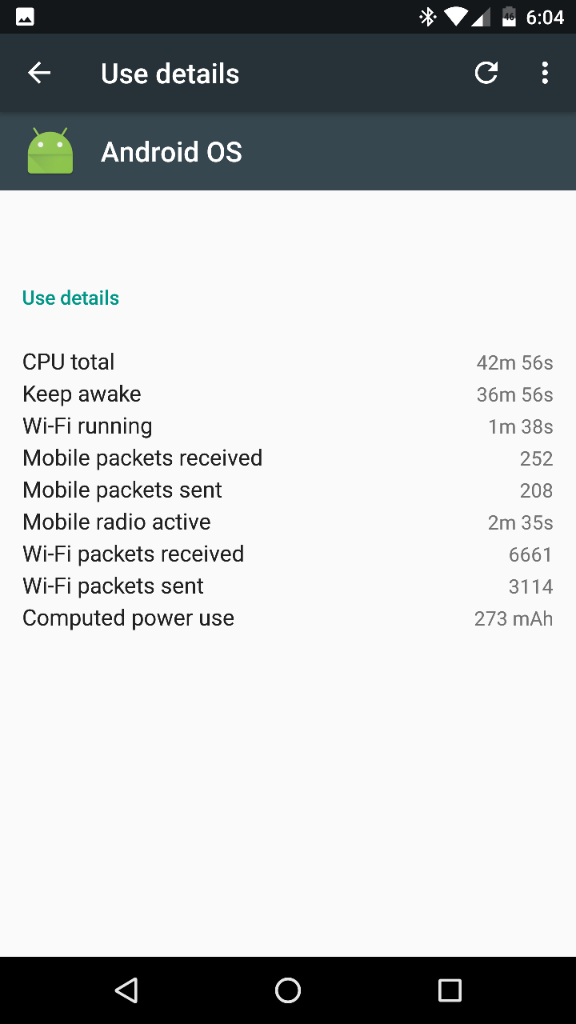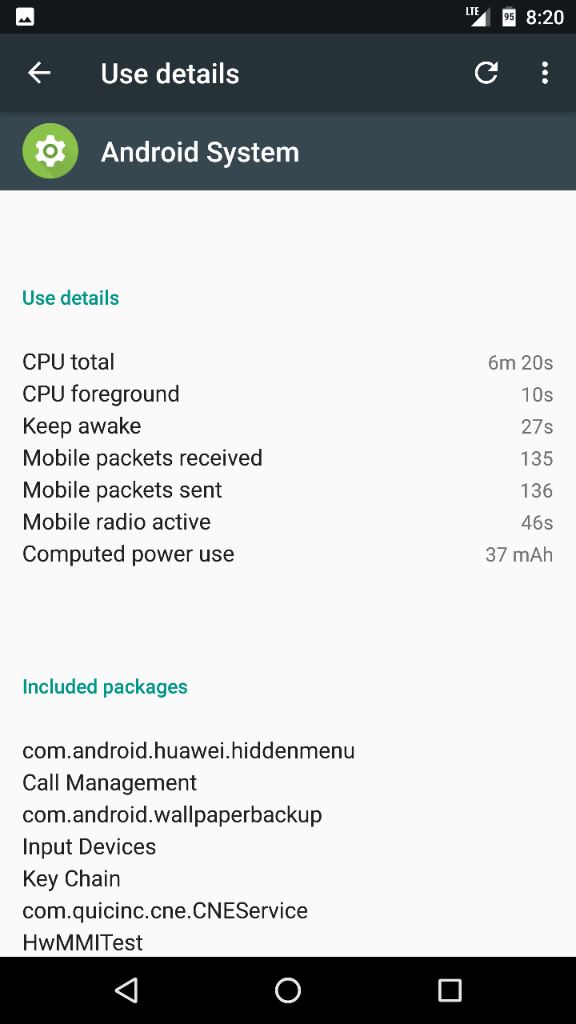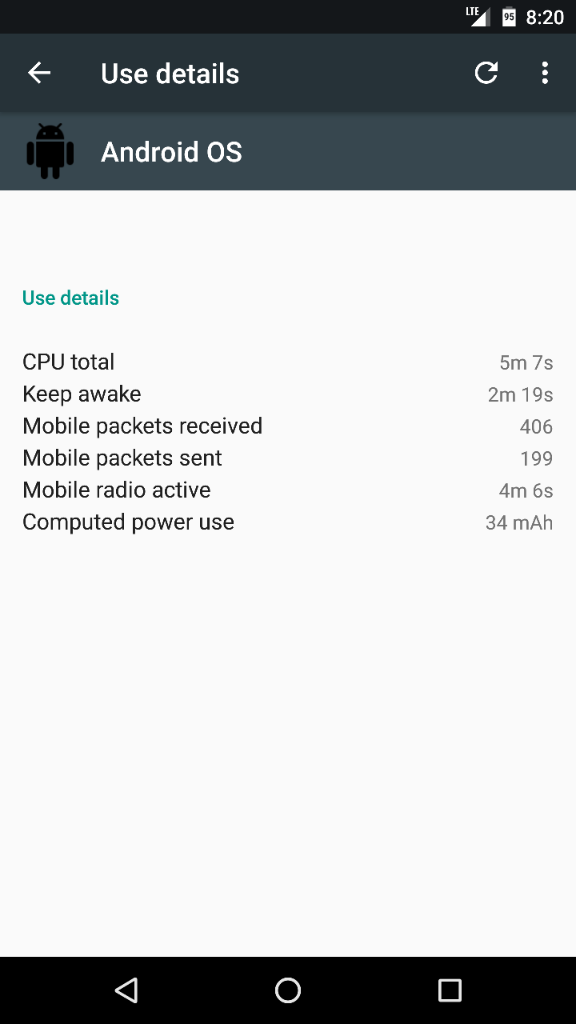hallux
Q&A Team
I'm having the exact same issue except with my LG headset or any other bluetooth. BT just disables after a minute or two - but then later in the day seems to work and stay on for some reason. Two days in a row.
I went to the google forum yesterday - they had me boot into safe mode and it stayed on, I booted back normally and it disabled after a minute. They are saying it's a downloaded app causing the issue, but I swear the issue started after getting the google connectivity service update three days ago.
I need help if anyone figures this out .
Just wanted to post one response from a Nexus 6p owner (since December) who has had no BT issues. I use BT all the time with this phone. I had no problems with any BT functionality while on Marshmallow, and nothing has changed with Nougat. There must be some phones out there that have hardware issues. I would be in touch directly with Google about it, cuz that would drive me crazy to not have full BT functionality.
Same for me.. No issues with MM or Nugat it hooks up fast and stays connected..
I flashed the NRD90U OTA last night using ADB. I had no issues this morning when listening to music through my BT headset (Motorola S-11 Flex HD if it matters) for nearly an hour. Play/pause/skip worked, I didn't lose connection after only a few minutes. On top of that, battery life seems to be unaffected, it's been off charge for ~13 hours and with that hour of music listening I'm only down to 80% (I haven't fiddled with it too much).