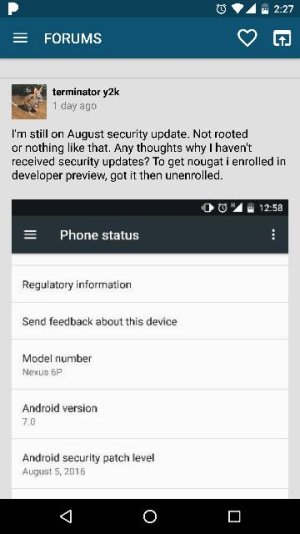My Nexus 6P's battery is draining TOO FAST. It just stays for 5 hours and 70% battery is drained by only Android OS and Android System 
This has primarily happened after moving to Android 7
Please help what settings can help with this.
This has primarily happened after moving to Android 7
Please help what settings can help with this.