- Aug 14, 2012
- 2,331
- 95
- 48
Hey all, just wondering if anyone else has come across this issue of half of the Pixel C screen going all pixelated/scrambled?
It's been doing this for a week now. I restart the device and it just boots with the screen like that. It's still touch sensitive (touching apps behind the scramble still launch them, I can still swipe from that side of the screen etc), but it's got that layer of pixelation on top of it.
I'll try factory resetting it and see what happens. If it doesn't fix it, might have to contact Google.
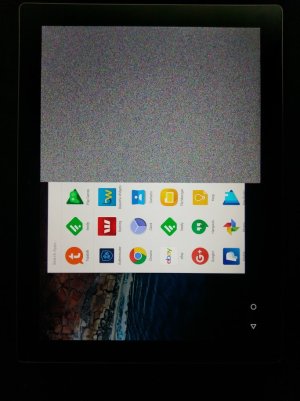
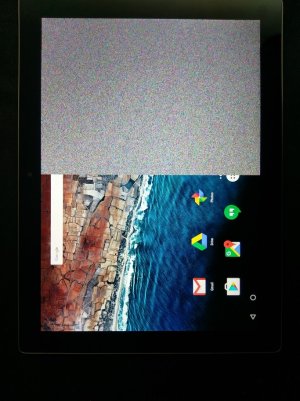
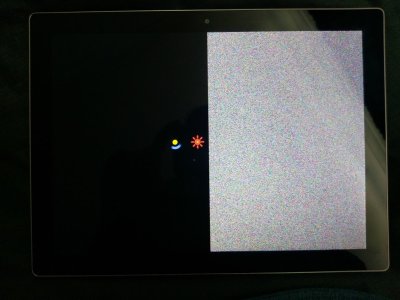
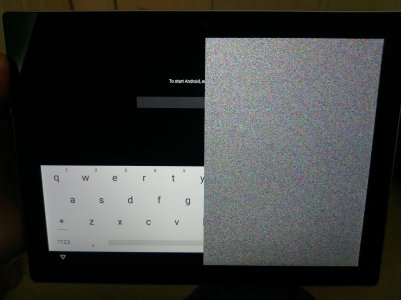
EDIT: Oh ok, seems like it's not an isolated issue: https://productforums.google.com/forum/#!topic/nexus/7BCFtjeGPdg
I'll factory reset and contact Google for a replacement.
It's been doing this for a week now. I restart the device and it just boots with the screen like that. It's still touch sensitive (touching apps behind the scramble still launch them, I can still swipe from that side of the screen etc), but it's got that layer of pixelation on top of it.
I'll try factory resetting it and see what happens. If it doesn't fix it, might have to contact Google.
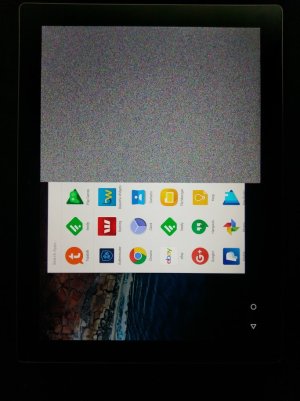
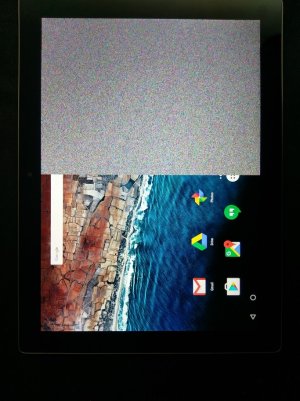
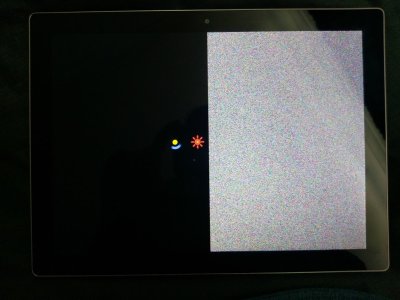
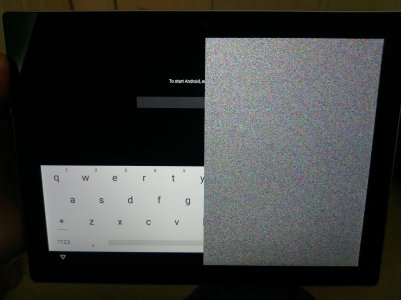
EDIT: Oh ok, seems like it's not an isolated issue: https://productforums.google.com/forum/#!topic/nexus/7BCFtjeGPdg
I'll factory reset and contact Google for a replacement.
Last edited:


