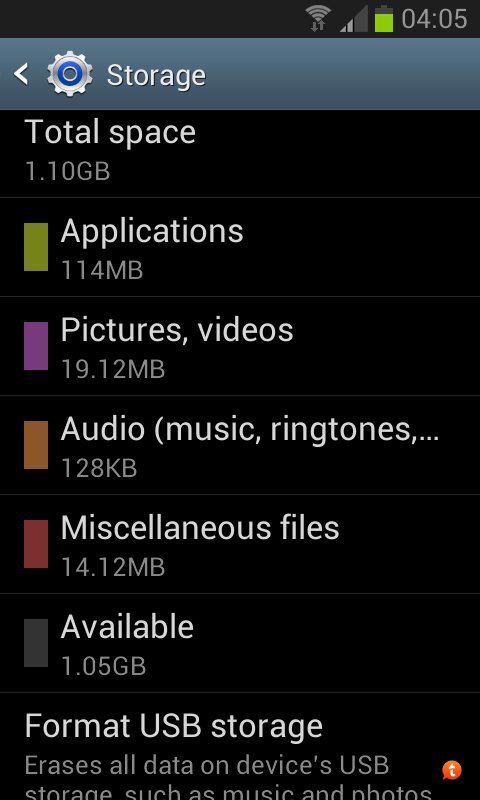Can anyone please explain to me about Device Memory Storage, USB Storage which is the internal SDCard as far as far as I know. I'm not concerned about the ExtSDCard as I understand what is going on there with the storage, so here goes.
As per my image attachments you will see in Device Memory it shows I have 455MB used and 773MB free.
In USB Storage on SDCard which I believe to be the internal card it shows as per image 44MB used and 1.1GB free.
I have also attached an image for storage which shows all 3 together for System Storage, USB Storage and SDCard, and on this image for SD card this is actually the External SDCard, yes I know it's confusing.
So my question, as you will notice if you add up the data for the USB Storage, the image with the green ticks and compare it to the details at the bottom of the image, they don't add up.
The image with the green ticks are apps that I have moved from device memory to SD card which is the internal card, so why does it say only 44MB used?
I expected to see more data in the USB Storage as I assume that the internal SD card is in actual fact USB Storage. I don't appear to have much on the USB storage irrespective of moving many apps from the device storage to USB storage.
Hopefully these images with help you understand why I am confused about this.
The SD card with the used storage of 3.57GB out of 14.87GB is correct as this is where I have music and images which is the External card.
Am I missing something here, any help much appreciated.
As per my image attachments you will see in Device Memory it shows I have 455MB used and 773MB free.
In USB Storage on SDCard which I believe to be the internal card it shows as per image 44MB used and 1.1GB free.
I have also attached an image for storage which shows all 3 together for System Storage, USB Storage and SDCard, and on this image for SD card this is actually the External SDCard, yes I know it's confusing.
So my question, as you will notice if you add up the data for the USB Storage, the image with the green ticks and compare it to the details at the bottom of the image, they don't add up.
The image with the green ticks are apps that I have moved from device memory to SD card which is the internal card, so why does it say only 44MB used?
I expected to see more data in the USB Storage as I assume that the internal SD card is in actual fact USB Storage. I don't appear to have much on the USB storage irrespective of moving many apps from the device storage to USB storage.
Hopefully these images with help you understand why I am confused about this.
The SD card with the used storage of 3.57GB out of 14.87GB is correct as this is where I have music and images which is the External card.
Am I missing something here, any help much appreciated.