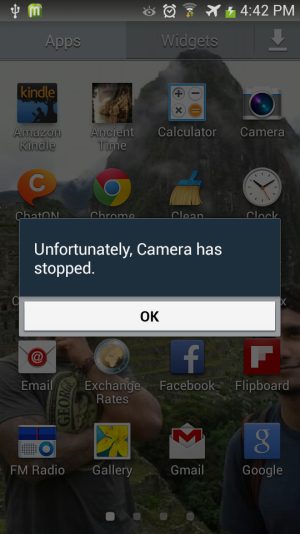- Feb 2, 2014
- 1
- 0
- 0
Hey guys,
So I just bought a Galaxy Gear watch a few weeks ago and I just love it. The only problem I am having is that my camera stopped working about a week after I got it. Everytime I attempt to turn it on all I get is 15 seconds of black screen and then a message that says "Unfortunately the camera has stopped working" :'(. I have already reset the gear twice and made sure I have the most recent update...neither of those fixed my problem. I have not been able to use it and was hoping someone here would have a miracle answer to help me fix the problem.
Thanks in advance!!!
So I just bought a Galaxy Gear watch a few weeks ago and I just love it. The only problem I am having is that my camera stopped working about a week after I got it. Everytime I attempt to turn it on all I get is 15 seconds of black screen and then a message that says "Unfortunately the camera has stopped working" :'(. I have already reset the gear twice and made sure I have the most recent update...neither of those fixed my problem. I have not been able to use it and was hoping someone here would have a miracle answer to help me fix the problem.
Thanks in advance!!!