that would not work for me. I just can't do that thumb typing thing.I've gotten really fast at swipe typing, That's one of the many great features of android, CHOICES!
Samsung Galaxy Note 10.1 (2014) keyboard/typing issues
- Thread starter dianehelen
- Start date
You are using an out of date browser. It may not display this or other websites correctly.
You should upgrade or use an alternative browser.
You should upgrade or use an alternative browser.
Misterb
Well-known member
The stock keyboard may share the prediction engine, but it has nothing on the real thing. Try these SwiftKey customizations and you'll never look back :
Set your keyboard to split and undocked. I also shrunk the size down a notch. Now you can type easily with two thumbs, and the keyboard doesn't obscure the middle of the screen.
Set your Long press delay to 200ms. Pretty much the only time I ever go to the symbol screen is for the arrow keys. Sometimes the tilde and back slash. This is why the number row is unnecessary.
Use the swipe left across the keyboard to erase entire words. This is so handy I can't live without it.
What would make SwiftKey absolutely perfect is if I could custom map symbols to long press buttons and have a transperancy slider so I could see under the keyboard.
Even so, there is no keyboard that even comes close for me.
Oh, that's awesome! I didn't know you could do split AND undocked
Posted via Android Central App
ddavtian
Well-known member
Oh, that's awesome! I didn't know you could do split AND undocked
Posted via Android Central App
You can do both in stock keyboard too.
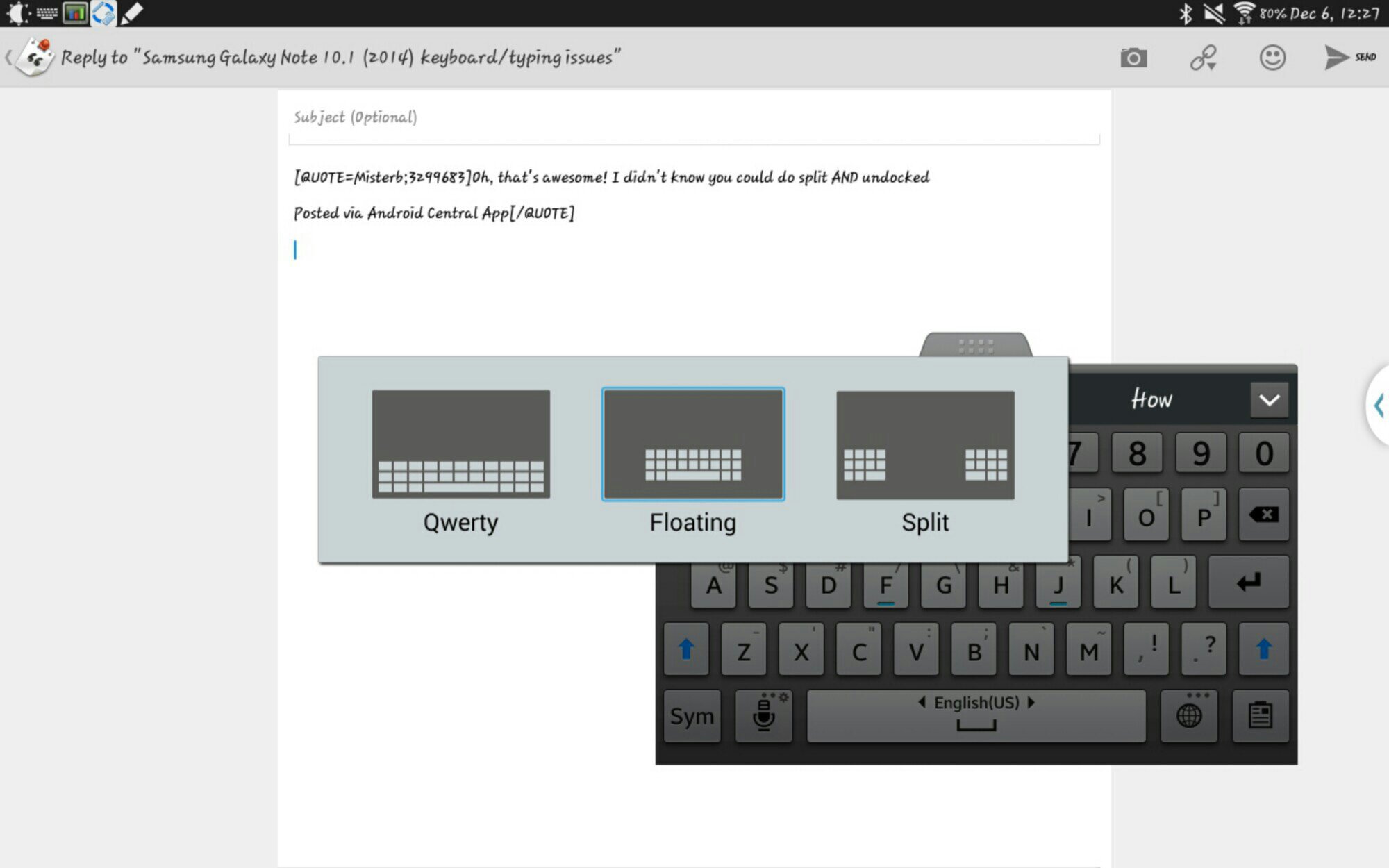
Misterb
Well-known member
You can do split and undocked at the same time with the stock keyboard? With SwiftKey you can, and it makes it so you have a split keyboard that isn't blocking the screen in the middle area
Posted via Android Central App
ddavtian
Well-known member
Cobravision
Well-known member
Looks like the spilt mode IS undocked. But there's no resize function. Also, you can only move the keyboard up and down, whereas the SwiftKey version can be moved to the middle as well.
It's still missing swipe left to erase words and custom long press delay.
It's still missing swipe left to erase words and custom long press delay.
DeveloperDavid
New member
I am trying a new one right now and really like it. Its called Tablet keyboard pro, and allows you to split the keyboard. Love that it has 3 macro keys, has a number row, and copy, paste cut buttons. Lots of options.
Sent from my SM-P600 using Tapatalk 4
Sent from my SM-P600 using Tapatalk 4
mrspatmore
Well-known member
I also have a keyboard issue. I just got my new tablet in the mail. It's my first (I got the 2014 version) and I tried to enable swype and now I have no keyboard at all. Only the notepad pops up on the bottom and I can't seem to figure out how to get my keyboard back. I reset the keyboard to factory settings, and still nothing. Anything else I can do?
You need to assist your s-pen settings. Under the Samsung keyboard settings > see "pen detection" > uncheck the box that says "automatically switch to handwriting mode when pen is detected"
Posted via Android Central App
Cobravision
Well-known member
I am trying a new one right now and really like it. Its called Tablet keyboard pro, and allows you to split the keyboard. Love that it has 3 macro keys, has a number row, and copy, paste cut buttons. Lots of options.
Sent from my SM-P600 using Tapatalk 4
I was trying to find the keyboard you're talking about, and I think you are referring to AI Keyboard for Tablets Plus. Here's a link because it's difficult to search for:
https://forums.androidcentral.com/e...id=com.aitype.android.tablet.p&token=9e6Ddk-J
This has all the features that SwiftKey has (including configurable long press and swipe left to delete entire word) plus a few more including left/right arrow keys next to the space bar, macro buttons, and multiple degrees of resize. The rows are offset, which makes typing easier. I'm trying out the free version for sure, but it looks like this is my new keyboard. Thanks for the heads up.
Last edited:
SpookDroid
Ambassador
I don't understand the beef with the bottom row? If you hit the swiftkey icon on the bottom row, it let's you change the keyboard size, change to split, and change the size of the split as well. I type a LOT on this device, and haven't noticed a problem with the bottom row
Posted via Android Central App
Yeah, you can change the size, but only overall... you can split it, but that lets you type with two thumbs. What I want is to type just as I would on my laptop keyboard (and my hands just do that naturally now, from muscle memory on ANY keyboard. Why? The layout is standard FOR A REASON.). Enter SwiftKey on landscape. The nipwits took the bottom letter row and shifted it half a key to the right. Yes, I know, half a key, what difference does it make, right? WRONG. It makes a HUGE difference. Try hitting the letter 'B' as you normally would on your keyboard; you can't, at least not comfortably and not even at all if you have small fingers.
Don't get me wrong, I love SwiftKey's overall features over the stock keyboard (even if the prediction engine is the same), but that one tiny detail just keeps me from using it full time.
Misterb
Well-known member
Yeah, you can change the size, but only overall... you can split it, but that lets you type with two thumbs. What I want is to type just as I would on my laptop keyboard (and my hands just do that naturally now, from muscle memory on ANY keyboard. Why? The layout is standard FOR A REASON.). Enter SwiftKey on landscape. The nipwits took the bottom letter row and shifted it half a key to the right. Yes, I know, half a key, what difference does it make, right? WRONG. It makes a HUGE difference. Try hitting the letter 'B' as you normally would on your keyboard; you can't, at least not comfortably and not even at all if you have small fingers.
Don't get me wrong, I love SwiftKey's overall features over the stock keyboard (even if the prediction engine is the same), but that one tiny detail just keeps me from using it full time.
Not sure how you can type like that with any keyboard on a touch device lol. Besides, don't your thumbs have muscle memory from typing on your smartphone?
Posted via Android Central App
Not sure how you can type like that with any keyboard on a touch device lol. Besides, don't your thumbs have muscle memory from typing on your smartphone?
Posted via Android Central App
I never did the thumb typing thing... I think its a generational thing. Having been using a QWERY keyboard for over 50 years,(ya , I'm THAT Old), thats how my brain and muscle memory thinks., My son, who is close to 30, has never typed any other way, than with his thumbs, so he can fly on a split keyboard.
cwy
Active member
I leave auto-correct on, because sometimes I need it. If I don't want it, after I just typed a word, I press that little arrow on the top left part of the keyboard (Samsung keyboard), and the word won't be auto-corrected. Best of both worlds.
Misterb
Well-known member
I never did the thumb typing thing... I think its a generational thing. Having been using a QWERY keyboard for over 50 years,(ya , I'm THAT Old), thats how my brain and muscle memory thinks., My son, who is close to 30, has never typed any other way, than with his thumbs, so he can fly on a split keyboard.
Yes and no. I learned to type in junior high, and it is honestly one of the most valuable things I ever got out of school. I can touch type about 80 wpm easily. That being said, I've been using smartphones since the Treo 600 over 10 years ago, and can fly with my thumbs too
Posted via Android Central App
Yes and no. I learned to type in junior high, and it is honestly one of the most valuable things I ever got out of school. I can touch type about 80 wpm easily. That being said, I've been using smartphones since the Treo 600 over 10 years ago, and can fly with my thumbs too
Posted via Android Central App
ahhh nostalgia. I LOVED my Treo phones, loved the whole Palm line. LOVED the Palm Pre, Shame that WebOS was overshadowed by the explosion of Android
Misterb
Well-known member
ahhh nostalgia. I LOVED my Treo phones, loved the whole Palm line. LOVED the Palm Pre, Shame that WebOS was overshadowed by the explosion of Android
Lol. Yeah, but at the same time I don't miss them. I remember the screen on the Treo didn't shut off during calls, so on longer calls your battery would drain like crazy, and make your cheek sweat. It was also a heavy as a pocket pistol, and I don't miss having to keep my thumbnails trimmed to the perfect length without it making typing difficult lol. I had the Pre, and my battery would be dead by noon. Of course, there was no cloud syncing of calendars and such, so prior to heading out for a meeting, you'd have to sync so you had your schedule and addresses, etc. I'm really glad to have Android
Posted via Android Central App
SpookDroid
Ambassador
I can type with my thumbs just fine (at one point I was even faster with my thumbs on a BlackBerry than I was on a regular keyboard!). BUT, on landscape and with my cover serving up as a mini-stand in that position, it's just natural for me to type as in a full keyboard, with the tablet in a wedge position. And that's where SwiftKey failed me. I didn't have an issue with it at all until I bought this tablet hehe I've used Swiftkey through a Note 2, an S4 and now a Note 3, but when I got the tablet, BAM! Awkward typing that way (yes, I can do it with the thumbs, but then again, I don't want to have to hold the tablet). It's only a preference, of course, but you have to admit, the keyboard's layout has been a standard for years (including spacing) and for a good reason. SwiftKey decided to ditch the position standard and, at least for me, that wasn't a swift move.
Powerplaygraphix
Well-known member
I'm more comfortable with Swype than with swiftkey. I wish I could add it to all my devices (laptop included)
infosponge1942
New member
I love Swiftkey but when I connect my bluetooth keyboard, I must choose the Samsung keyboard to use it. When I remove the bluetooth keyboard I must go to settings to get Swiftkey back. Also, the Samsung keyboard is always in the way and I cannot get rid of it. Touching a text entry point brings it right back.
Dale_M
Well-known member
I am trying a new one right now and really like it. Its called Tablet keyboard pro, and allows you to split the keyboard. Love that it has 3 macro keys, has a number row, and copy, paste cut buttons. Lots of options.
Sent from my SM-P600 using Tapatalk 4
May have to try that app.... Been looking for missing keys on keyboard, like DEL, ALT, END, Arrow Keys, "F" keys...
IN first couple of days of owning my table, I actually seemed to find (just once)missing keys, was in Polaris Office (or maybe not) and thought WOW there they are, now I can not seem to find my way back to missing keys.... Seems like there should be 3 pages of SYM keys instead of just 2....
Dale
Similar threads
- Replies
- 8
- Views
- 8K
- Replies
- 4
- Views
- 6K
- Replies
- 4
- Views
- 10K
Latest posts
-
-
News Google Messages might let you disable its crazy animations soon
- Latest: Stanley Kubrick
-
Trending Posts
-
[Chatter] "Where everybody knows your name ..."
- Started by zero neck
- Replies: 53K
-
-
S24 pictures... show us how they look!
- Started by Walter Wagenleithner
- Replies: 388
-
Question Why ? do my gmail emails get deleted after 2 weeks on my android mobile ?
- Started by RemusGhostofRome
- Replies: 0
-
News Glance is coming to the US, whether we like it or not
- Started by AC News
- Replies: 4
Forum statistics

Android Central is part of Future plc, an international media group and leading digital publisher. Visit our corporate site.
© Future Publishing Limited Quay House, The Ambury, Bath BA1 1UA. All rights reserved. England and Wales company registration number 2008885.

