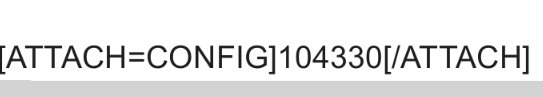Hey.
I just got the Galaxy Note 10.1. I've just noticed that I don't seem to have a Pinterest widget. I tried uninstalling and reinstalling the program and there's no widget there. I was just wondering whether this is a freak thing on my tablet for whether the Pinterest widget just doesn't work on the 10.1 inch tablet. The widget works on the Note 3.
It's obviously not a huge deal. I just thought that widget would look gorgeous on a 10.1 inch screen.
I just got the Galaxy Note 10.1. I've just noticed that I don't seem to have a Pinterest widget. I tried uninstalling and reinstalling the program and there's no widget there. I was just wondering whether this is a freak thing on my tablet for whether the Pinterest widget just doesn't work on the 10.1 inch tablet. The widget works on the Note 3.
It's obviously not a huge deal. I just thought that widget would look gorgeous on a 10.1 inch screen.