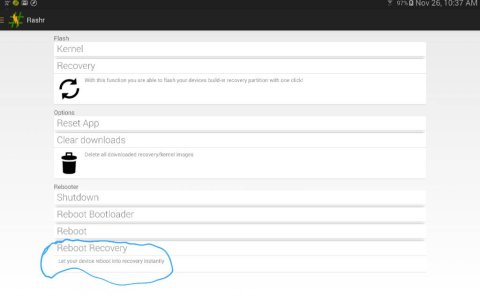I've been following this thread, and as a newly rooted newbie I could use a little help I understanding this whole recovery theory and execution.
I have installed an app called TWRP manager, but when I go into the screen that says Install recovery, there is an option to choose device. Well my device is not listed.
Do I have the wrong app? What exactly does the recovery do? I'm guessing it creates a recovery image of exactly what your device has? Is this stored on the device or saved to a sd card/flash etc?
Can you smarter than me people sorta give me the outlined tutorial of how this recovery stuff works?
Thanks guys