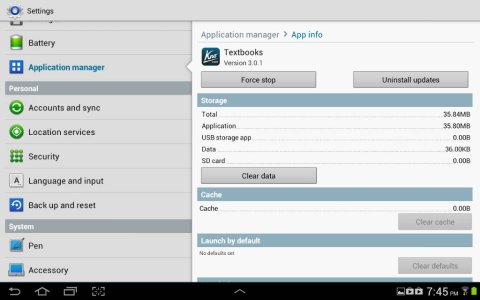Just got my blue 32 gig 10.1 yesterday and I'm loving it, it's a beast. It compliments my blue GSIII perfectly. One hitch, I cant seem to find a way to uninstall the textbook app, netflix or the bn nook app. I dont plan on using any of them. I can uninstall updates but I cant remove the apps, are they locked onto the device?
I tried running a forum search but im somewhat limited using tapatalk on my phone. Thanks
Sent from my SAMSUNG-SGH-I747 using Tapatalk 2
I tried running a forum search but im somewhat limited using tapatalk on my phone. Thanks
Sent from my SAMSUNG-SGH-I747 using Tapatalk 2