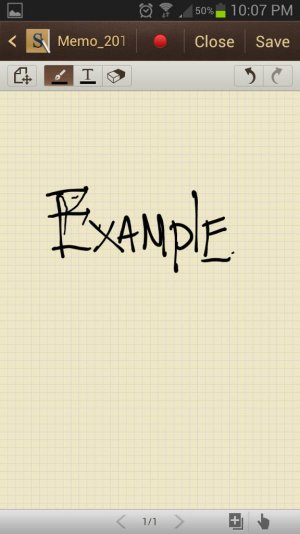- Jul 21, 2012
- 30
- 0
- 0
Loving the gn2, but it seems when I write something and remove the pen from the screen it adds a mark, or at times I don't press on the screen and I think I am about a inch from the screen it still create marks or lines? Is this normal or is there a setting I need to change?
beast Galaxy Note 2
beast Galaxy Note 2