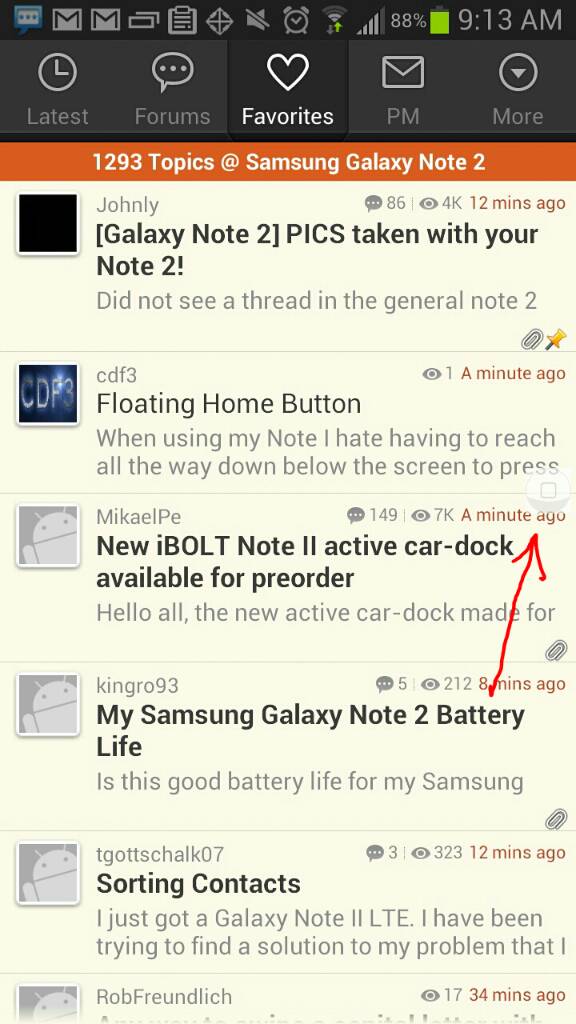
I came across an app called SoftHome that adds a floating icon on your screen. You can move it around to any part of the screen you wish. It also allows you to customize the icon. I replaced the green icon it comes with, to one that is white and transparent. The icon I'm using is small, and doesn't get in the way. I moved mine to the right side of the screen so I can quickly access it with one handed use. It also allows you to long press the icon to access your recent apps, but unfortunately it doesn't work on the Note 2.
https://forums.androidcentral.com/e...details?id=wong.gavin.SoftHome&token=G9Ru6qRH
If anyone come across any other apps similar to this, please share. It's not easy searching for apps like this in the PlayStore. I just happen to stumble upon this one while looking for another app.
Sent from my SCH-I605 using Tapatalk 2



