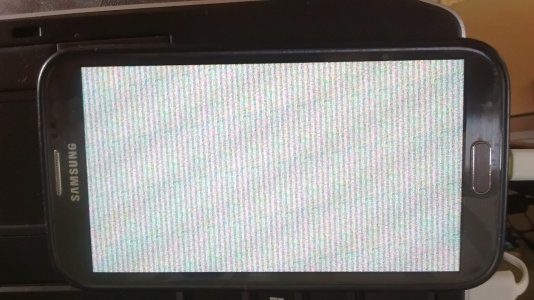Is the digitizer messed up in this Samsung Galaxy Note 2?
- Thread starter Mystery123
- Start date
You are using an out of date browser. It may not display this or other websites correctly.
You should upgrade or use an alternative browser.
You should upgrade or use an alternative browser.
SpookDroid
Ambassador
More than the digitizer, the display might be busted (or the display driver/circuitry). If you turn off your phone and then on, do you see any clear images at boot or does it always look like that?
If it's the display/driver, however, it's not an 'easy' fix as it does require you to open up the phone and either replace the whole thing or connect loose wires. I'd recommend you to take it to a repair shop for review.
If it's the display/driver, however, it's not an 'easy' fix as it does require you to open up the phone and either replace the whole thing or connect loose wires. I'd recommend you to take it to a repair shop for review.
More than the digitizer, the display might be busted (or the display driver/circuitry). If you turn off your phone and then on, do you see any clear images at boot or does it always look like that?
If it's the display/driver, however, it's not an 'easy' fix as it does require you to open up the phone and either replace the whole thing or connect loose wires. I'd recommend you to take it to a repair shop for review.
The screen is always like this.
Never see anything when starting up.
As soon as I turn it on, this screen comes on and stays on.
SpookDroid
Ambassador
The screen is always like this.
Never see anything when starting up.
As soon as I turn it on, this screen comes on and stays on.
Then yeah, either the display panel got damaged or the display driver did. A repair center can probably test a temporary panel to see if that's the issue or if it's something else.
Is there a way to unlock it using computer? I mean, is there a program that I can enter the pin from computer?
I tried Kies and it never connects. Probably waiting for it to be unlocked.
If I can unlock it, I will transfer all the files and then look for a fix or sell as is.
I tried Kies and it never connects. Probably waiting for it to be unlocked.
If I can unlock it, I will transfer all the files and then look for a fix or sell as is.
SpookDroid
Ambassador
SideSync is the only app I know that could do this, but not sure it's compatible with a Note 2 (and even then, it would have to have been installed and activated on the phone first before using it). Are you locked out of the device and the screen is no longer responsive?
If so, the only thing I can think of is to connect a USB mouse using an USB OTG cable, but this assumes you can still see the contents on screen. If you can't see anything but you can still input things, then using an MHL cable to connect your phone to a TV via HDMI would be your best bet to see what you're doing on the TV and having the input on the phone panel.
You can also try unlocking the phone remotely via Google's Device Manager or Samsung's FindMyPhone site.
If so, the only thing I can think of is to connect a USB mouse using an USB OTG cable, but this assumes you can still see the contents on screen. If you can't see anything but you can still input things, then using an MHL cable to connect your phone to a TV via HDMI would be your best bet to see what you're doing on the TV and having the input on the phone panel.
You can also try unlocking the phone remotely via Google's Device Manager or Samsung's FindMyPhone site.
Google device manager only has lock or reset option, no option to unlock it.
That's also with the phone that currently has sim card.
I put sim card on the note 2 and google device manager can't find it at all as it needs phone to be on and connected to wifi that I cannot check on this phone as the display is messed up.
Sidesync also just stays at connecting stage.
I think I'll have to trash it as I have a lot of documents in it and don't want someone to get access.

That's also with the phone that currently has sim card.
I put sim card on the note 2 and google device manager can't find it at all as it needs phone to be on and connected to wifi that I cannot check on this phone as the display is messed up.
Sidesync also just stays at connecting stage.
I think I'll have to trash it as I have a lot of documents in it and don't want someone to get access.
Similar threads
- Replies
- 0
- Views
- 162
- Replies
- 5
- Views
- 1K
- Replies
- 38
- Views
- 2K
- Replies
- 0
- Views
- 231
Trending Posts
-
[Chatter] "Where everybody knows your name ..."
- Started by zero neck
- Replies: 53K
-
News Google Calendar is adding new chips to make hopping between months a breeze
- Started by AC News
- Replies: 0
-
News Meta Q1 2024 earnings highlight AI focus amid strong Quest sales
- Started by AC News
- Replies: 0
-
Why make is it so hard to be able to keep your phone unlocked at home?
- Started by Scott111
- Replies: 4
-
Forum statistics

Android Central is part of Future plc, an international media group and leading digital publisher. Visit our corporate site.
© Future Publishing Limited Quay House, The Ambury, Bath BA1 1UA. All rights reserved. England and Wales company registration number 2008885.