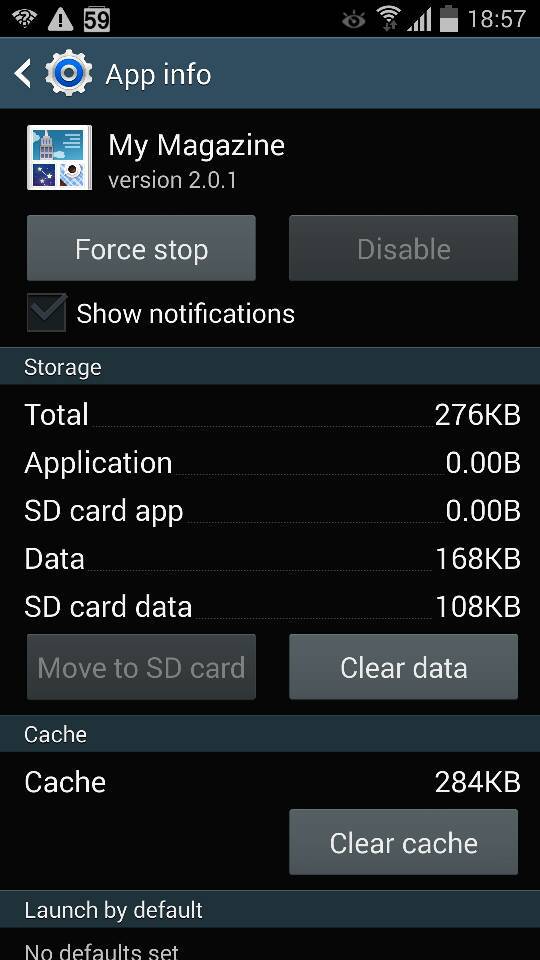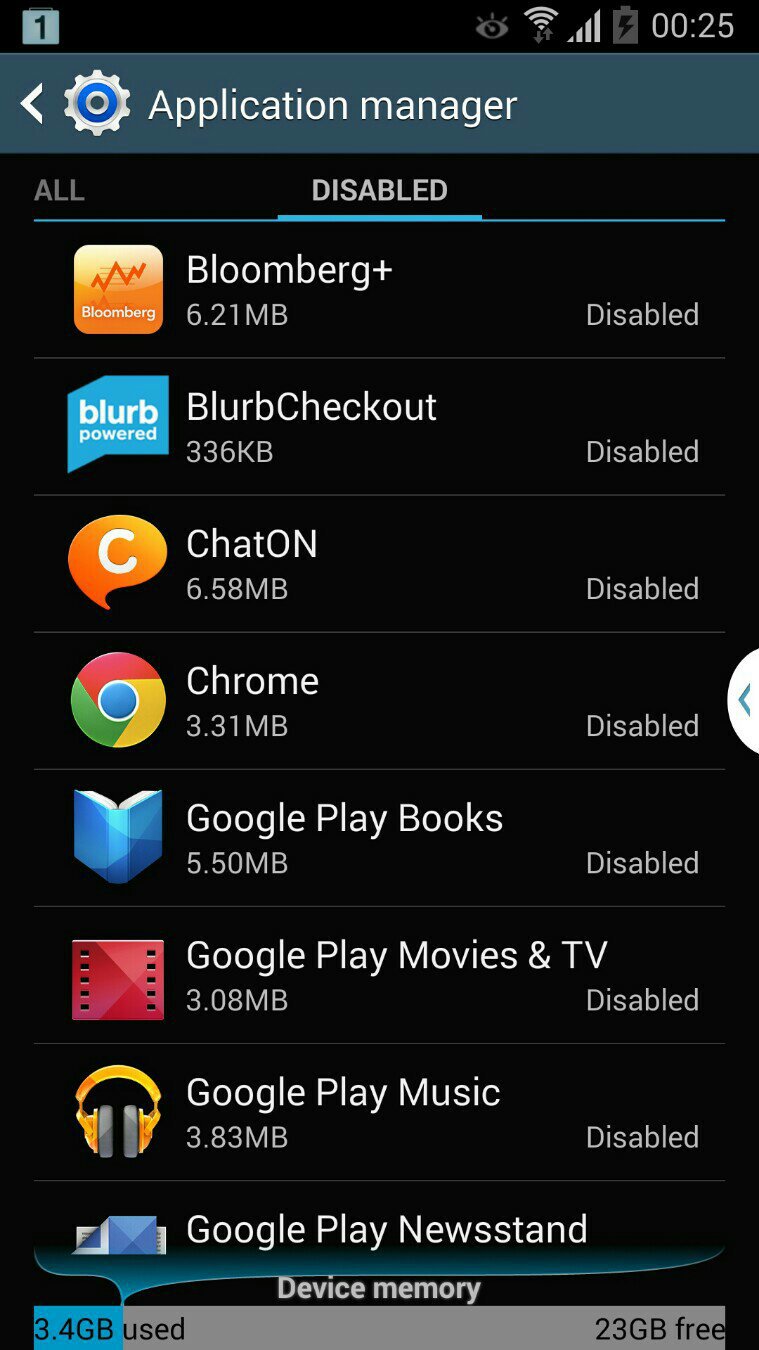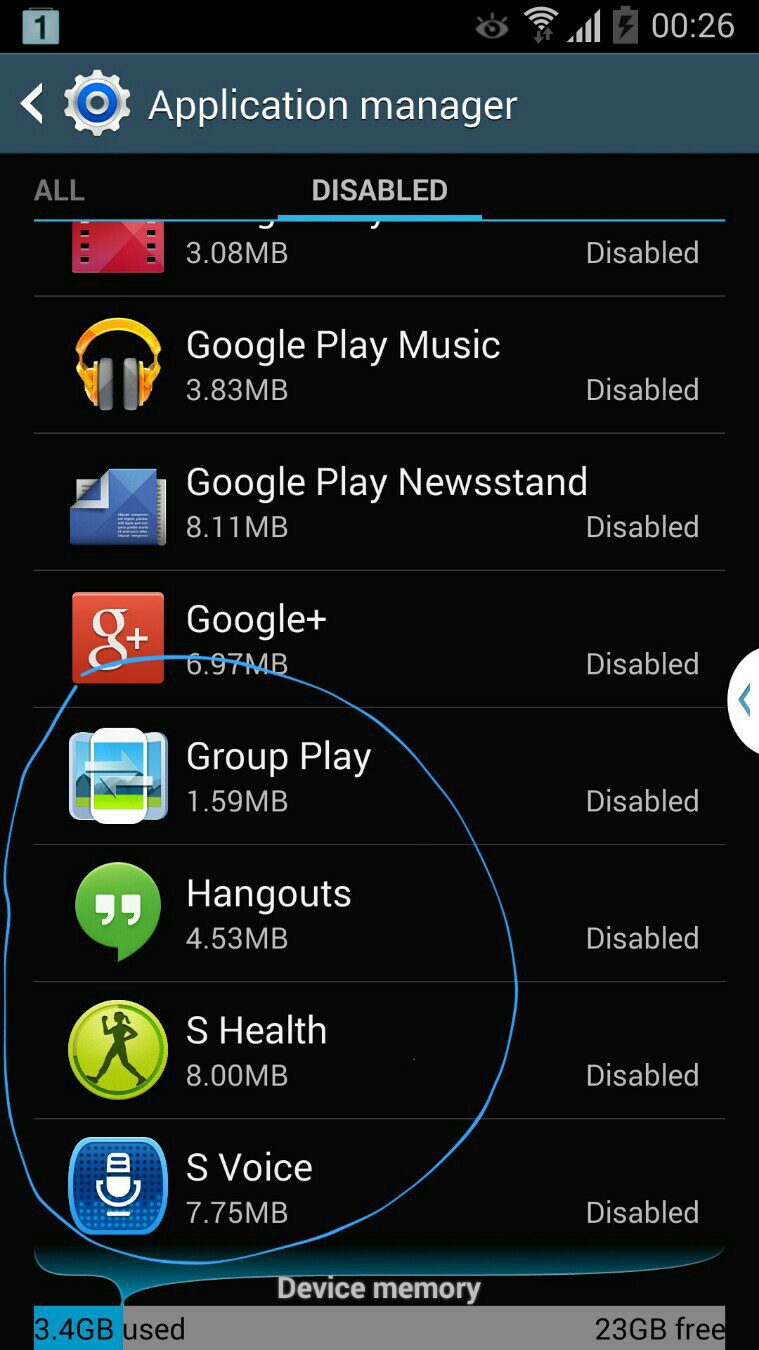iN8ter
Banned
That's no different than disabling the double press to open S Voice.
Simple fact of the matter is:
1. You cannot "Disable" Flipboard
2. You cannot "Disable" My Magazine
3. You cannot "Uninstall" either of those without Rooting your phone.
The End.
Lastly, Flipboard is not useful if you use Google Play Newsstand for the same functionality. It's nothing but yet another News Reader application with a different user interface, but redundant functionality to what Newsstand offers. I personally use Flipboard, someone else may just want to use the Google app and disable Flipboard because it's not used. Two reasons why I personally don't think this is a big deal (I have never seen Flipboard show "obscene content" BTW, but then again that is subjective):
A. Flipboard is a pretty tiny application, and
B. It doesn't run in the background unless you set it to Auto-Refresh
Hide the Application or put it in a Folder and just don't use it. It should not bother you.
No different than a default app that goes unused on any other OS. I think people overreact to most "bloatware."
And I do agree that it's a pretty poor policy to not allow people to disable that app. It was certainly possible on every other Samsung device it came pre-installed on (but those didn't have My Magazine).
Simple fact of the matter is:
1. You cannot "Disable" Flipboard
2. You cannot "Disable" My Magazine
3. You cannot "Uninstall" either of those without Rooting your phone.
The End.
Lastly, Flipboard is not useful if you use Google Play Newsstand for the same functionality. It's nothing but yet another News Reader application with a different user interface, but redundant functionality to what Newsstand offers. I personally use Flipboard, someone else may just want to use the Google app and disable Flipboard because it's not used. Two reasons why I personally don't think this is a big deal (I have never seen Flipboard show "obscene content" BTW, but then again that is subjective):
A. Flipboard is a pretty tiny application, and
B. It doesn't run in the background unless you set it to Auto-Refresh
Hide the Application or put it in a Folder and just don't use it. It should not bother you.
No different than a default app that goes unused on any other OS. I think people overreact to most "bloatware."
And I do agree that it's a pretty poor policy to not allow people to disable that app. It was certainly possible on every other Samsung device it came pre-installed on (but those didn't have My Magazine).