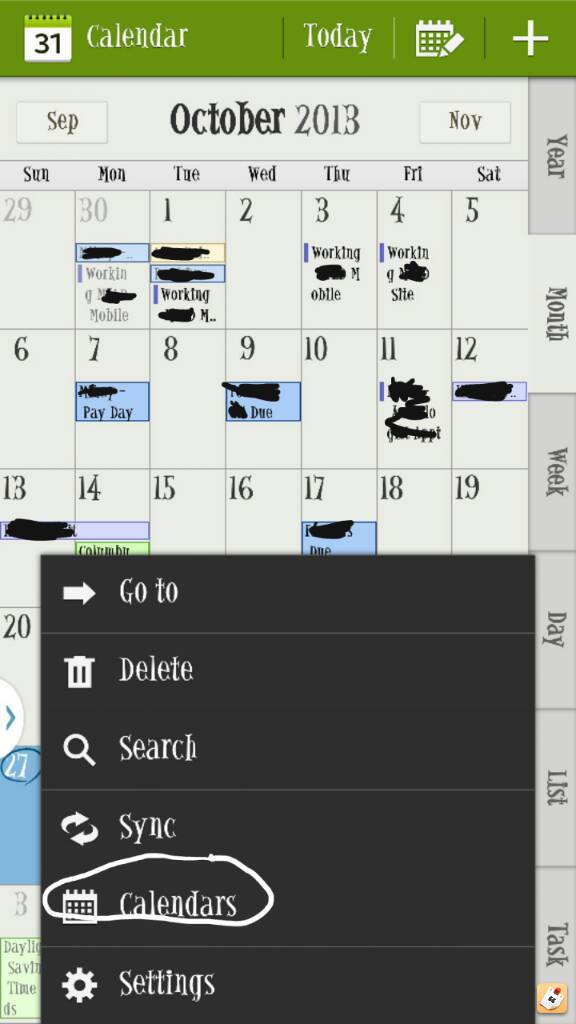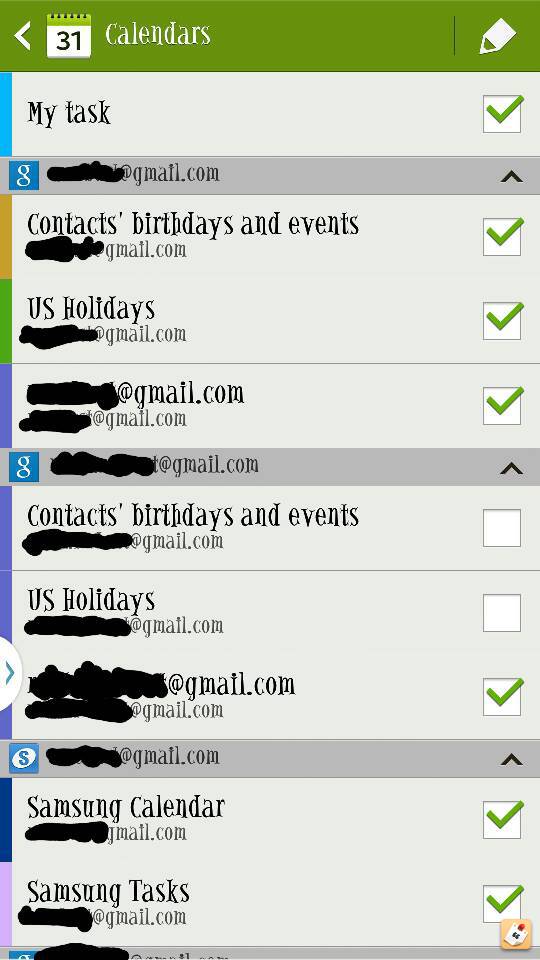Hi All,
I just bought a Note 3 and configured all my emails. I am trying to configure the S Planner / Google Calendar to show my meetings from my work email id (this is also hosted in Google) but I am not able to configure the same. I am only able to see my personal gmail account when I go to Gmail under Google. Is the any way I can get these appointments in the S Planner or Google Calendar that I downloaded? If not are there any other apps that can help?
Looking forward to hear from you.
Thanks
Chenthil
I just bought a Note 3 and configured all my emails. I am trying to configure the S Planner / Google Calendar to show my meetings from my work email id (this is also hosted in Google) but I am not able to configure the same. I am only able to see my personal gmail account when I go to Gmail under Google. Is the any way I can get these appointments in the S Planner or Google Calendar that I downloaded? If not are there any other apps that can help?
Looking forward to hear from you.
Thanks
Chenthil