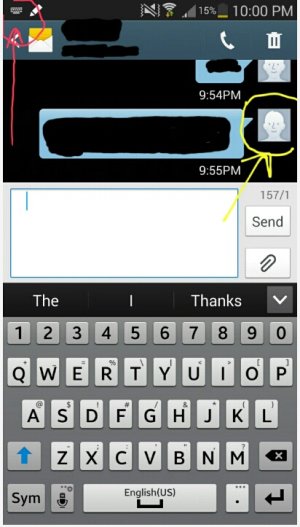- Oct 29, 2013
- 18
- 0
- 0
Is there an easy way to hide these two things, both of which I personally find annoying?
The input icon in the pull down/notification bar pops up every time I open up my keyboard. It is harmless nut also pointlessly flying in the face of my fastidious nature. Why would I want to select a new input for each instance I text message someone?
The default image/picture/avatar in the text messaging display is really weak. I don't really want any images there or pictures associated with my contacts in general. Is there a way to just have the speech bubbles? I think I have a firm handle on the core concept: Right side, my outbound messages. Left side, messages received.
Attached: Heavily redacted screen grab identifying the two elements I would like to remove, if possible. Red for the input icon, yellow the text/contact avatar.
The input icon in the pull down/notification bar pops up every time I open up my keyboard. It is harmless nut also pointlessly flying in the face of my fastidious nature. Why would I want to select a new input for each instance I text message someone?
The default image/picture/avatar in the text messaging display is really weak. I don't really want any images there or pictures associated with my contacts in general. Is there a way to just have the speech bubbles? I think I have a firm handle on the core concept: Right side, my outbound messages. Left side, messages received.
Attached: Heavily redacted screen grab identifying the two elements I would like to remove, if possible. Red for the input icon, yellow the text/contact avatar.