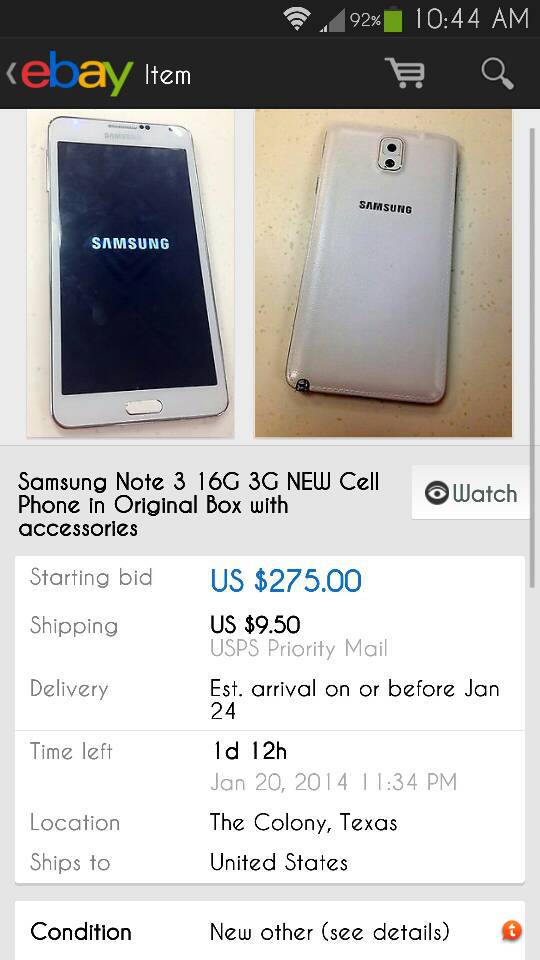On December 30th of 2012, I purchased a "Samsung Galaxy Note 3" from eBay.
What I perceived to be a real phone, in my ignorance, was actually not. The details of how I came to understand this are chronicled HERE.
So how can you avoid being in this situation from the get-go? Here are some tell tale signs:
Please note that while some of these are "obvious" to an experienced or just a casual online shopper, some people aren't as savvy so read through this objectively.
1) Automatically disregard any listings with the word "clone" in them. They're being upfront with you. You WILL receive a visually convincing look-alike and will NOT be able to return it by claiming it's a counterfeit.

2) "Smart Care" stickers. As far as I'm aware, none of the original boxes are supposed to have this sticker. The knockoff I have has it, as well as knockoffs I've come across in my research. If someone has an original Note 3 that came in a box with one of these stickers, you may correct me. I'm not 100% sure on this bit. UPDATE(04/09/14): I've been informed that there are genuine boxes with smart care stickers, but I'd be wary of one with the sticker. Make sure everything else checks out.

3) Missing accessories. Not every eBay vendor has a picture with the box opened, but if there is, look for the bag with the S-Pen nib replacements. If you can't see it, there's a chance the phone is counterfeit. As seen in the above picture, the bag isn't there. If you're curious to how one looks like, here's a picture of mine:

4) Look at the details in the description. Google the model you're looking at on eBay and see how the specs listed stack up to the verified information. Main things to look out for are storage capacity, RAM and display resolution. Storage should be 32GB or 64GB. Resolution should NOT go below 1920x1080. Ram is a little more flexible throughout all the models so make sure you have the correct one. The reason I'm stating this is because if the seller is unaware that they're selling a counterfeit(and aren't tech-savvy), they'll list all the original information. If the seller is intentionally trying to sell you a counterfeit, they'll state the lower specs and you will not be able to claim you were unaware that the phone was not an original.
Other things to consider while you're looking at the details: Some Note 3's only support 3G as opposed 4G/LTE. This is because not every country has 4G/LTE technology and the international versions sent to these areas don't support 4G/LTE to cut production costs. The phone itself will not suffer and performance will be near identical to other models.
5) Double check "Unlocked Phones". You should double check everything anyway, but I've found throughout my scavenging that the fakes I've spotted all claim to be Unlocked. It's not to say that there aren't legit Note 3's that are unlocked, but there's a higher chance of the handset being a fake if it's "unlocked".
6) Ask the vendor for verification. If you're still unsure after taking all of those steps and still want to buy the phone, there's something you can do to make sure you'll be covered by eBay's buyer protection. Send a message to the vendor(search for the link that says ask a question) asking the vendor to verify that the phone is an original Samsung Galaxy Note 3. WAIT FOR THE REPLY BEFORE BUYING THE PHONE. If the vendor says yes or that you can buy with confidence, go ahead and purchase the phone. This message will be kept on eBay's servers and can be used later as evidence in case the phone is a counterfeit.
What if you already have the phone? Or what if you've made sure to verify that the listing looked real enough but are still unsure if the phone is fake?
If you already own a Note 3 or know someone with one, you'll be able to IMMEDIATELY notice the difference.
For those of you who don't have access to an original Note 3 or don't know anyone who owns one, here are some things to look out for:
Pull out the S-Pen. Some things you'll notice immediately on a fake:
Some things you'll notice about the phone itself and its other accessories:
There are other hardware differences that I haven't noted above.
Software differences + other things you'll notice once you've turned the phone on:
What do I do after I've determined that my device is counterfeit?
Note that this only applies to users who purchased their device from eBay. What you'll want to do is, first of all, contact the seller. Often times you'll find that the seller is willing to refund you without much of a hassle. If the seller will not budge on the issue, you bring the case to eBay.
Instructions are for the desktop website. You'll want to go to your summary page(should be in a drop down list from the "My eBay" link in the top toolbar). Find the item you wish to return and look for the "more actions" drop down tool on the right side. Select "Return this item". From here on out, follow website instructions. For the reason you're returning the item, make sure you select that it's a counterfeit.
You'll be contacted by eBay telling you that a case has been opened. The seller will be notified of this and you'll have about a week to hear from them. If they don't respond or you don't receive a satisfactory reply from them by the date eBay tells you, you'll be able to elevate the case to eBay. This is where the buyer's protection comes in.
Unfortunately, I can't help you with anything further as my vendor was very understanding. S/he was not aware that the phone was a counterfeit(I was fooled for a couple of days a well) so she complied with a full refund. You may or may not encounter a similar situation. Whatever the case, I hope everything goes well!
And that's it for my experience.
What I perceived to be a real phone, in my ignorance, was actually not. The details of how I came to understand this are chronicled HERE.
So how can you avoid being in this situation from the get-go? Here are some tell tale signs:
Please note that while some of these are "obvious" to an experienced or just a casual online shopper, some people aren't as savvy so read through this objectively.
1) Automatically disregard any listings with the word "clone" in them. They're being upfront with you. You WILL receive a visually convincing look-alike and will NOT be able to return it by claiming it's a counterfeit.

2) "Smart Care" stickers. As far as I'm aware, none of the original boxes are supposed to have this sticker. The knockoff I have has it, as well as knockoffs I've come across in my research. If someone has an original Note 3 that came in a box with one of these stickers, you may correct me. I'm not 100% sure on this bit. UPDATE(04/09/14): I've been informed that there are genuine boxes with smart care stickers, but I'd be wary of one with the sticker. Make sure everything else checks out.

3) Missing accessories. Not every eBay vendor has a picture with the box opened, but if there is, look for the bag with the S-Pen nib replacements. If you can't see it, there's a chance the phone is counterfeit. As seen in the above picture, the bag isn't there. If you're curious to how one looks like, here's a picture of mine:

4) Look at the details in the description. Google the model you're looking at on eBay and see how the specs listed stack up to the verified information. Main things to look out for are storage capacity, RAM and display resolution. Storage should be 32GB or 64GB. Resolution should NOT go below 1920x1080. Ram is a little more flexible throughout all the models so make sure you have the correct one. The reason I'm stating this is because if the seller is unaware that they're selling a counterfeit(and aren't tech-savvy), they'll list all the original information. If the seller is intentionally trying to sell you a counterfeit, they'll state the lower specs and you will not be able to claim you were unaware that the phone was not an original.
Other things to consider while you're looking at the details: Some Note 3's only support 3G as opposed 4G/LTE. This is because not every country has 4G/LTE technology and the international versions sent to these areas don't support 4G/LTE to cut production costs. The phone itself will not suffer and performance will be near identical to other models.
5) Double check "Unlocked Phones". You should double check everything anyway, but I've found throughout my scavenging that the fakes I've spotted all claim to be Unlocked. It's not to say that there aren't legit Note 3's that are unlocked, but there's a higher chance of the handset being a fake if it's "unlocked".
6) Ask the vendor for verification. If you're still unsure after taking all of those steps and still want to buy the phone, there's something you can do to make sure you'll be covered by eBay's buyer protection. Send a message to the vendor(search for the link that says ask a question) asking the vendor to verify that the phone is an original Samsung Galaxy Note 3. WAIT FOR THE REPLY BEFORE BUYING THE PHONE. If the vendor says yes or that you can buy with confidence, go ahead and purchase the phone. This message will be kept on eBay's servers and can be used later as evidence in case the phone is a counterfeit.
What if you already have the phone? Or what if you've made sure to verify that the listing looked real enough but are still unsure if the phone is fake?
If you already own a Note 3 or know someone with one, you'll be able to IMMEDIATELY notice the difference.
For those of you who don't have access to an original Note 3 or don't know anyone who owns one, here are some things to look out for:
Pull out the S-Pen. Some things you'll notice immediately on a fake:
- The "button" is unpressable.
- The tip/nib is thicker than the original. And in my case, the fake one had a black tip even though the phone was the white version. Can you guess which the fake one is?

Some things you'll notice about the phone itself and its other accessories:
- The battery cover/back plate feels more "plastic-y". Although the original isn't much better, the texture is definitely there. There's also a good chance that the letters will peel off.
- The battery on a knock-off will be made in China as opposed to an original's which is made in Korea. (If someone has a real Note 3 that came with a battery made in China, you may correct me) Note: User dpham00 said he received a Note 3 with a battery made in China.
- As noted by androidcentral user msndrstood the voltage adapter of a knockoff is missing the Underwriters Laboratory seal, which looks like a "UL". Picture below.

There are other hardware differences that I haven't noted above.
Software differences + other things you'll notice once you've turned the phone on:
- When the phone begins booting, the make and model of the phone SHOULD appear. If it doesn't, this is a clear indication that either the OS has been tampered with or the device is fake. However, if it does appear, this does not validate the phone's genuineness.
- If you bought a new phone, or it's been factory resetted, the first time you turn it on you SHOULD be greeted by a "set-up".
- If you notice any colors bleeding on the screen, the device is defective or, more likely, fake.
- Take out the S-Pen again. Bring the tip close to the screen. A small circle should appear over the place you're hovering. If it doesn't, your s-pen/device is defective or, more likely, fake.
- You'll find that the phony's S-Pen is a glorified stick. Writing with it should be difficult overall on a fake as the touchscreen won't recognize most strokes.
- The "Menu" button and "Back" button should also be selectable with the S Pen. I noticed that on the fake, no matter how hard or how much I tapped both buttons, neither would react.
- Search for your phone's settings. Either by placing your finger at the top of the screen and dragging down+selecting the gear icon, or by pressing the "menu" button from the main screen and selecting settings and then press the "controls" tab. The available options should be these(+more not visible in the screenshot provided by msndrstood):

On a fake, the options will be very limited, as demonstrated below(also note that there are no "S Pen settings, due to the fact that the "S Pen" is pretty much useless on a fake).:

- Run a hardware test. Download an app that will tell you the phone's specs(like this one: Spec Device) and run it. If it's real, the results should look like this(screenshot provided by msndrstood):

Note the Display, RAM and Flash.
Now look at the results from the same app run on my counterfeit:

Compare the results with msndrstood's, most noticeably the display, RAM and flash.
What do I do after I've determined that my device is counterfeit?
Note that this only applies to users who purchased their device from eBay. What you'll want to do is, first of all, contact the seller. Often times you'll find that the seller is willing to refund you without much of a hassle. If the seller will not budge on the issue, you bring the case to eBay.
Instructions are for the desktop website. You'll want to go to your summary page(should be in a drop down list from the "My eBay" link in the top toolbar). Find the item you wish to return and look for the "more actions" drop down tool on the right side. Select "Return this item". From here on out, follow website instructions. For the reason you're returning the item, make sure you select that it's a counterfeit.
You'll be contacted by eBay telling you that a case has been opened. The seller will be notified of this and you'll have about a week to hear from them. If they don't respond or you don't receive a satisfactory reply from them by the date eBay tells you, you'll be able to elevate the case to eBay. This is where the buyer's protection comes in.
Unfortunately, I can't help you with anything further as my vendor was very understanding. S/he was not aware that the phone was a counterfeit(I was fooled for a couple of days a well) so she complied with a full refund. You may or may not encounter a similar situation. Whatever the case, I hope everything goes well!
And that's it for my experience.
Last edited: