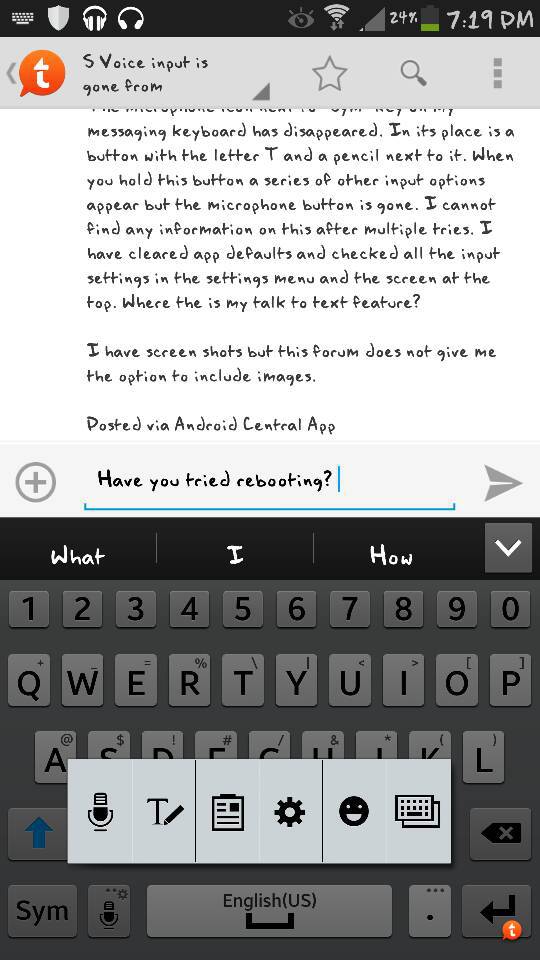The microphone icon next to "Sym" key on my messaging keyboard has disappeared. In its place is a button with the letter T and a pencil next to it. When you hold this button a series of other input options appear but the microphone button is gone. I cannot find any information on this after multiple tries. I have cleared app defaults and checked all the input settings in the settings menu and the screen at the top. Where the is my talk to text feature?
I have screen shots but this forum does not give me the option to include images.
Posted via Android Central App
I have screen shots but this forum does not give me the option to include images.
Posted via Android Central App