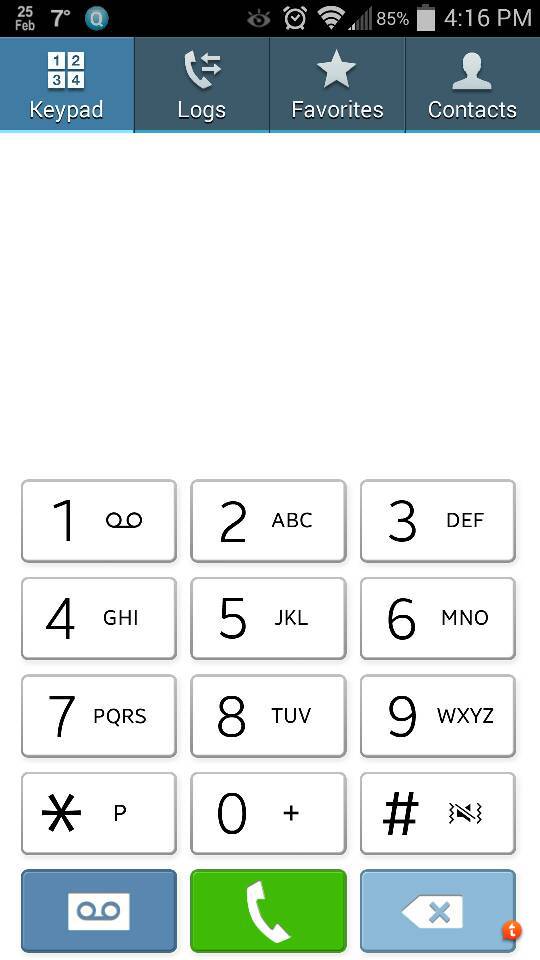Is there a way when using the phone & contacts menu to turn the background from White to Black like the rest of the menus?
I know I've seen youtube video's showing a black phone keyboard!
Any idea's?
Thanks! Joe
Via my Samsung Galaxy Note 3
I know I've seen youtube video's showing a black phone keyboard!
Any idea's?
Thanks! Joe
Via my Samsung Galaxy Note 3
Last edited: