I want to use the S note checklist as a grocery list. When I save my left I can't seem to find how to check of an item. Please advise.
Posted via Android Central App
Posted via Android Central App
Last edited by a moderator:
You are welcome. I wasn't getting it myself, so I learned something. (Handwrite a tick in the box - indeed!)Ahh! Thanks bunches! I'll try again!
Actually I got it now. Hold the pen on the box and a blue border and three options appear. Phew!
"What are people actually using the S Pen for? "
The thread posters here a few days ago could have helped you more, but it's Saturday. They're out shopping.
Sent from my SM-N9005 using AC Forums mobile app
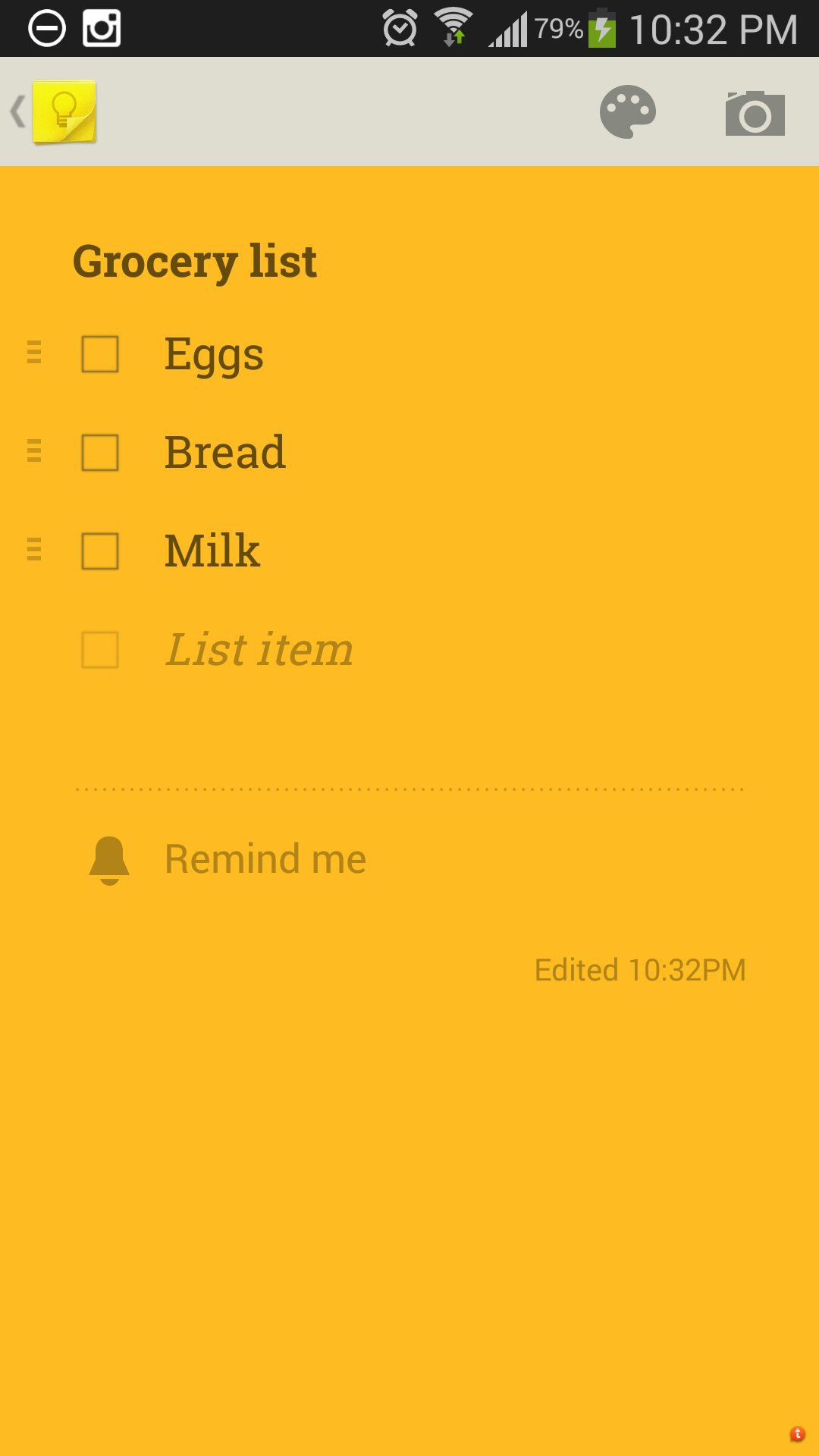
Do you have to have some setting enabled to have this work? When I hold my pen over my checklist boxes and I get nada! I tried clicking on the box, hovering over etc and I don't get that blue outline and option you show. My only choice is to tick the boxed myself.
If I switch to text input I get a blue box to write my items in but not one for the little box on the side.
Just wondered if I have something set differently
Cheers!
Sarks.
Posted via Android Central App

Lots of good tips here.
That said, what difference is there between a handwritten tick and the three options method?
The goal is to check stuff off on the list. Does the handwritten method produce a less desirable or functional check mark?
I think there was an update to S-Note version 3.1.0, like mine.Sometimes with my scribbling (or vice versa, my fianc?'s) it's hard to tell what is a ticked box or what is a score through (didn't get/didn't find) so having the other option would be handy. I cannot seem to find it on my phone! (Even with Madd's instructions/help - thank you btw).
Posted via Android Central App
S-Note version 3.1.0 on KitKat. I changed my nib 2 days ago, very easy. Press vertically and hold for over a second. It must be there. I'm stumped.
I don't use it so why an electronic check is better than a tick, ?. Maybe it transfers better. Otherwise it's just a notepad.


