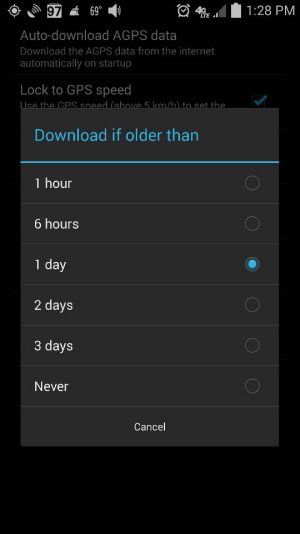Since loading KitKat a few weeks ago, I notice that the GPS is flaky. Sometimes I will get a GPS fix within 10 seconds, sometimes within 30 seconds and sometimes it just won't get GPS lock altogether. Other times, it will lock on, and then after some period of time, it will lose the GPS for a few seconds. Other times, it locks on and works fine.
Rebooting doesn't help...and this happens when the device has a perfectly clear view of the sky. It's not hardware; I have never has an issue with GPS until KitKat.
There seems to be quite a bit of chatter on the web about these issues --
Rebooting doesn't help...and this happens when the device has a perfectly clear view of the sky. It's not hardware; I have never has an issue with GPS until KitKat.
There seems to be quite a bit of chatter on the web about these issues --