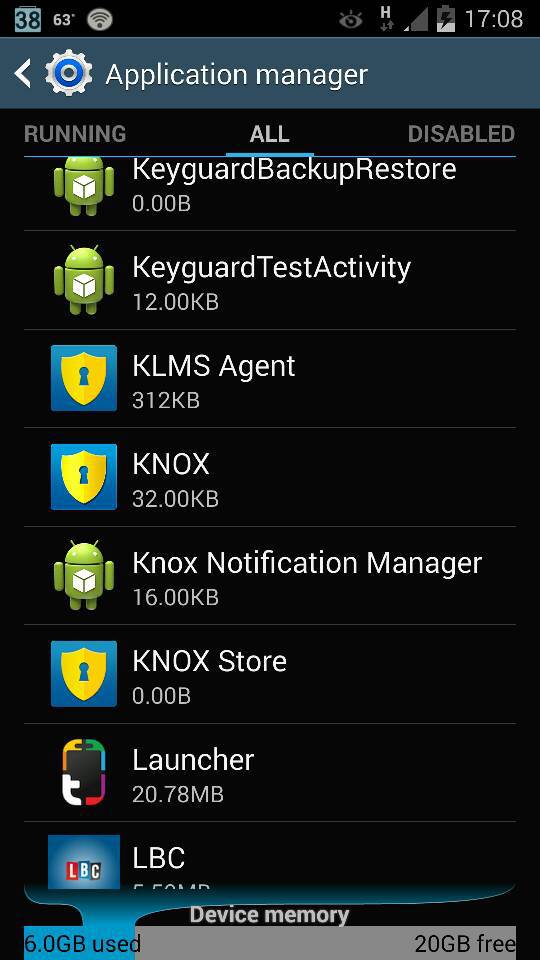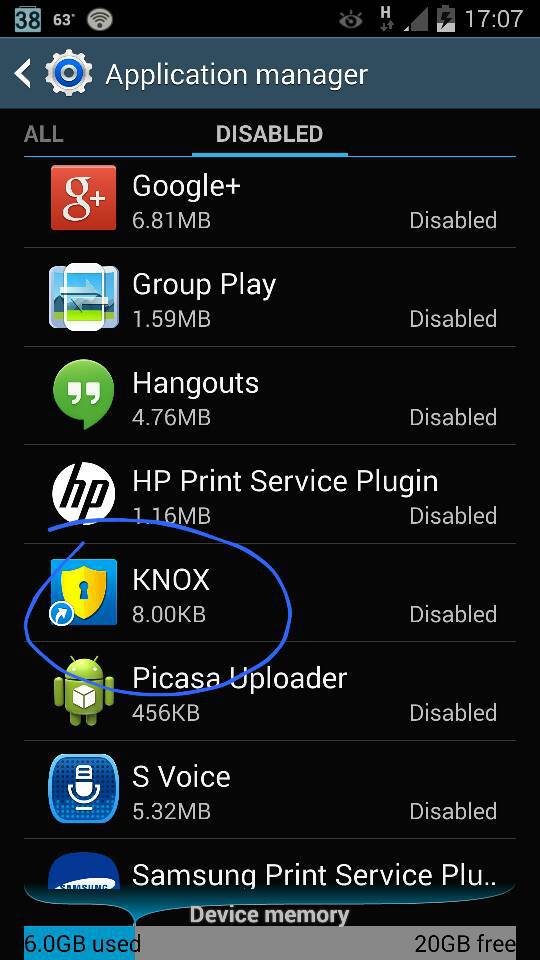Here's what I don't know. There seems to be two separate aspects to Knox, but there's probably a connection. Knox the 'security solution' as described in the posts by @marshalark and @themacs - and tripping Knox. As said you won't 'trip' the Knox 'counter' unless you root and / or install a custom rom in a way that doesn't avoid this. Tripping the knox counter apparently voids your warranty.
I have a feeling Knox is no longer active on some or all Note 3's, but apparently there is a new knox 2.0 announced today for the S5.
On the link below you are apparently able to switch between the more secure Knox layer/mode with a password (and only access certain apps - no screenshots), and the normal mode.
This is the blind leading the blind here.
I don't know if you think it would be helpful to you in your work to avail of this extra security.
I cannot reactivate the disabled part of Knox on my phone so it doesn't work. Again early on AC I was sure it didn't activate in the UK but now I'm not sure. Before and after Kitkat there were a lot of threads for people who wanted to install KK early, or those who wanted to go back to 4.3, and they were afraid of tripping knox.
I would go to the ROM threads for further advice.
What is Samsung Knox?
and
https://www.samsungknox.com/en/solutions/knox/features/apps