Hi all before all you start saying this and that yes I have a d8000 series samsung led 3d tv and yes the htc m7 ir blaster worked fine on it but it does not recognise it on my note 3 strange cos its same make
Ulimate Note 3
Ulimate Note 3
Hi all before all you start saying this and that yes I have a d8000 series samsung led 3d tv and yes the htc m7 ir blaster worked fine on it but it does not recognise it on my note 3 strange cos its same make
Ulimate Note 3
I mean watch on
Ulimate Note 3
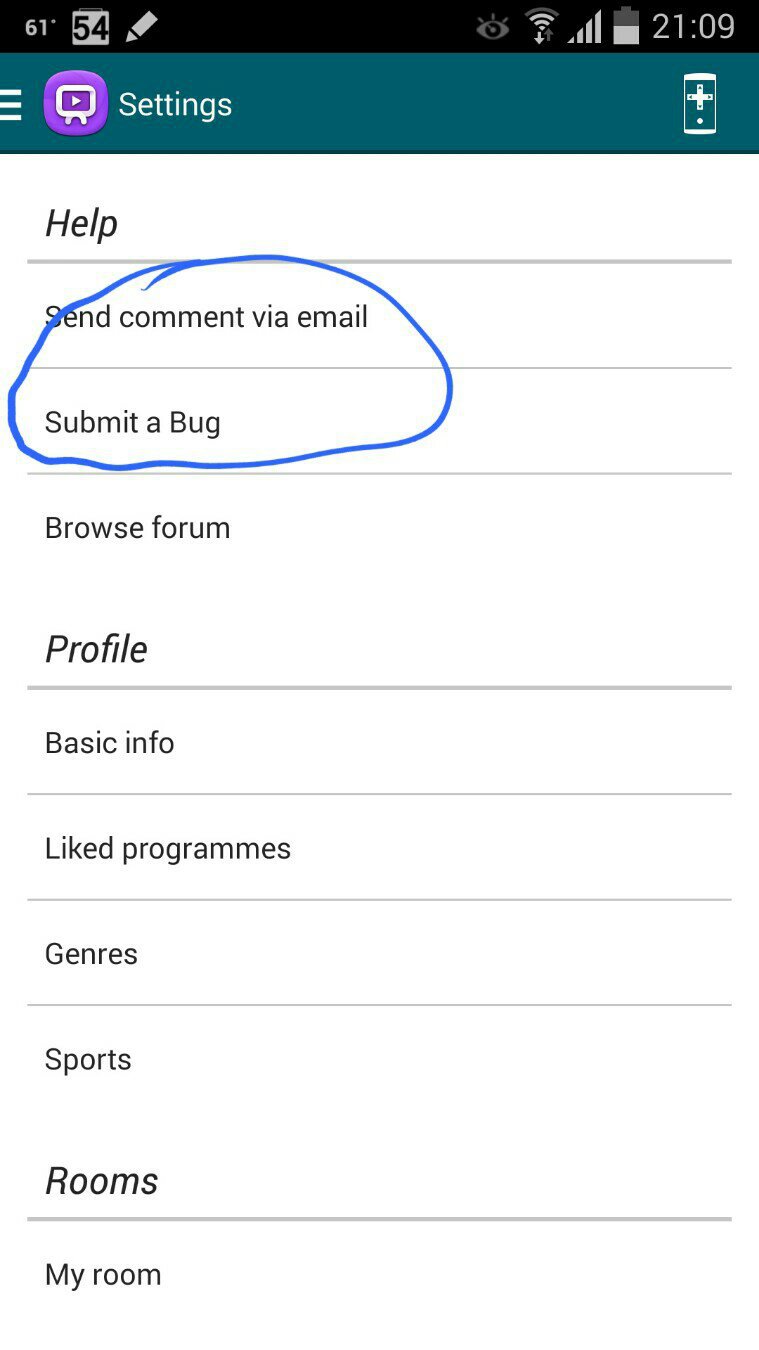
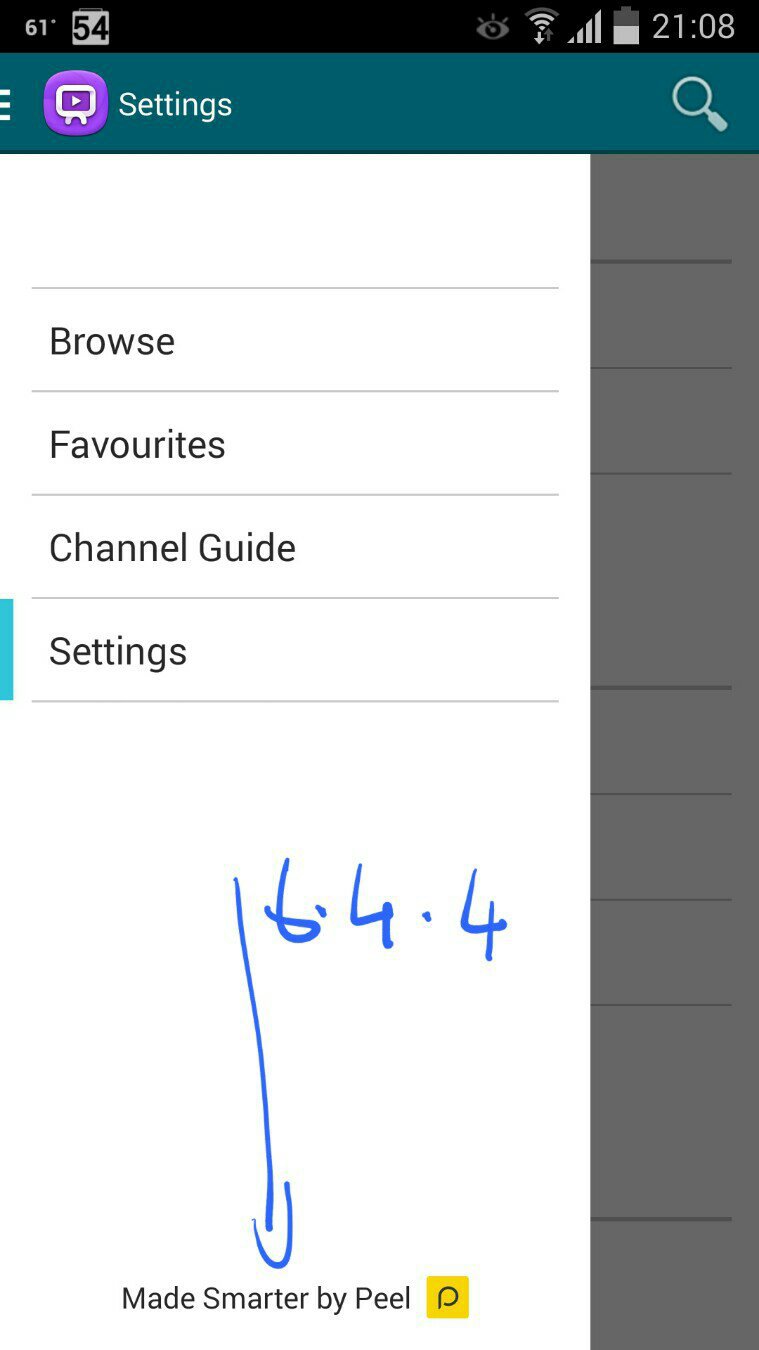
You still didn't say if it is working with other devices or if you've even tried other devices. Do you see the blue LED light up when you press the buttons? Are you pointing it at the TV correctly? The IR transmitter is on the top of the phone.
Then there is the question Madd54 asked. I first added the wrong Samsung TV code for my TV and it worked to change channels up and down and volume but if I wanted to input channel numbers it would not work properly. Did you go through all the codes?
If you are still having a problem I would really suggest trying the app I mentioned. It is not the prettiest interface but it has a ton of codes and the dev will personally help you with codes. So if you can't get it to work with your TV, that is one of your best bets.


