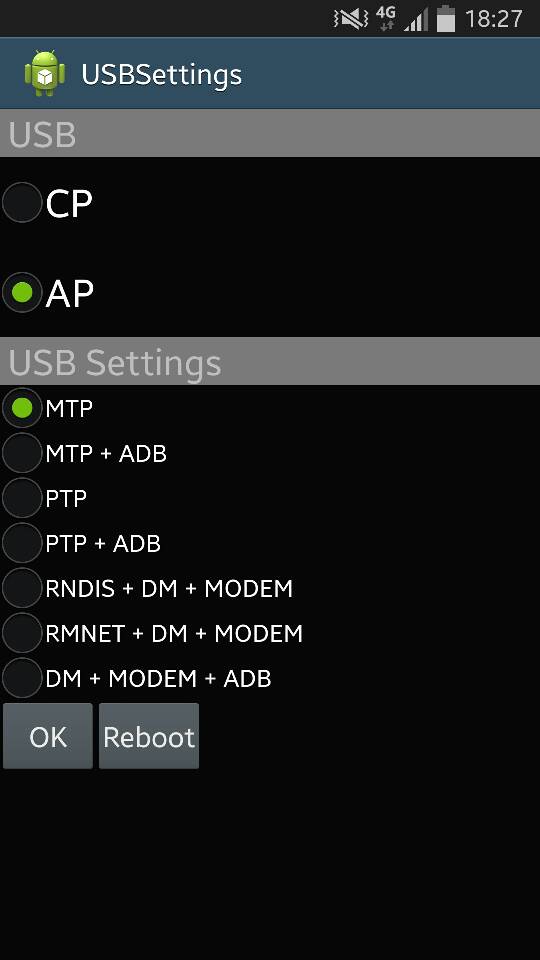- Feb 18, 2014
- 8
- 0
- 0
Samsung GALAXY Note 3 - Secret Codes, Service / Test / Hidden Menu
------------------------------------------------------
------------------------------------------------------
This codes are working for Samsung GALAXY series.
IMEI - *#06#
Version - *#1234#
Main Version - *#12580*369#
Battery Status - *#0228#
USB Settings - *#0808#
Service mode - *#0011#, *#2222#, *#9090#
Audio Loopback Control - *#0283#
Service / Test / Hidden functions - *#0*#
------------------------------------------------------
This codes are working for Samsung GALAXY series.
IMEI - *#06#
Version - *#1234#
Main Version - *#12580*369#
Battery Status - *#0228#
USB Settings - *#0808#
Service mode - *#0011#, *#2222#, *#9090#
Audio Loopback Control - *#0283#
Service / Test / Hidden functions - *#0*#