Wifi panel icon stays mid green between off and on.
Wifi switch in Settings will slide right to on but won't light up.
I only had the panel icon midway thing yesterday, 1 day after the international SM-N9005 180gb update.
http://forums.androidcentral.com/showthread.php?t=405732
I had the faulty switch thing several times today and I waited patiently for it to rectify. When I take a screenshot it will blink green for a second afterwards.
The screen has had graphics errors, where the transition from one screen to another leaves a stuttering glass image of e. g. the homescreen icons on the new page for 1-2 seconds.
Developer options has gone from the General tab, but I know how to get it back if it's still available, so it's not that.
The data notification can suddenly disappear also in a stable position, from H+ to just gone. So just now I had wifi gone for a while, then data went. I am in this building a few times a week. (A coffee shop).
Any settings I am missing?
Ths is coming to a (cinem-) phone near you soon.
[See also new wording when on my strong home wifi yesterday. Although it will still then connect. Getting more silly on wifi fussiness when it's supposed to be improving.]
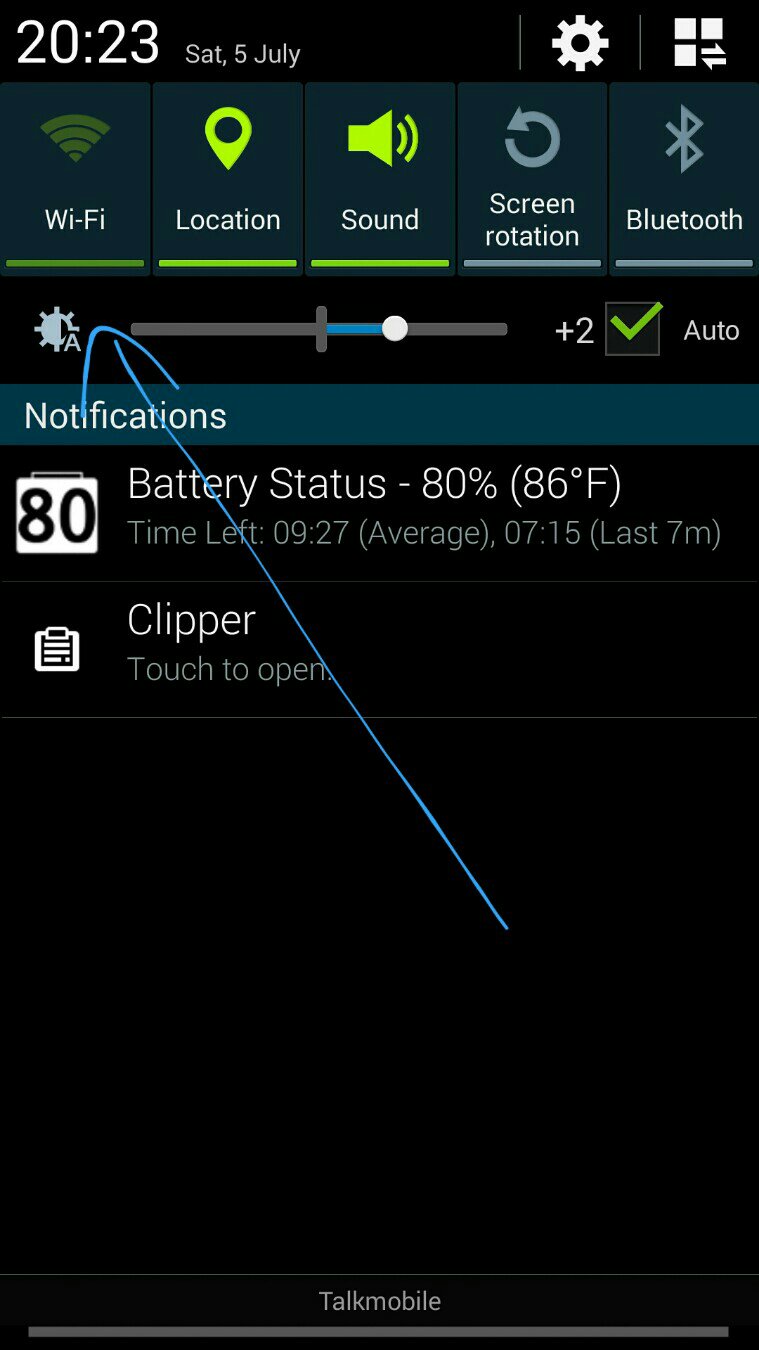

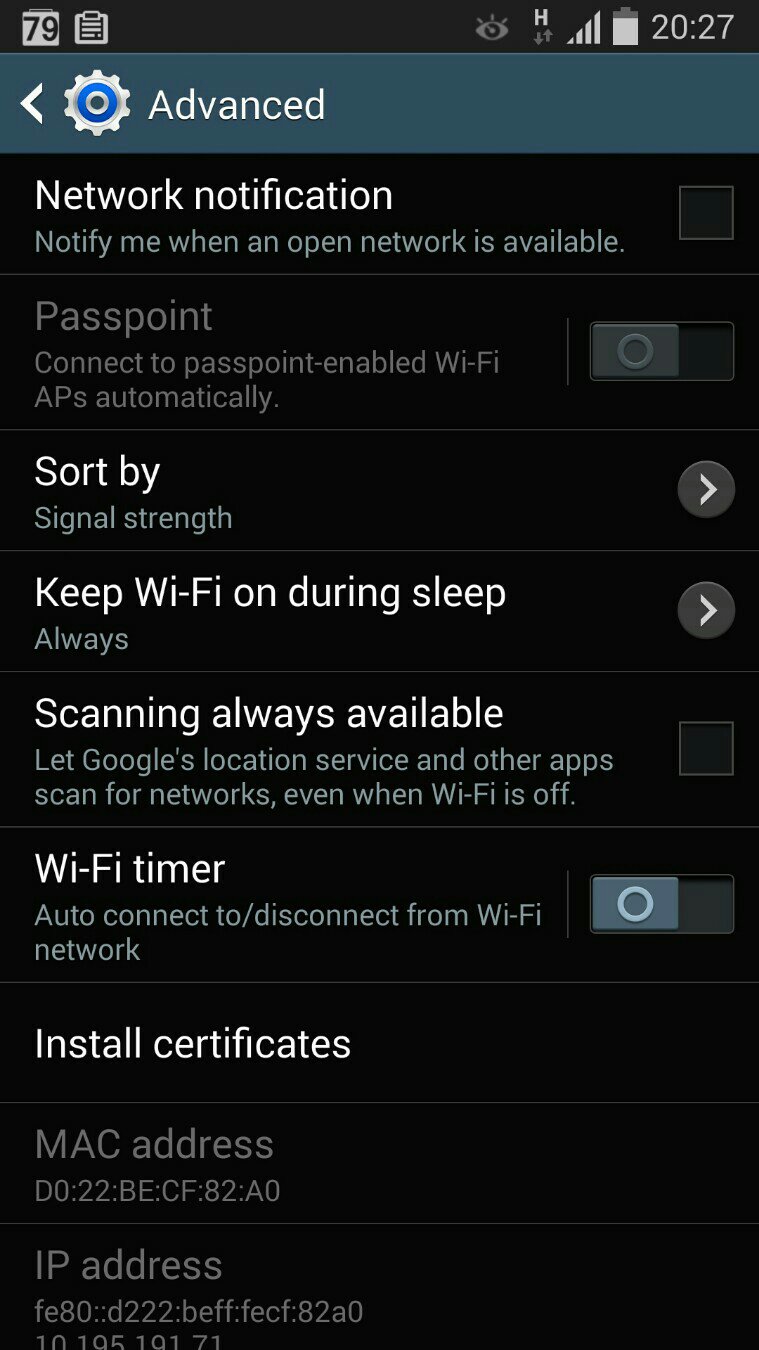

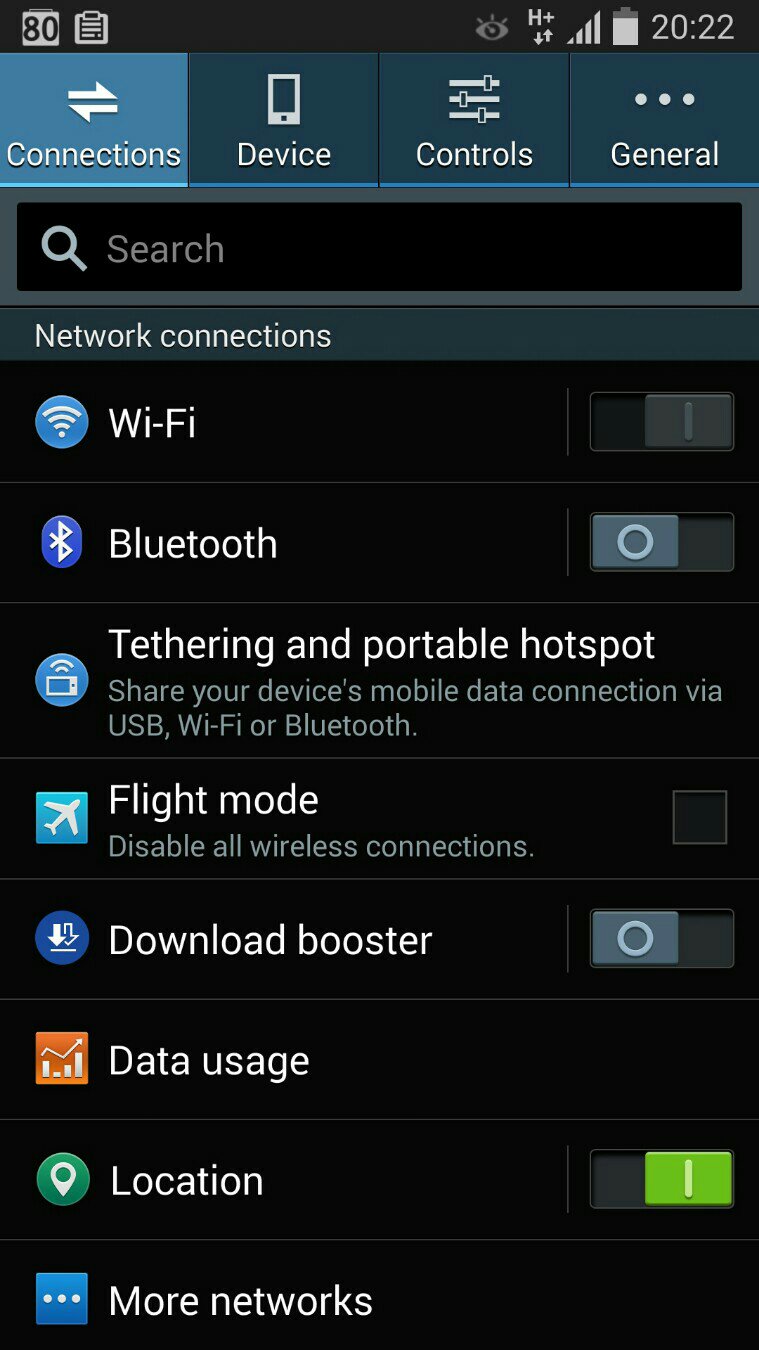

Sent from my SM-N9005 using Tapatalk Pro
Wifi switch in Settings will slide right to on but won't light up.
I only had the panel icon midway thing yesterday, 1 day after the international SM-N9005 180gb update.
http://forums.androidcentral.com/showthread.php?t=405732
I had the faulty switch thing several times today and I waited patiently for it to rectify. When I take a screenshot it will blink green for a second afterwards.
The screen has had graphics errors, where the transition from one screen to another leaves a stuttering glass image of e. g. the homescreen icons on the new page for 1-2 seconds.
Developer options has gone from the General tab, but I know how to get it back if it's still available, so it's not that.
The data notification can suddenly disappear also in a stable position, from H+ to just gone. So just now I had wifi gone for a while, then data went. I am in this building a few times a week. (A coffee shop).
Any settings I am missing?
Ths is coming to a (cinem-) phone near you soon.
[See also new wording when on my strong home wifi yesterday. Although it will still then connect. Getting more silly on wifi fussiness when it's supposed to be improving.]
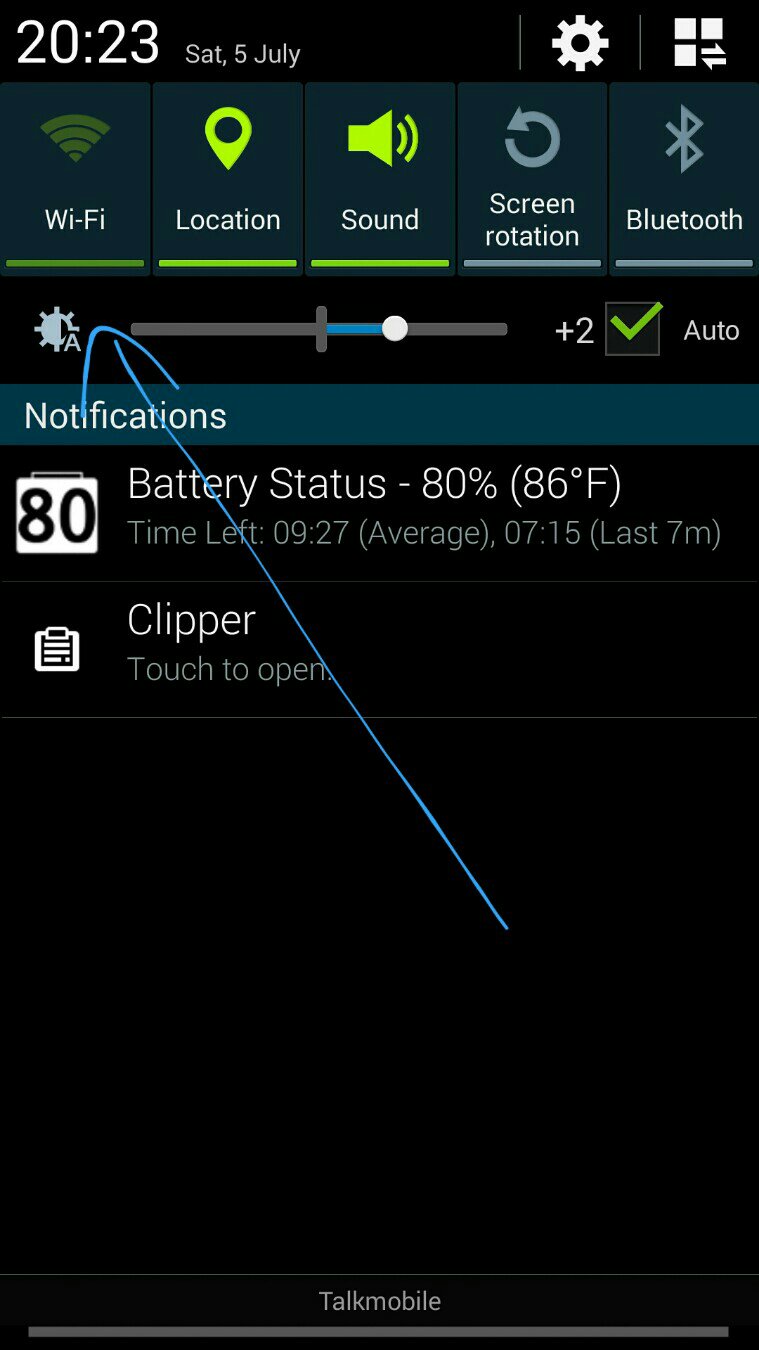

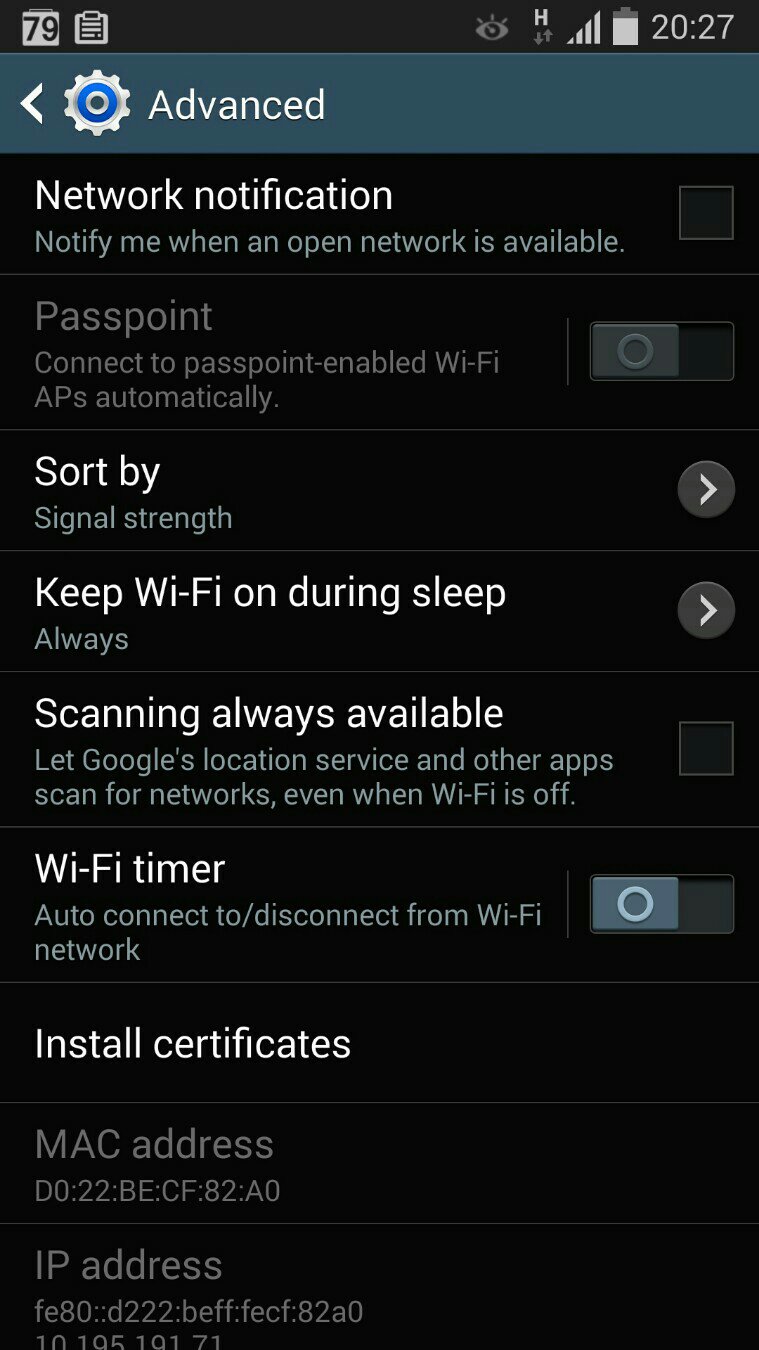

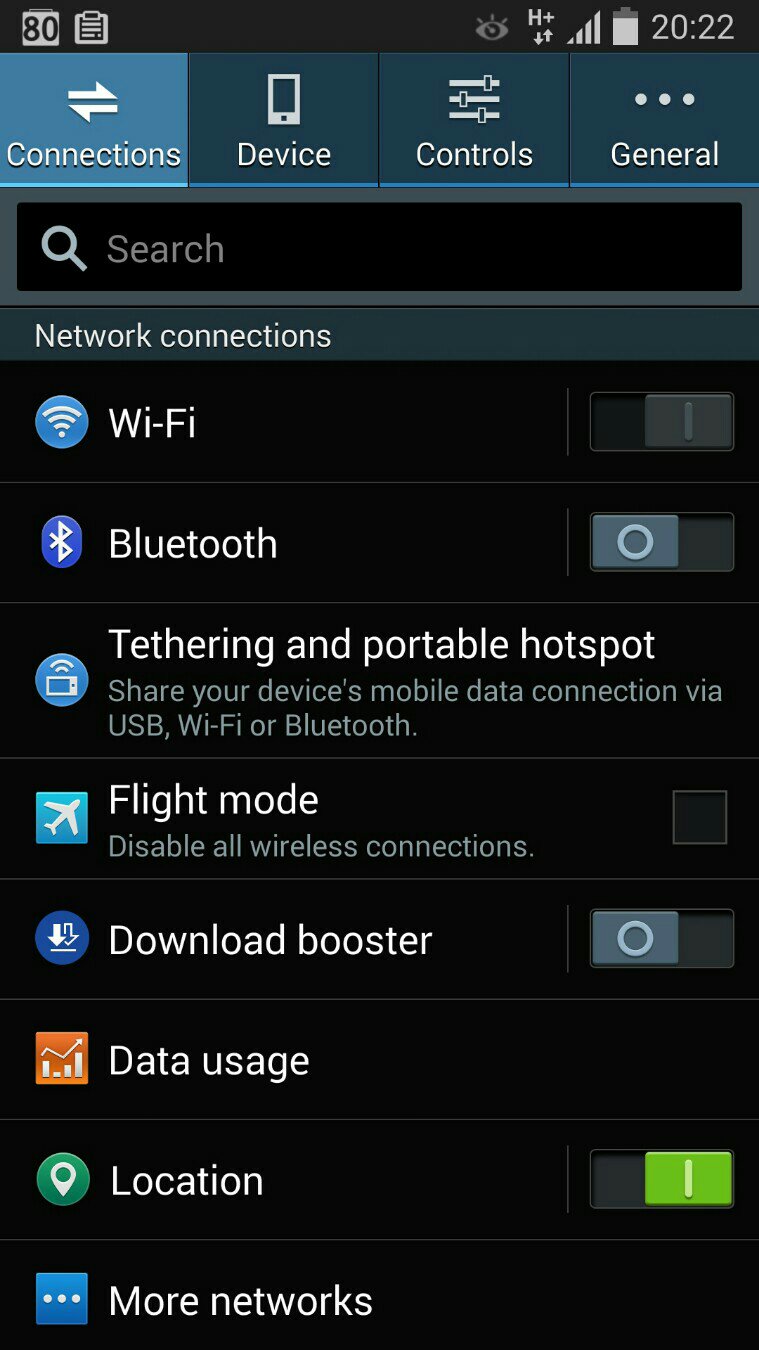

Sent from my SM-N9005 using Tapatalk Pro
Last edited:



