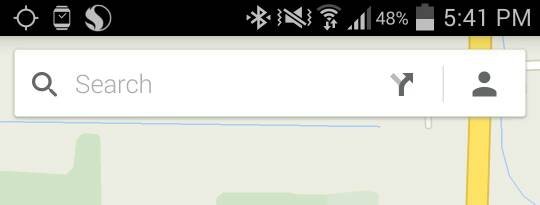Hi guys never really used the gps much since I bought the phone back in November last year. I usually use the google maps to look for address. But as soon as I click 'start navigation' on google maps it doesn't seem to be picking up a gps signal. So I downloaded waze on the play store and the same thing occurred.
Any idea what could be wrong with my phone?
At the moment my phone is running the latest kit kat software.
Any idea what could be wrong with my phone?
At the moment my phone is running the latest kit kat software.