Which begs the question, WHY just on US phones? I like it though. Great calendar. It's still called S Planner on my Galaxy Tab 3 tablet but it's the same calendar that is now called calendar on my Note 3. Go figure.
I don't know why it's not consistent among all phones but I do have a guess. When I first got my Note 3 I was looking for S Planner and that is how I found out that the TMO, ATT, and VZW phones (didn't look up Sprint) had it renamed as Calendar. And then I looked up all the S Planner tutorials (from international phones where it was still named S Planner) and found that it was indeed the exact same as the stock Calendar app on my TMO Note 3.
When I was doing that search, I did also find quite a lot of threads on many forums where people who had previous phones with S Planner were complaining that their phone had no Calendar app at all. They were unaware that S Planner was a calendar app, which most people would be if they had never used it before, and of course were looking for an app called Calendar. I imagine there were quite a lot of complaints to the various carriers about their expensive phones not even having a stock calendar application. I wouldn't be surprised if the carriers chose to rename S Planner as Calendar to avoid this.
Although I know there are exceptions to this, internationally, I believe it is more common for people to deal with Samsung rather than their carriers for problems concerning their phones and people often do not buy their phones from their carrier. I think people who buy from a carrier are also more likely to make complaints in the first place since they are also paying the carrier for service, and are often locked into a 2 year contract in the US, and expect more from them. So that could be why the US carrier branded phones made the change, but not the unlocked international versions. I'm just making a guess here though - I never found an actual reason given by either Samsung or the carriers.







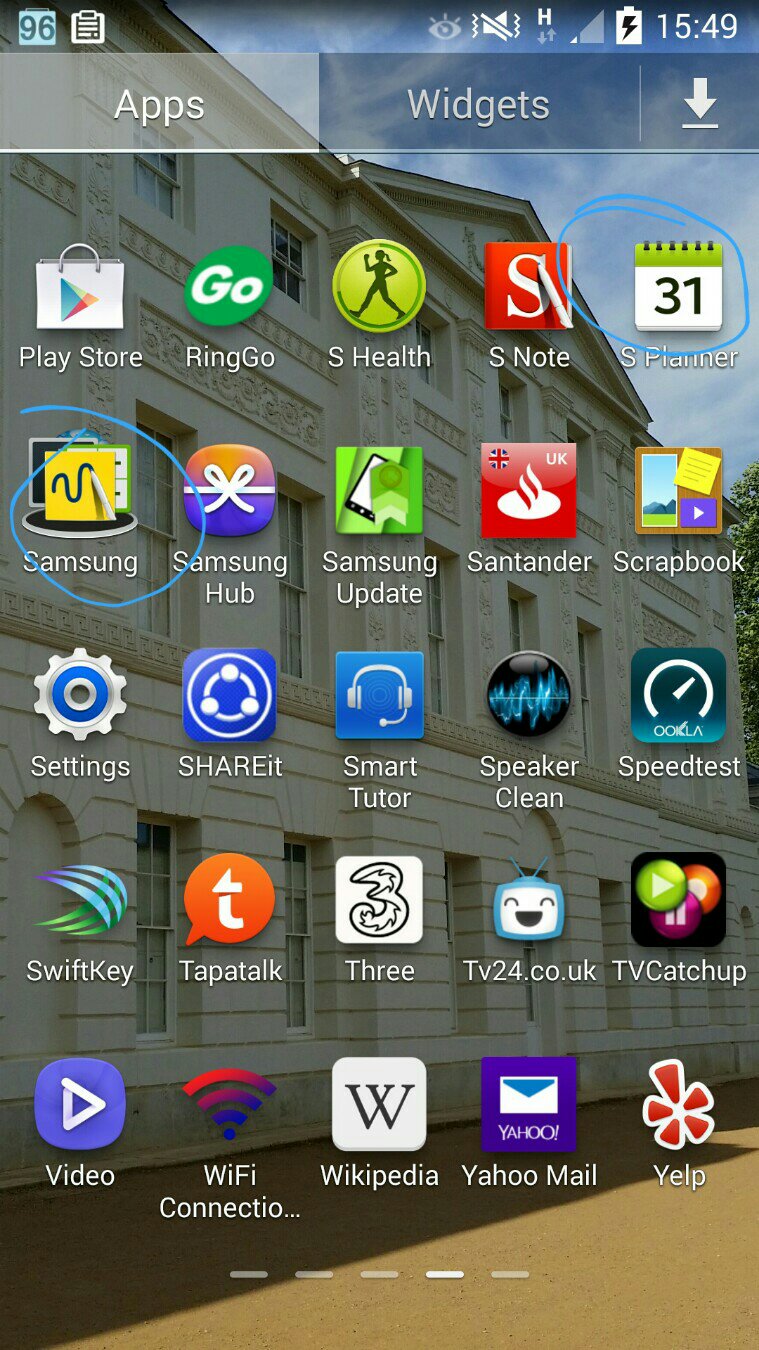
 ?
? 



