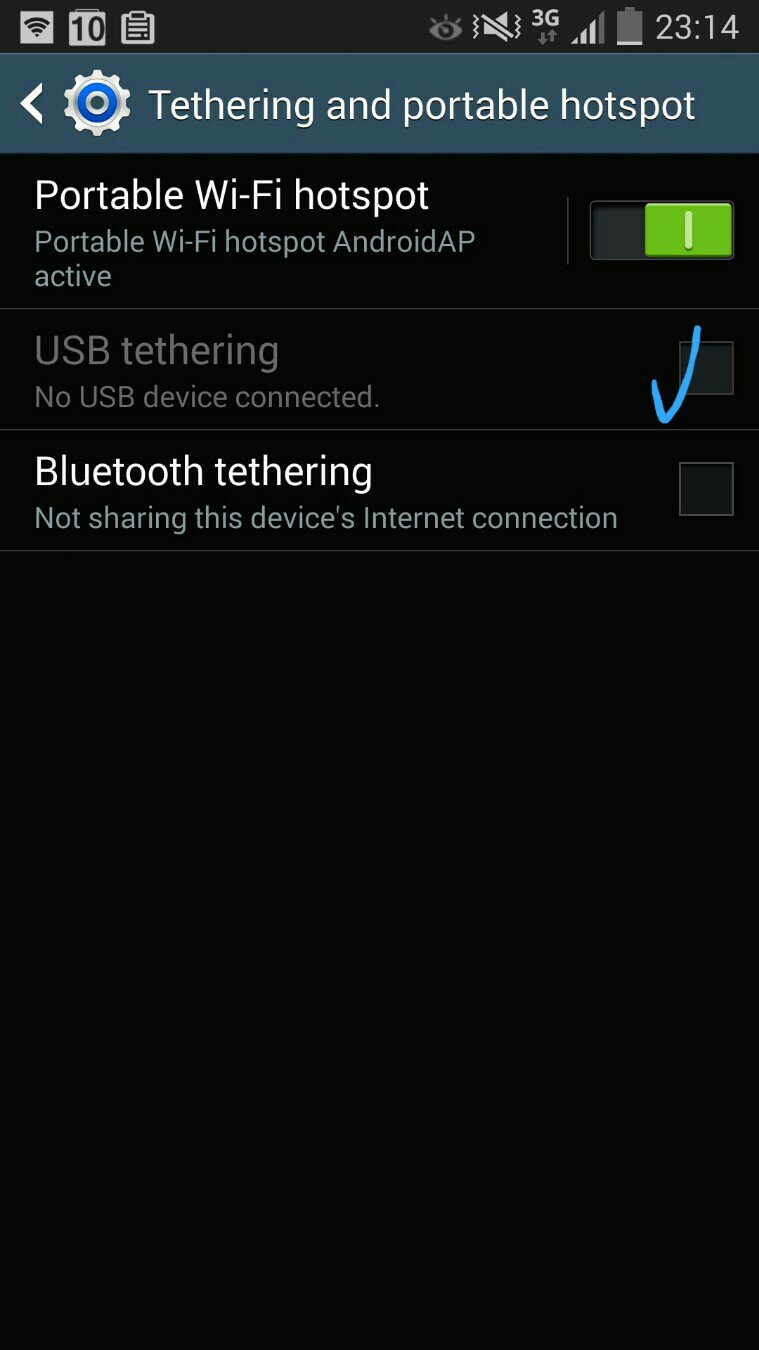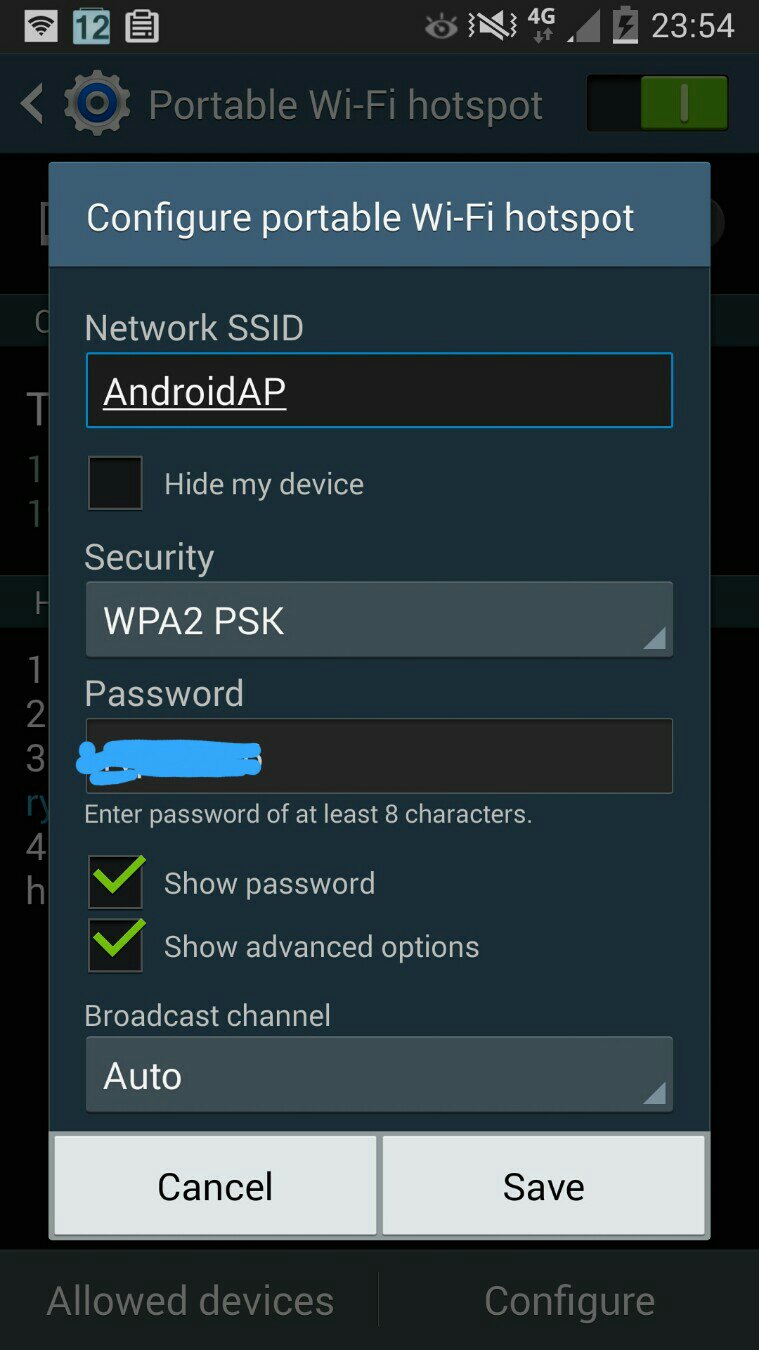Thanks. The switch on the phone wifi tethering setting turns off and I have to turn it back on when I see on my 'lappy'

that connection is lost. I only used it via wifi the 1st few days and I didn't give it much thought if I saw it happen a couple of times (short sessions).
Via usb it started happening during longer sessions.
It may be my lappy. I have since uninstalled and deleted previous network connections on the pc, inc sim data wifi dongles.
Sometimes when tethered via usb it shows a wired connection symbol, other times a wifi symbol.
Also the lappy has 1 of 4 usb ports designated for charging and I had used that in the past with data and wifi dongles. It may be causing a problem having the phone charging as well. I haven't had time to try other ports, but overnight I left the phone hotspot switch on with the laptop off and it stayed switched on.
I will give it some more trials or look at the pc network settings or reset them.
So it shouldn't happen.

(BTW- I was looking at the site and Mobile Nations forums and they can remove the ' #AC' end of anyone's username if they want. Caused by crossing over sites in the past or something. Still we know you and luv ya now as Jim_ er, that name.

)


 that connection is lost. I only used it via wifi the 1st few days and I didn't give it much thought if I saw it happen a couple of times (short sessions).
that connection is lost. I only used it via wifi the 1st few days and I didn't give it much thought if I saw it happen a couple of times (short sessions).