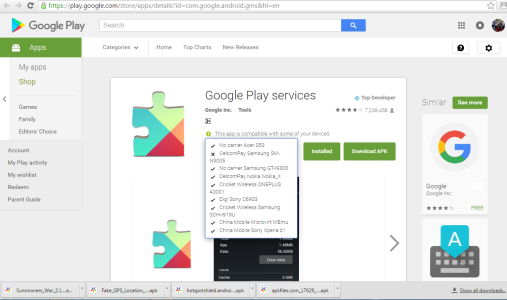- Jul 8, 2016
- 1
- 0
- 0
I have a Galaxy Note 3 and I had to restore to factory settings because I couldn't change my lock screen. I had it set to the signature thing to unlock it and I got sick of it, couldn't remember the pin to turn it off. So my only option was factory reset. I'm so irritated. I've been all over this forum trying to find a solution and so far nothing has worked. I've tried clearing the cache as someone suggested and that didn't work. I don't know what to do. Is my phone basically just worthless now?! Please help!